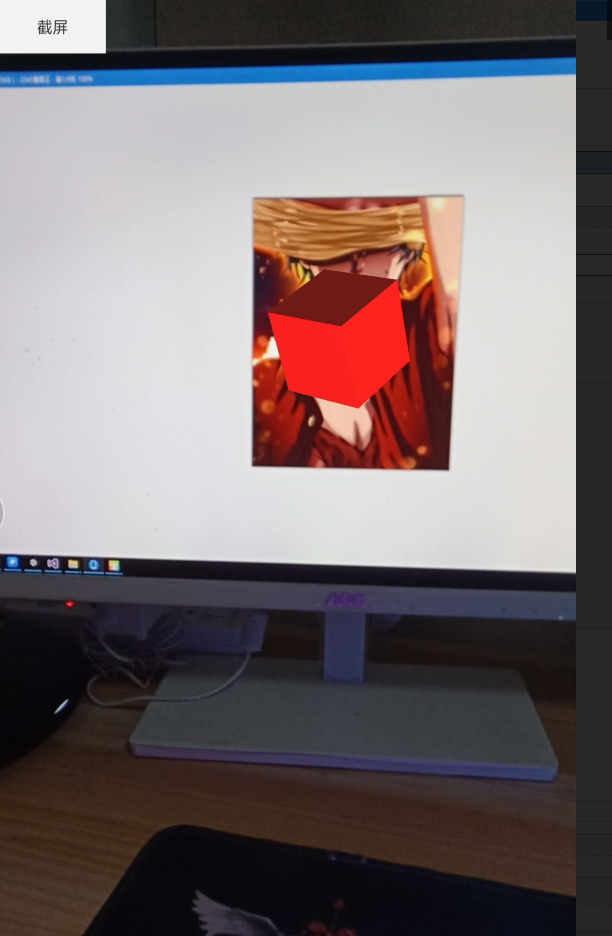1 /************************************************* 2 * 项目名称:AR截图 3 * 脚本创建人:魔卡 4 * 脚本创建时间:2018.10.02 5 * 脚本功能:截取当前手机界面图片到系统相册截图中 6 * ***********************************************/ 7 using System.Collections; 8 using System.Collections.Generic; 9 using System.IO; 10 using UnityEngine; 11 using UnityEngine.UI; 12 13 public class ScreenShot : MonoBehaviour 14 { 15 private Button m_screenShotBtn;//截屏按钮 16 17 void Awake() 18 { 19 //初始化 20 m_screenShotBtn = transform.Find("ScreenShotBtn").GetComponent<Button>(); 21 m_screenShotBtn.onClick.AddListener(OnScreenShotBtnClick); 22 } 23 24 /// <summary> 25 /// 自定义截屏功能,截屏按钮点击触发 26 /// </summary> 27 public void OnScreenShotBtnClick() 28 { 29 30 31 //使用当前时间作为图片名称 32 System.DateTime tNowTime = System.DateTime.Now; 33 string tTime = tNowTime.ToString(); 34 //去除两边空格 35 tTime = tTime.Trim(); 36 //将“/”用“-”代替 37 tTime = tTime.Replace("/", "-"); 38 39 //存储为png格式的 40 string tFileName = "ARScreenShot" + tTime + ".png"; 41 42 //判断当前运行环境 43 if (Application.platform == RuntimePlatform.Android) 44 { 45 //生成一个Texture2D (参数为:宽,高,纹理,是否使用映射) 46 Texture2D tTexture2D = new Texture2D(Screen.width, Screen.height, TextureFormat.RGB24, false); 47 //读取Texture2D到本身上 48 tTexture2D.ReadPixels(new Rect(0, 0, Screen.width, Screen.height), 0, 0); 49 //图片应用一下 50 tTexture2D.Apply(); 51 52 //将图片转换为二进制进行写入 53 byte[] tBytes = tTexture2D.EncodeToPNG(); 54 55 //写入地址 56 //此处注意,写入的地址是当前手机截屏的默认地址,其他地址也可以存储但是在图册中不会显示出来 57 string tDestination = "/sdcard/DCIM/Screenshots"; 58 59 //判断当前文件夹是否存在,不存在则进行创建 60 if (!Directory.Exists(tDestination)) 61 { 62 Directory.CreateDirectory(tDestination); 63 } 64 65 //截图存储路径名 66 string tSavePath = tDestination + "/" + tFileName; 67 68 File.WriteAllBytes(tSavePath, tBytes); 69 } 70 } 71 }
效果图如下: