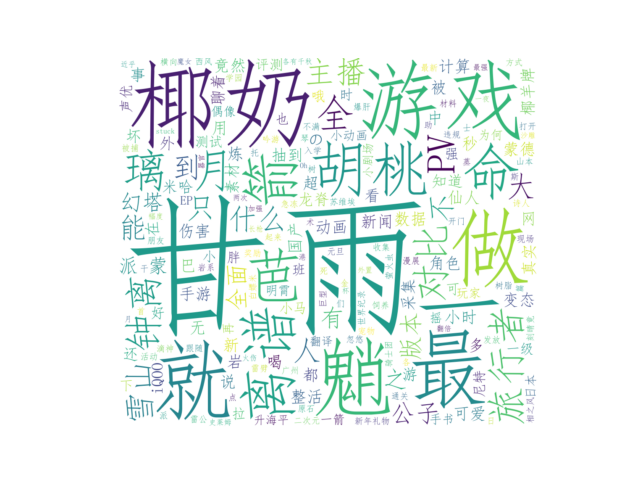老规矩,先上代码
# -*- coding: utf-8 -*
import pandas as pd
import matplotlib.pyplot as plt
import requests
import sys import time from bs4 import BeautifulSoup import jieba import wordcloud def mihoyo():#爬虫b站视频信息 target='https://search.bilibili.com/all?keyword=%E5%8E%9F%E7%A5%9E&order=click&duration=0&tids_1=0'#网址 user_agent = 'Mozilla/5.0 (Windows NT 10.0; Win64; x64) AppleWebKit/537.36 (KHTML, like Gecko) Chrome/54.0.2840.99 Safari/537.36' headers = {'User-Agent':user_agent} result=[] n=0#视频总数量 for i in range(50): mid_target=target+"&page={}".format(i+1) req=requests.get(url=mid_target) html=req.text html=html.replace('<br>',' ').replace('<br/>',' ').replace('/>','>') bf=BeautifulSoup(html,"html.parser")#网页解析 texts=bf.find('ul',class_='video-list clearfix')#大列表 texts_div=texts.find_all('li',class_='video-item matrix')#每一项 for item in texts_div: n=n+1 item_name=item.find('a')['title']#标题 #item_href=item.find('a')['href']#链接 item_refer_watch_num=item.find('span',class_='so-icon watch-num').text item_refer_watch_num=item_refer_watch_num.replace(" ","").replace(" ","") #print(item_refer_watch_num) item_refer_uptime=item.find('span',class_='so-icon time').text item_refer_uptime=item_refer_uptime.replace(" ","").replace(" ","") #print(item_refer_uptime) result.append([item_name,item_refer_uptime,item_refer_watch_num]) pd.DataFrame(result).to_excel("output.xls") def info_of_b(): excel=pd.read_excel(r'output.xls',sheet_name='Sheet1')#读取数据 province_data=excel dates=province_data.index.tolist()#第一列 countries=province_data.columns.tolist()#第一行 values=province_data.values.tolist() print(countries) print(values[0]) yun="" for item in values: if item[2][:7]=="2020-08": yun+=item[1] print(item[1]) #print(result) yun=yun.replace("你","").replace("我","").replace("的","").replace("了","").replace("吗","").replace("个","") yun=yun.replace("是","").replace("吧","").replace("这","").replace("原神","").replace("","").replace("","") cut_text = " ".join(jieba.cut(yun)) wc = wordcloud.WordCloud( font_path="C:/Windows/Fonts/simfang.ttf", background_color="white",width=1000,height=880).generate(cut_text) plt.imshow(wc, interpolation="bilinear") plt.axis("off") plt.show() #print(cut_text) info_of_b()
先运行mihoyo()函数进行爬虫,将数据写入output.xls文件中
这里的网址是在B站搜索关键词(本例中为“原神”)复制网址栏的url而来,可以看到数据被加密为
%E5%8E%9F%E7%A5%9E&

搜索结果有50页,每页20个视频
这里爬取标题、发布时间和播放量,以发布日期排序
将其以上述格式写入xls文件中

爬虫时要注意,最好注销账号进行,因为频繁的爬虫会被认为为服务器攻击,会被封ip一段时间。。。
然后读取xls数据进行词云生成
这里按照月度生成方便分析
2020年以前
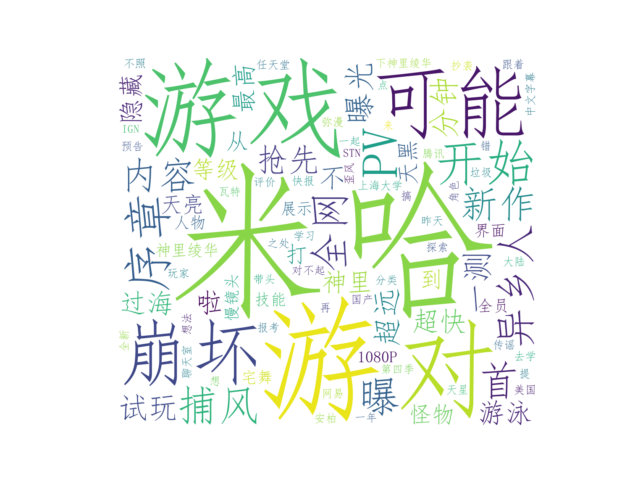
2020年1月
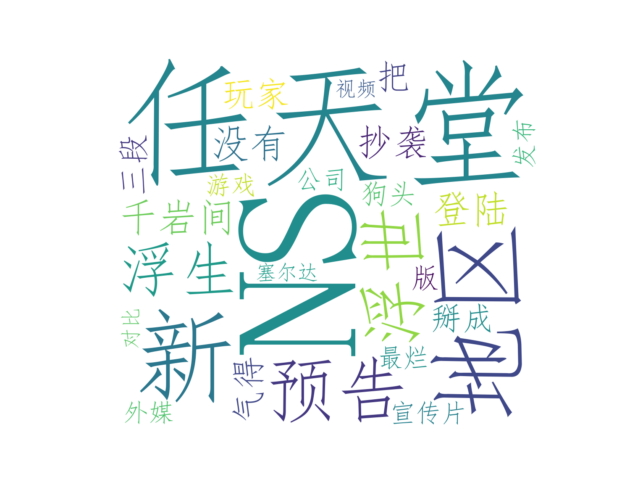
2020年3月
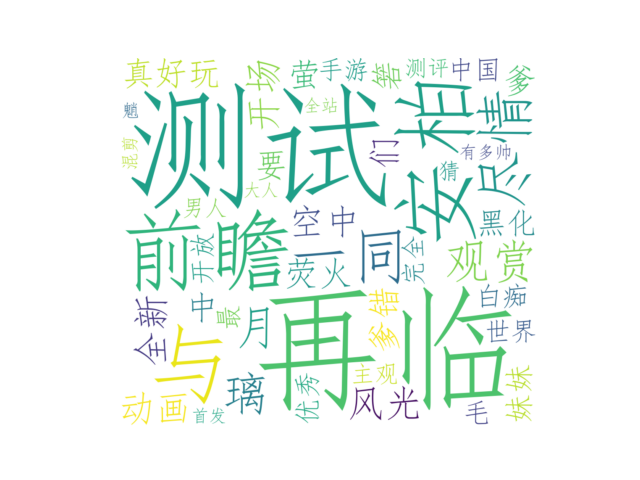
2020年4月
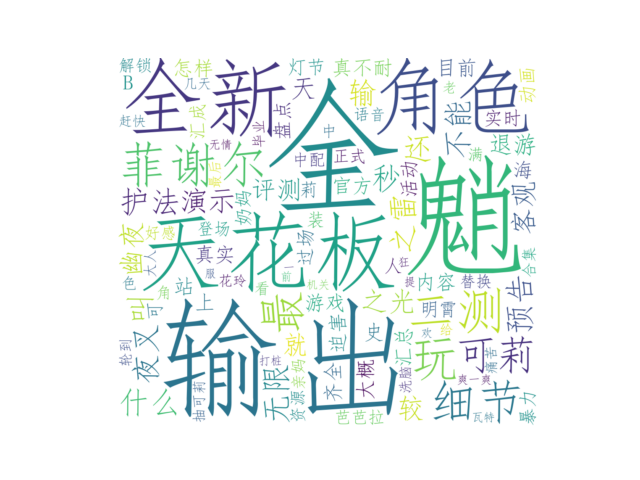
2020年6月
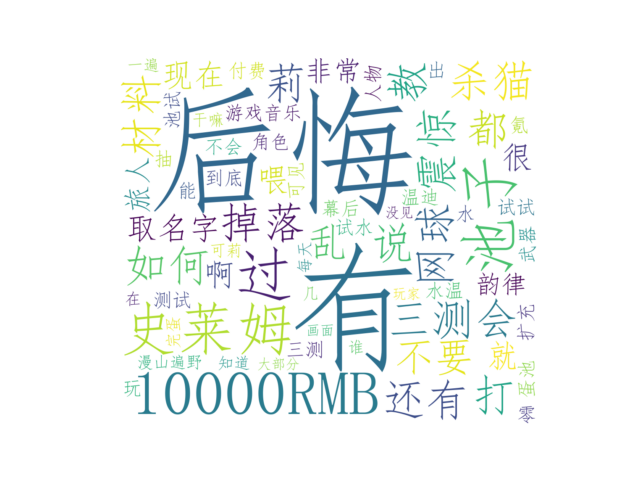
2020年7月
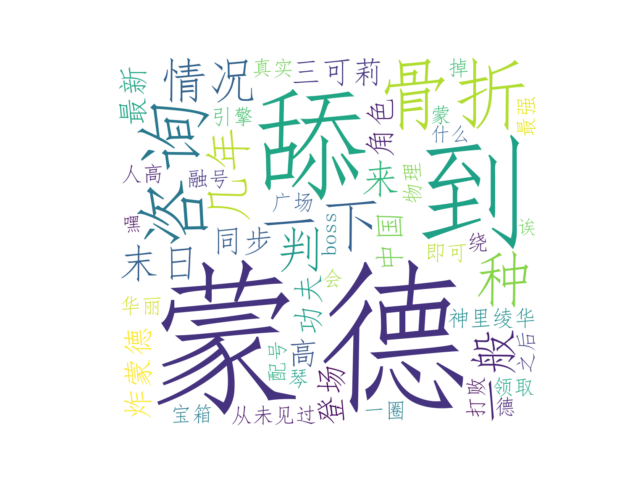
2020年8月

2020年9月
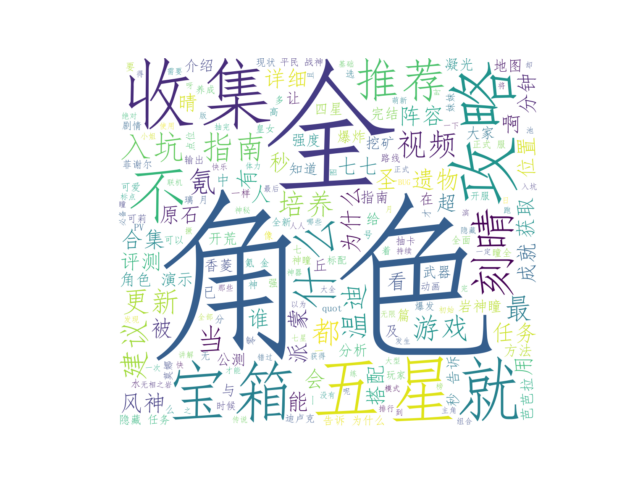
2020年10月
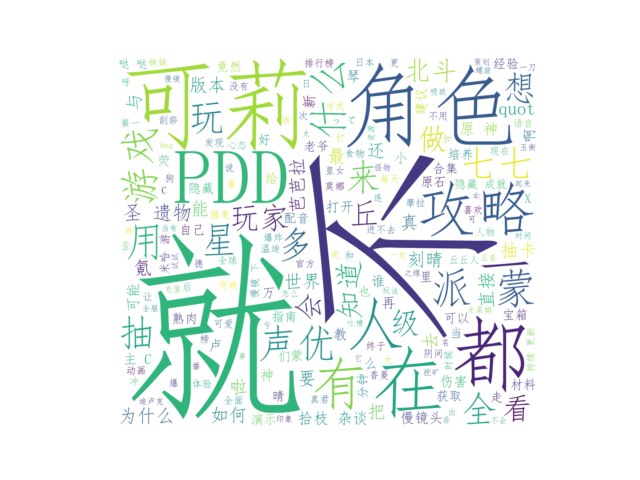
2020年11月

2020年12月
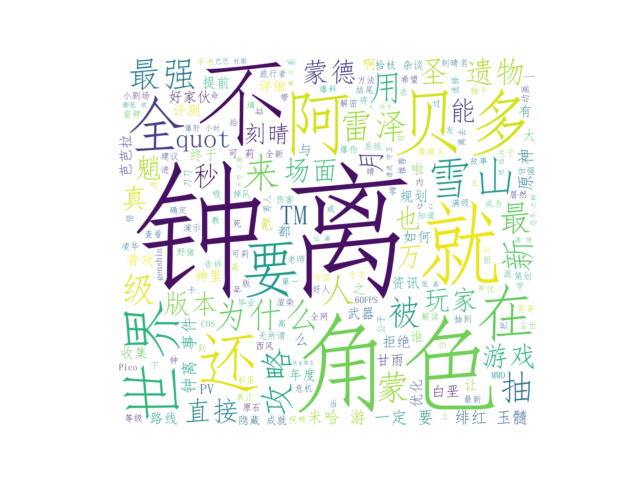
2021年1月