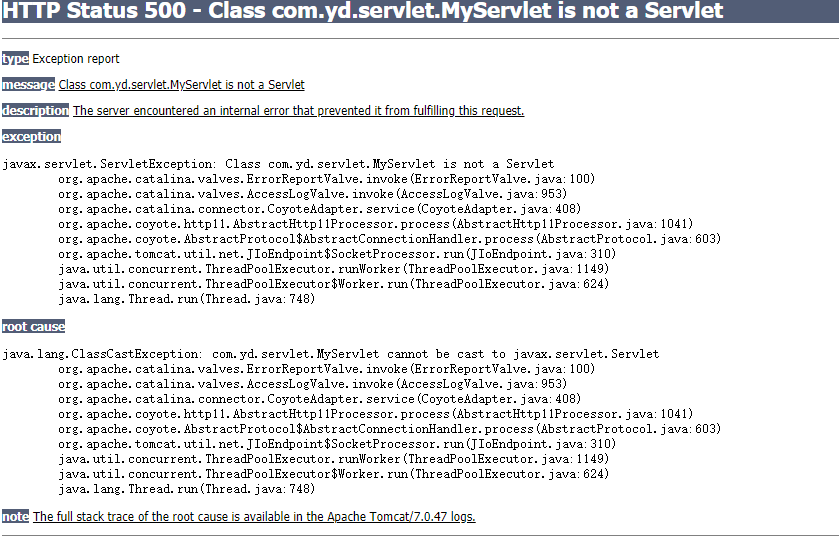1.jdk1.8和maven的tomcat6插件不兼容
因为maven默认tomcat插件版本是tomcat6我的jdk是1.8所以需要更换tomcat版本到7以上添加tomcat7插件
<plugin>
<groupId>org.apache.tomcat.maven</groupId>
<artifactId>tomcat7-maven-plugin</artifactId>
<version>2.2</version>
</plugin>
添加JDK1.8插件
<plugin>
<groupId>org.apache.maven.plugins</groupId>
<artifactId>maven-compiler-plugin</artifactId>
<configuration>
<source>1.8</source>
<target>1.8</target>
</configuration>
</plugin>
使用tomcat7:run运行即可
2. tomcat7插件集成错误
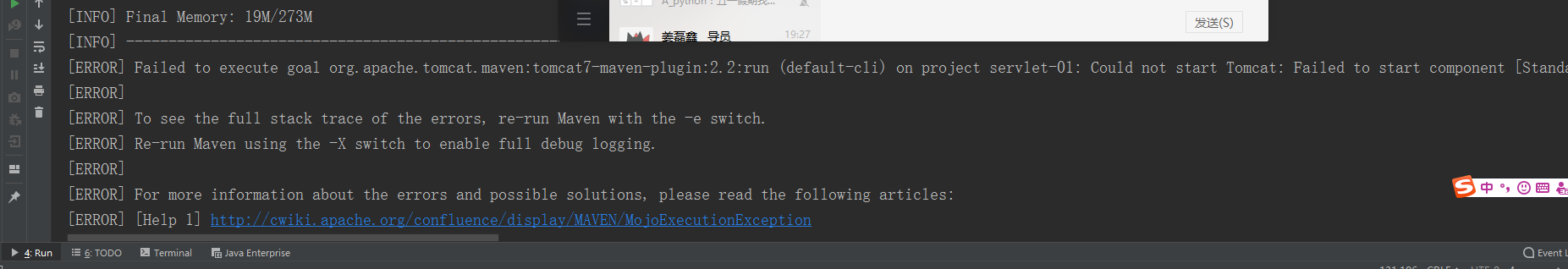
将web.xml旧版代码用以下代码替换
如果不替换web.xml和tomcat7的不兼容问题,导致tomcat7无法启动。
<?xml version="1.0" encoding="UTF-8"?> <web-app xmlns="http://xmlns.jcp.org/xml/ns/javaee" xmlns:xsi="http://www.w3.org/2001/XMLSchema-instance" xsi:schemaLocation="http://xmlns.jcp.org/xml/ns/javaee http://xmlns.jcp.org/xml/ns/javaee/web-app_4_0.xsd" version="4.0" metadata-complete="true"> </web-app>
3.maven的servlet-api包冲突
将maven的servlet-api依赖,设置为provided依赖。
provided依赖只在编译和测试的过程中有效,生成war包的时候不会加入,不写的话会,因为web服务器已经存在servlet-api和tomcat等服务了,会出现包冲突。
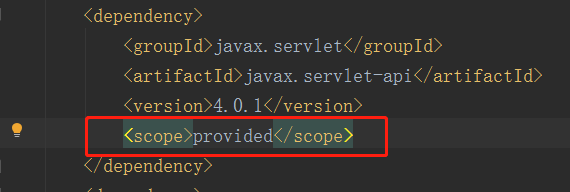
4.解决Cookie不能存储中文问题,并且解决Cookie中文乱码问题。
设置cookie时,将cookie值使用utf-8格式进行编码。
// 设置cookie Cookie cookie = new Cookie("username", URLEncoder.encode("老王","utf-8")); resp.addCookie(cookie);
获取cookie时,将cookie进行解码。
resp.setContentType("text/html;charset=utf-8;");
// 获取cookie
Cookie[] cookies = req.getCookies();
if(cookies != null){
for (Cookie cookie : cookies) {
resp.getWriter().println("COOKIE Name:"+cookie.getName());
resp.getWriter().println("COOKIE Value:"+ URLDecoder.decode(cookie.getValue(), "utf-8"));
}
}
编码和解码操作需成对出现,否则将出现乱码情况。