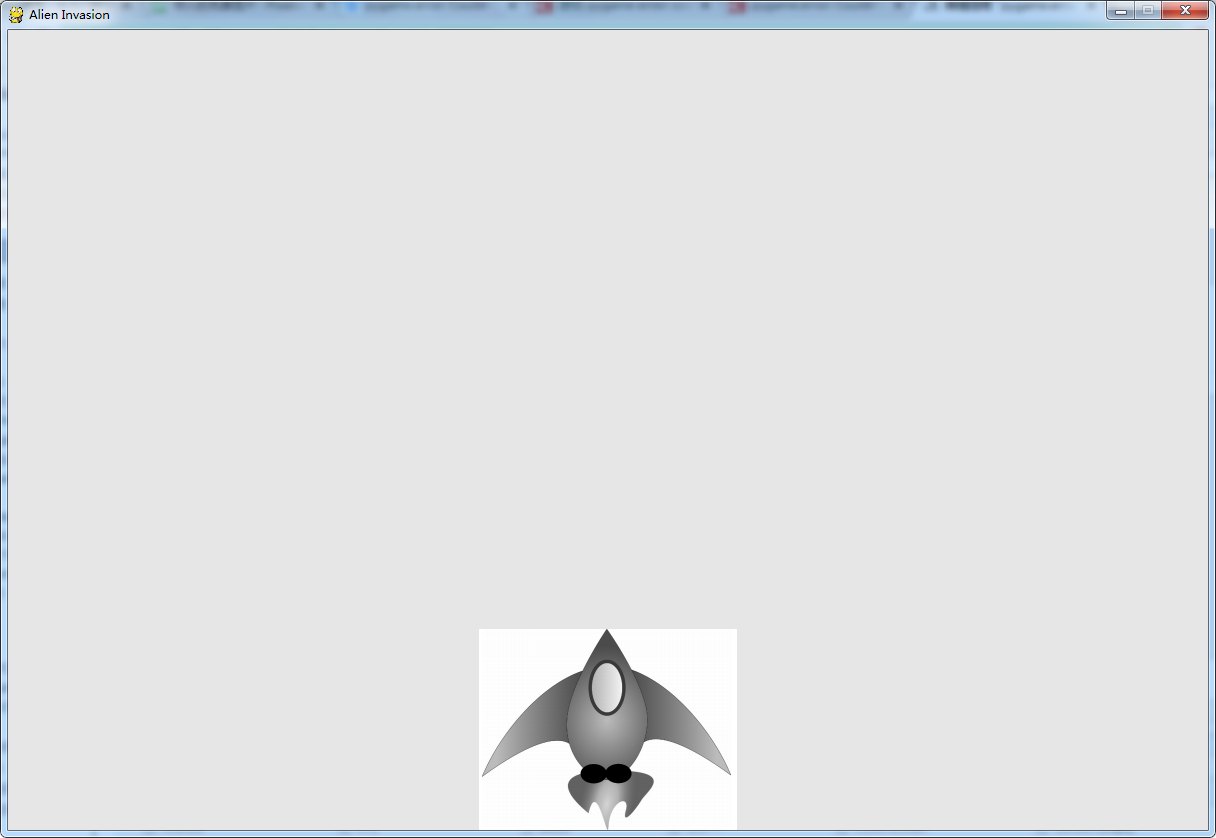在《python编程:从入门到实践》这本书中的《外星人入侵》的项目里有如下代码:
Python Code
|
1
2 3 4 5 6 7 8 9 10 11 12 13 14 15 |
import pygame
class Ship(): def __init__(self, screen): """初始化飞船并设置其初始位置""" self.screen = screen # 加载飞船图像并获取其外接矩形 self.image = pygame.image.load('images/ship.bmp') self.rect = self.image.get_rect() self.screen_rect = screen.get_rect() # 将每艘新飞船放在屏幕底部中央 self.rect.centerx = self.screen_rect.centerx self.rect.bottom = self.screen_rect.bottom def blitme(self): """在指定位置绘制飞船""" self.screen.blit(self.image, self.rect) |
运行时可能会出现错误:pygame.error: Couldn’t open images/ship.bmp
将self.image = pygame.image.load(‘images/ship.bmp’)中的图片路径补全。(因为是Windows系统所以用反斜杠“”)
然后在路径前加一个 r 读取图片文件。具体代码如下:
Python Code
|
1
2 3 4 5 6 7 8 9 10 11 12 13 14 15 16 |
import pygame
class Ship(): def __init__(self, screen): """初始化飞船并设置其初始位置""" self.screen = screen # 加载飞船图像并获取其外接矩形 # self.image = pygame.image.load('imagesship.bmp') self.image = pygame.image.load(r'D:ship.bmp') self.rect = self.image.get_rect() self.screen_rect = screen.get_rect() # 将每艘新飞船放在屏幕底部中央 self.rect.centerx = self.screen_rect.centerx self.rect.bottom = self.screen_rect.bottom def blitme(self): """在指定位置绘制飞船""" self.screen.blit(self.image, self.rect) |