前面的话
animate.css是一个使用CSS3的animation制作的动画效果的CSS集合,里面预设了很多种常用的动画,且使用非常简单。本文将详细介绍animate.css的使用
引入
animate.css的最新版本是3.5.2,引入animate.css很容易,有以下几种方法
1、从官网下载
https://raw.github.com/daneden/animate.css/master/animate.css
2、通过npm安装
$ npm install animate.css
3、使用在线cdn
https://unpkg.com/animate.css@3.5.2/animate.min.css
效果演示
animate.css的使用非常简单,因为它是把不同的动画绑定到了不同的类里,所以想要使用哪种动画,只需要把通用类animated和相应的类添加到元素上就行了
下面来详细介绍animate.css里面的类,主要包括Attention(晃动效果)、bounce(弹性缓冲效果)、fade(透明度变化效果)、flip(翻转效果)、rotate(旋转效果)、slide(滑动效果)、zoom(变焦效果)、special(特殊效果)这8类
【Attention(晃动效果)】
bounce
flash
pulse
rubberBand
shake
headShake
swing
tada
wobble
jello
以在div上使用bounce为例
<div class="animated bounce"></div>
【bounce(弹性缓冲效果)】
bounceIn
bounceInDown
bounceInLeft
bounceInRight
bounceInUp
bounceOut
bounceOutDown
bounceOutLeft
bounceOutRight
bounceOutUp
【fade(透明度变化效果)】
fadeIn
fadeInDown
fadeInDownBig
fadeInLeft
fadeInLeftBig
fadeInRight
fadeInRightBig
fadeInUp
fadeInUpBig
fadeOut
fadeOutDown
fadeOutDownBig
fadeOutLeft
fadeOutLeftBig
fadeOutRight
fadeOutRightBig
fadeOutUp
fadeOutUpBig
【flip(翻转效果)】
flip
flipInX
flipInY
flipOutX
flipOutY
【rotate(旋转效果)】
rotateIn
rotateInDownLeft
rotateInDownRight
rotateInUpLeft
rotateInUpRight
rotateOut
rotateOutDownLeft
rotateOutDownRight
rotateOutUpLeft
rotateOutUpRight
【slide(滑动效果)】
slideInDown
slideInLeft
slideInRight
slideInUp
slideOutDown
slideOutLeft
slideOutRight
slideOutUp
【zoom(变焦效果)】
zoomIn
zoomInDown
zoomInLeft
zoomInRight
zoomInUp
zoomOut
zoomOutDown
zoomOutLeft
zoomOutRight
zoomOutUp
【special(特殊效果)】
hinge
rollIn
rollOut
lightSpeedIn
lightSpeedOut
实际应用
在一般的使用中,直接在元素上添加animated和对应的类名即可
<!DOCTYPE html> <html lang="en"> <head> <meta charset="UTF-8"> <title>Document</title> <link rel="stylesheet" href="https://unpkg.com/animate.css@3.5.2/animate.min.css"> <style> .box{height: 100px;width: 100px;background-color: lightblue} </style> </head> <body> <div class="box animated flash"></div> </body> </html>
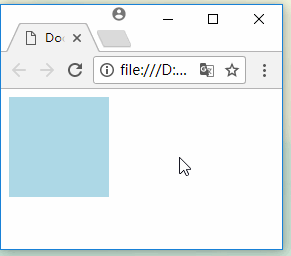
通过给JS添加或删除class,可以实现动态效果
<!DOCTYPE html> <html lang="en"> <head> <meta charset="UTF-8"> <title>Document</title> <link rel="stylesheet" href="https://unpkg.com/animate.css@3.5.2/animate.min.css"> <style> .box{height: 100px;width: 100px;background-color: lightblue} </style> </head> <body> <button id="btn1">添加</button> <button id="btn2">移除</button> <div id="box" class="box"></div> <script> var oBtn1 = document.getElementById('btn1'); var oBtn2 = document.getElementById('btn2'); var oBox = document.getElementById('box'); oBtn1.onclick = function(){ oBox.classList.add('animated'); oBox.classList.add('flash'); } oBtn2.onclick = function(){ oBox.classList.remove('flash'); } </script> </body> </html>
至于动画的配置参数,比如动画持续时间,动画的执行次数等等,可以在元素上自行定义,覆盖掉animate.css里面所定义的就行了
<!DOCTYPE html> <html lang="en"> <head> <meta charset="UTF-8"> <title>Document</title> <link rel="stylesheet" href="https://unpkg.com/animate.css@3.5.2/animate.min.css"> <style> .box{height: 100px;width: 100px;background-color: lightblue} .infinite{animation-iteration-count:infinite;} </style> </head> <body> <button id="btn1">添加循环的动画效果</button> <button id="btn2">移除</button> <div id="box" class="box"></div> <script> var oBtn1 = document.getElementById('btn1'); var oBtn2 = document.getElementById('btn2'); var oBox = document.getElementById('box'); oBtn1.onclick = function(){ oBox.classList.add('animated'); oBox.classList.add('flash'); oBox.classList.add('infinite'); } oBtn2.onclick = function(){ oBox.classList.remove('flash'); } </script> </body> </html>