环境
ubuntu18.04 docker 中 pull postgres:10 images
连接
- 进入容器内部
docker exec -it [mypostgres] /bin/bash
-
查看postgres 版本
pg_ctl -V
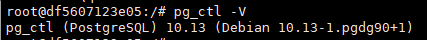
-
在docker中连接数据库
psql -U postgres -W# 使用密码登录
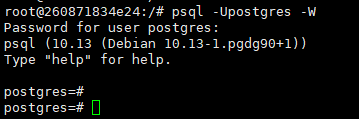
postgres
添加用户/密码
create user [name] with password '******';
修改用户密码
ALTER USER postgres WITH PASSWORD 'postgres'; #这里修改的是默认的postgres密码
添加数据库
create database [库名] owner [用户];
删除数据库
drop database [库名]
登陆
psql -U [name] -W
常用命令
- 查看数据库
l - 连接数据库
c [库名] - 查看所有用户
du - 切换用户
c - [database] - 查看当前登录用户
select * from current_user;
or
select user
postgress 表
增删改查
-
查看表
d -
添加表
CREATE TABLE table_name(
column1 datatype,
column2 datatype,
column3 datatype,
.....
columnN datatype,
PRIMARY KEY( 一个或多个列 )
);
- 删除表
DROP TABLE [table1];#删除单个表
DROP TABLE [table1], [table2];#删除多个表
python 连接 postgresql格式
import postgresql
#('pq://用户名:密码@localhost:5432/数据库名')
db = postgresql.open('pq://jm:123@localhost:5432/test1')
ps=db.prepare("select * from a1")
print(ps())
ps.close()
db.close()
参考:
https://blog.csdn.net/smstong/article/details/17138355
https://my.oschina.net/ssssbook/blog/1800316