一、整体编译
我的环境:
Ubuntu 16.04 LTS
apache-ant-1.8.0-bin.zip
环境变量:
export LANG=C export ALT_BOOTDIR=/home/wangx/warehouse/jdk1.7.0_80 export ALLOW_DOWNLOADS=true export HOTSPOT_BUILD_JOBS=6 export ALT_PARALLEL_COMPILE_JOBS=6 export SKIP_COMPARE_IMAGES=true export USE_PRECOMPILED_HEADER=true export BUILD_LANGTOOLS=true #export BUILD_JAXP=false #export BUILD_JAXWS=false #export BUILD_CORBA=false export BUILD_HOTSPOT=true export BUILD_JDK=true #export SKIP_DEBUG_BUILD=false #export SKIP_FASTDEBUG_BUILD=true #export DEBUG_NAME=debug BUILD_DEPLOY=false BUILD_INSTALL=false export ALT_OUTPUTDIR=/home/wangx/warehouse/openjdk7src unset JAVA_HOME unset CLASSPATH
获取jdk8u源代码
sudo hg clone http://hg.openjdk.java.net/jdk8u/jdk8u-dev
bash ./get_source.sh
准备编译
sudo bash configure --with-boot-jdk=/home/wangx/warehouse/jdk1.7.0_80
开始编译,由于我已经编译过了,所以下面的回显显得很简单
wangx@wangx-VirtualBox:~/warehouse/jdk8u-dev$ sudo make Building OpenJDK for target 'default' in configuration 'linux-x86_64-normal-server-release' ## Starting langtools ## Finished langtools (build time 00:00:00) ## Starting hotspot ## Finished hotspot (build time 00:00:00) ## Starting corba ## Finished corba (build time 00:00:00) ## Starting jaxp ## Finished jaxp (build time 00:00:01) ## Starting jaxws ## Finished jaxws (build time 00:00:00) ## Starting jdk ## Finished jdk (build time 00:00:01) ----- Build times ------- Start 2017-08-30 00:28:27 End 2017-08-30 00:28:29 00:00:00 corba 00:00:00 hotspot 00:00:01 jaxp 00:00:00 jaxws 00:00:01 jdk 00:00:00 langtools 00:00:02 TOTAL ------------------------- Finished building OpenJDK for target 'default'
我编译后生成的结果位于:/home/wangx/warehouse/jdk8u-dev/build/linux-x86_64-normal-server-releas/
二、只编译HOTSPOT虚拟机
cd hotspot/make/
make 2>&1 | tee ./hotspot_debug.log
sys/cdefs.h no such file or directory 则sudo apt-get install g++-multilib
bits/c++config.h: No such file or directory 则sudo apt-get install gcc-4.7-multilib g++-4.7-multilib
编译输出目录为
/home/wangx/jdkresearch/jdksource/jdk8u-dev/hotspot/build/linux/linux_i486_compiler2/product
三、在eclipse中调试hotspot
1.下载eclipse CDT 也就是eclipse 支持 C/C++的版本
2.new->Makefile Project with Existing Code
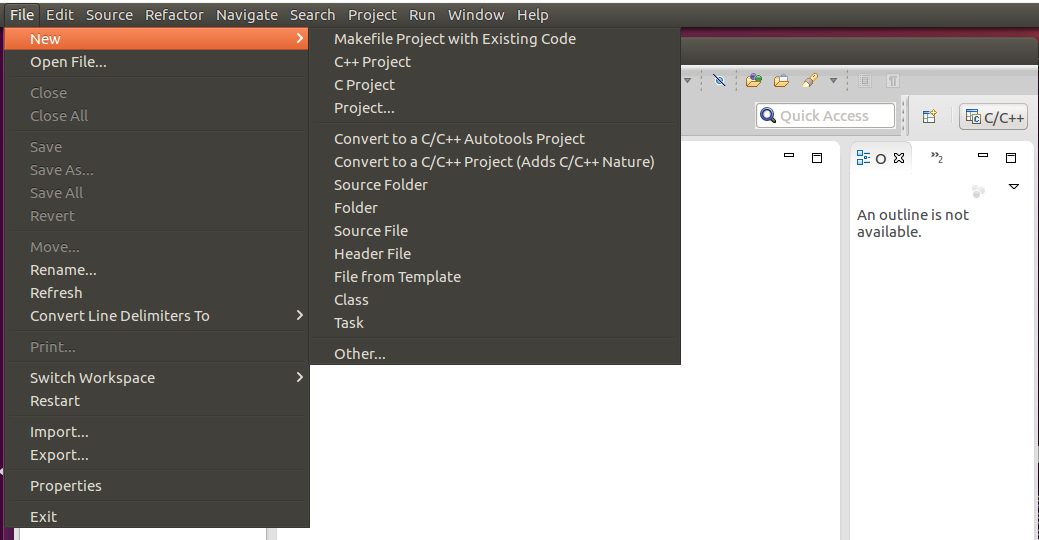
3

4.项目配置,右键properties
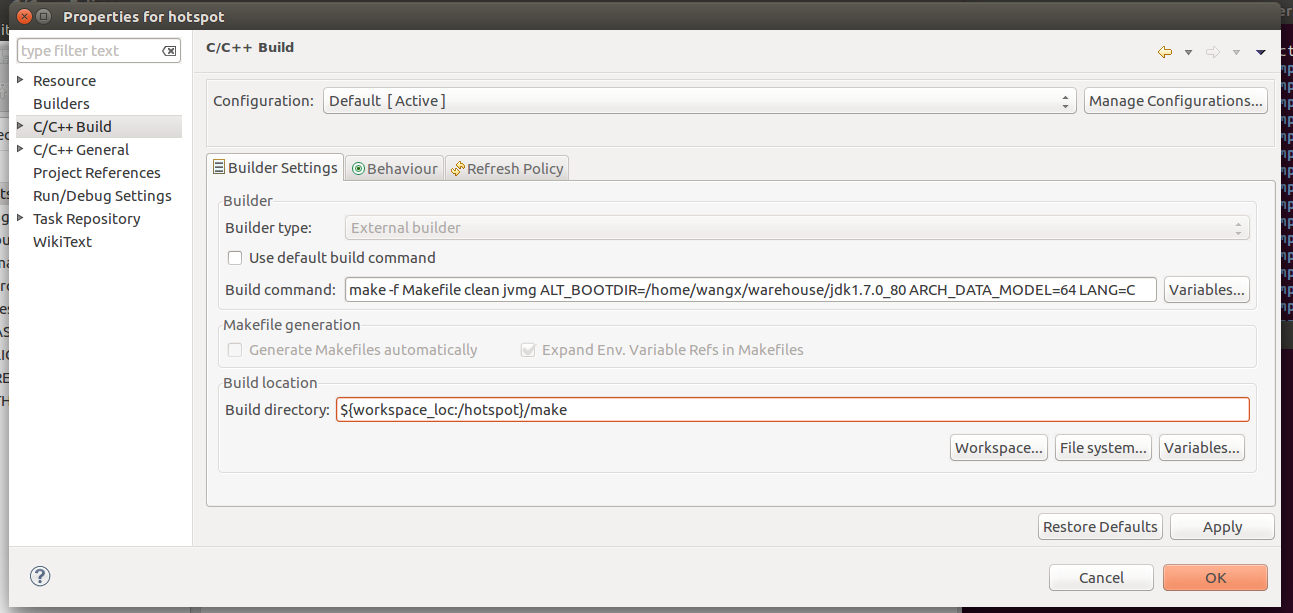
5.Project->Build Project