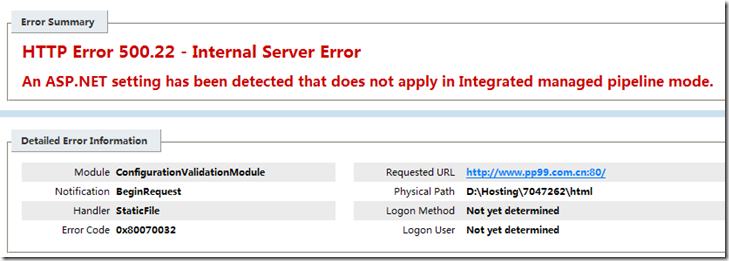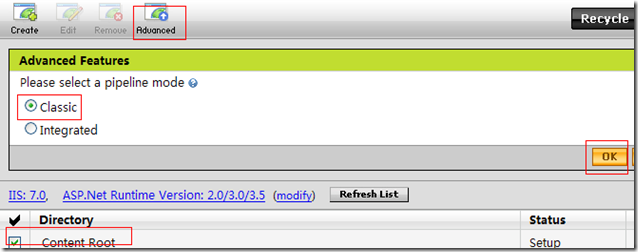今天在使用Godaddy.com的windows主机时,出现了以下错误:
| Error Summary HTTP Error 500.22 - Internal Server ErrorAn ASP.NET setting has been detected that does not apply in Integrated managed pipeline mode.Detailed Error Information Module ConfigurationValidationModule Notification BeginRequest Handler StaticFile Error Code 0x80070032 Requested URL http://www.pp99.com.cn:80/ Physical Path D:\Hosting\7047262\html Logon Method Not yet determined Logon User Not yet determined |
一般IIS7(Windows2008 server/Win7)运行.net2.0等版本程序出现这个错误。
问题描述:
IIS模式不识别,模式错误
解决方法:
HTTP 错误 500.22 - Internal Server Error
检测到在集成的托管管道模式下不适用的 ASP.NET 设置。
打开IIS,右边操作里选基本设置,应用程序池旁边点选择,更换IIS模式,选为Classic .net AppPool,就将管理模式切换为了经典模式就OK了。
Please select a pipeline mode:
Classic 经典
Integrated 综合
asp.net3.5 的网站 web.config 增加了一些配置节直接运行不会出错的。