ps:该片文档由实验室另外一名同学ljg提供。
1. 检查Egit是否安装
打开Eclipse的关于界面(Windows下为Help -> About Eclipse),如果有Egit的图标,则说明Eclipse已安装Egit,否则需要自行安装。

2. 配置git
菜单栏Window -> Preferences -> Team -> Git -> Configuration,点击Add Entry...,添加name和email,在将项目代码commit到Git时需要用到name和email信息。在点击Add Entry...弹出的对话框中,Key填user.name,Value填姓名信息,这是添加name信息,在添加email信息时,Key填user.email,Value填email地址。
最终结果如图。
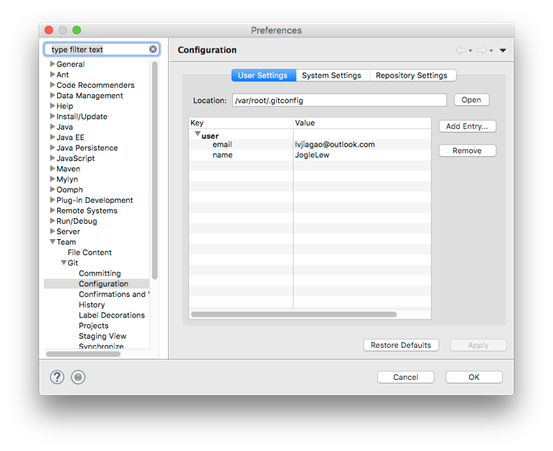
3. 关联git
鼠标选中要发布的项目,单击右键,Team -> Share Project。勾选Use or create repository in parent folder of project,选中要发布的项目,点击Finish完成。

4. commit项目
鼠标选中要发布的项目,单击右键,Team -> Commit,填写Commit message,勾选需要commit的项目,点击Commit提交。注意:此时,仅是提交在本地Git,还需要Push才能提交到GitHub中。
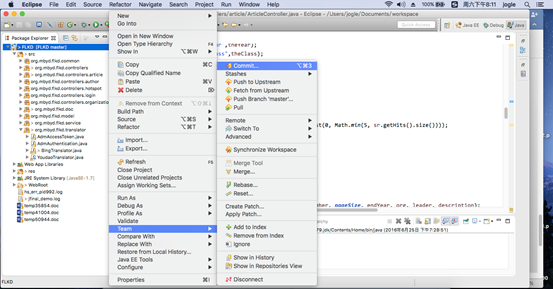

5. push到GitHub
鼠标选中要发布的项目,单击右键,Team -> Remote -> Push To Upstream。第一次push需要点击new remotes,填写URI,和登录Github使用的User和Password。
然后点击Next;点击Finish完成。

