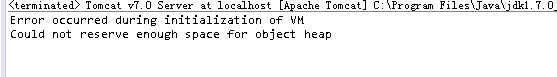1.控制台problem报cannot change.......2.5版本不一致
打完文件 org.eclipse.wst.common.project.facet.core.xml
把这2个地方版本号修改,上面jst.web那个和web.xml一样,下面是jdk版本


2.控制台报Access restriction: The method createJPEGEncoder(OutputStream) from the type JPEGCodec is not access
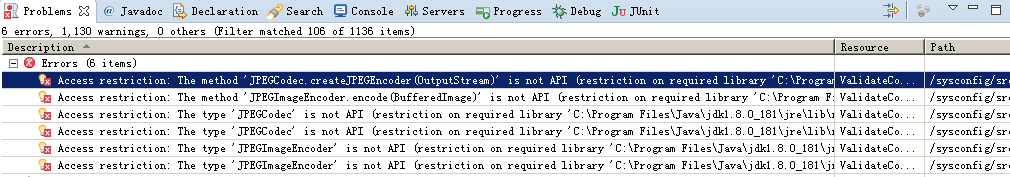
解决办法
Windows->Preferences->Java->Complicer->Errors/Warnings

将 Deprecated and restricted API 中的 Forbidden references(access rules) 选为Warning就可以了。
3. 控制台报Java compiler level does not match the version of the installed Java project facet.

解决办法:右键项目,properties,修改对应版本即可
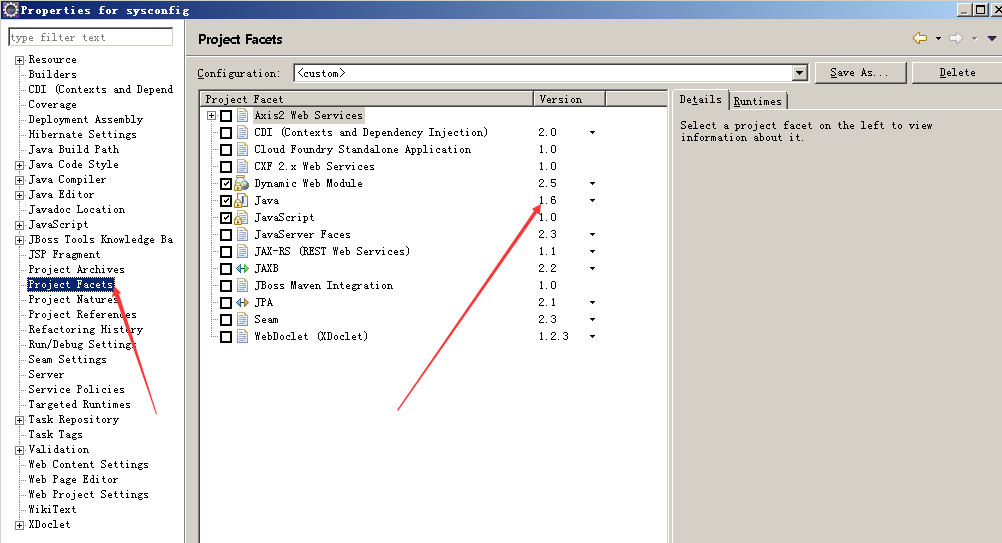
4,项目启动报错 AnnotationTransactionAttributeSource is only available on Java 1.5 and higher
解决办法:安装的1.8 jdk版本过高,1.8版本jdk不用卸载,再装一个1.7jdk即可,环境变量配1.7jdk, eclipse、项目也引入也设置1.7jdk即可。
5.启动报初始化VM出错
原因是本地运行内存不够,结束无关的进程即可