- 需要网站系统开发需要掌握的技术;
1.开发环境的配置和搭建
2.开发语言
3.后期的维护
- 本次课堂测试的源程序代码;
<!DOCTYPE html PUBLIC "-//W3C//DTD XHTML 1.0 Transitional//EN" "http://www.w3.org/TR/xhtml1/DTD/xhtml1-transitional.dtd">
<html xmlns="http://www.w3.org/1999/xhtml">
<head>
<meta http-equiv="Content-Type" content="text/html; charset=gb2312" />
<title>用户登录</title>
<script language="javascript">
<!--
function star()
{
if(form.user.value==""){
alert("请输入用户名!");
}
if(form.mima.value==""){
alert("请输入密码!");
}
}
//__>
</script>
<style type="text/css">
<!--
.STYLE1 {
font-family: Arial, Helvetica, sans-serif;
font-size: xx-large;
color: #0000FF;
}
.STYLE3 {
color: #FFFFFF;
font-weight: bold;
font-family: "新宋体";
font-size: x-large;
}
.STYLE5 {color: #000000; font-weight: bold; font-family: "新宋体"; font-size: x-large; }
-->
</style>
</head>
<body>
<table width="400" height="224" border="5" align="center" summary="user login">
<caption>
<span class="STYLE1">用户登录</span>
</caption>
<tr>
<td bordercolor="#FF0000" bgcolor="#33CCFF"><form id="form" name="form" method="post" action="">
<label>
<div align="center"><span class="STYLE5">用户名</span>
<input type="text" name="user" />
<br />
<br />
<span class="STYLE5">密 码</span>
<input type="password" name="mima" />
<br />
<br />
<br />
<input name="Submit" type="submit" class="STYLE5" onclick="star()" value="登陆" />
</div>
</label>
</form> </td>
</tr>
</table>
</body>
</html>
3.运行结果截图;
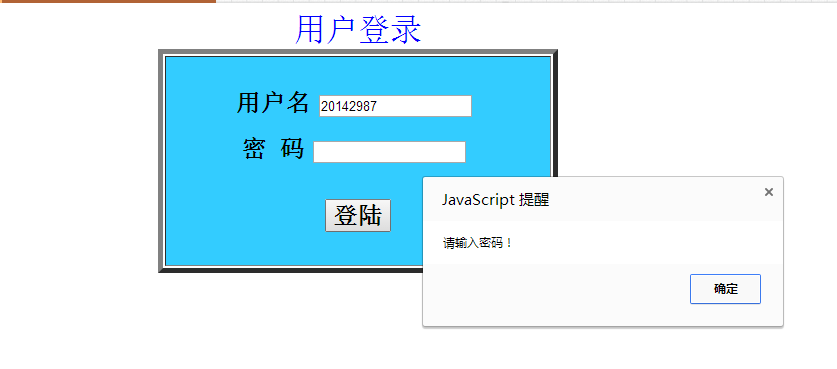
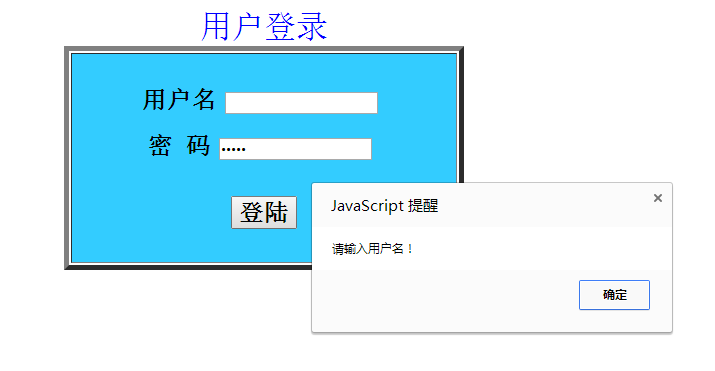
4.说明课堂测试未按时完成的原因。
- 没有数据库,安装不上
- 放假的时候没有好好学习
5.列出你对这门课的希望和自己的目标,并具体列出你计划每周花多少时间在这门课上。
我希望我学习完这个课程以后可以自己会编写一个小网站,学会自学能力的培养,以后可以自己好好学习各种编程语言,争取今年可以参加网页设计大赛的决赛,可以当一个好的程序员。
我准备每周花10个小时在这门课上。
周一到周三每天2个小时,周五和周日每天2个小时。