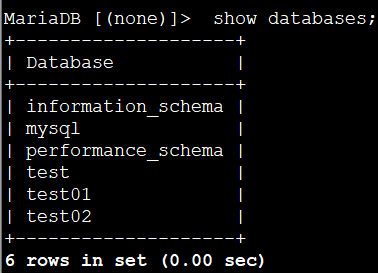第一台机器
vim /etc/my.cnf
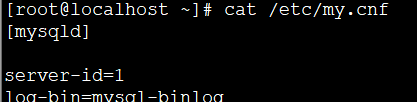
插入内容:
server-id=1
log-bin=mysql-binlog
log-slave-updates=true
max_binlog_size=1024M
auto_increment_offset = 1
auto_increment_increment = 2
replicate-ignore-db = information_schema
replicate-ignore-db = performance_schema
replicate-ignore-db = test
replicate-ignore-db = mys
max_connections = 3000
max_connect_errors = 30
skip-character-set-client-handshake
init-connect='SET NAMES utf8'
character-set-server=utf8
wait_timeout=1800
interactive_timeout=1800
sql_mode=NO_ENGINE_SUBSTITUTION,STRICT_TRANS_TABLES
relay-log=relay-log-bin
relay-log-index=slave-relay-bin.index
systemctl start mariadb //重启mariadb
mysql -uroot -p000000 //连接mysql
grant replication slave on *.* to 'repl'@'192.168.96.4' identified by '123456';
flush privileges; //重新声明
show master status;
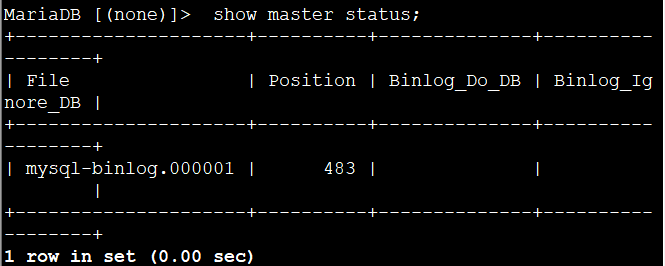
第二台机器:
vim /etc/my.cnf

插入内容;
server-id = 2
log-bin=mysql-binlog
log-slave-updates=true
max_binlog_size=1024M
auto_increment_offset = 2
auto_increment_increment = 2
replicate-ignore-db = information_schema
replicate-ignore-db = performance_schema
replicate-ignore-db = test
replicate-ignore-db = mysql
max_connections = 3000
max_connect_errors = 30
skip-character-set-client-handshake
init-connect='SET NAMES utf8'
character-set-server=utf8
wait_timeout=1800
interactive_timeout=1800
sql_mode=NO_ENGINE_SUBSTITUTION,STRICT_TRANS_TABLES
relay-log=relay-log-bin
relay-log-index=slave-relay-bin.index
systemctl start mariadb //重启mariadb
mysql -uroot -p000000 //连接mysql
grant replication slave on *.* to 'repl'@'192.168.96.5' identified by '123456';
flush privileges; //重新声明
show master status;
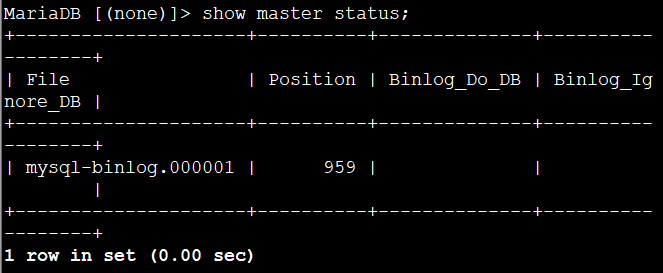
特殊参数说明:
log-slave-updates = true #将复制事件写入binlog,一台服务器既做主库又做从库此选项必须要开启
masterA自增长ID
auto_increment_offset = 1
auto_increment_increment = 2 #奇数ID
masterB自增加ID
auto_increment_offset = 2
auto_increment_increment = 2 #偶数ID
第一台机器:
stop slave;
change master to master_host='192.168.96.4',master_port=3306,master_user='repl',master_password='123456',master_log_file='mysql-binlog.000001',master_log_pos=595;
start slave;
show slave statusG;
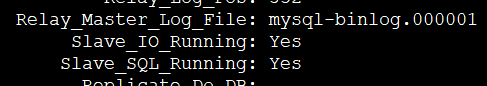
第二台机器;
stop slave;
change master to master_host='192.168.96.5',master_port=3306,master_user='repl',master_password='123456',master_log_file='mysql-binlog.000001',master_log_pos=483;
start slave;
show slave statusG;
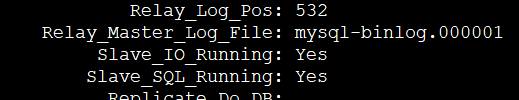
第一台机器;
create database test01;
第二台机器:
show databases;
第二台机器:
create database test02;
第一台机器:
show databases;