一、RadioButton是什么?
字面翻译即单选按钮。
二、RadioButton样式:
<RadioGroup android:id="@+id/rg1" android:layout_width="match_parent" android:layout_height="80dp" android:orientation="horizontal" > <RadioButton android:id="@+id/rb1" android:layout_width="0dp" android:layout_height="match_parent" android:text="男" android:textSize="34sp" android:button="@null" android:checked="true" android:background="@drawable/radio_button" android:layout_weight="1" android:gravity="center" /> <RadioButton android:id="@+id/rb2" android:layout_width="0dp" android:layout_height="match_parent" android:text="女" android:textSize="34sp" android:button="@null" android:background="@drawable/radio_button" android:layout_weight="1" android:gravity="center" /> </RadioGroup>
分析:
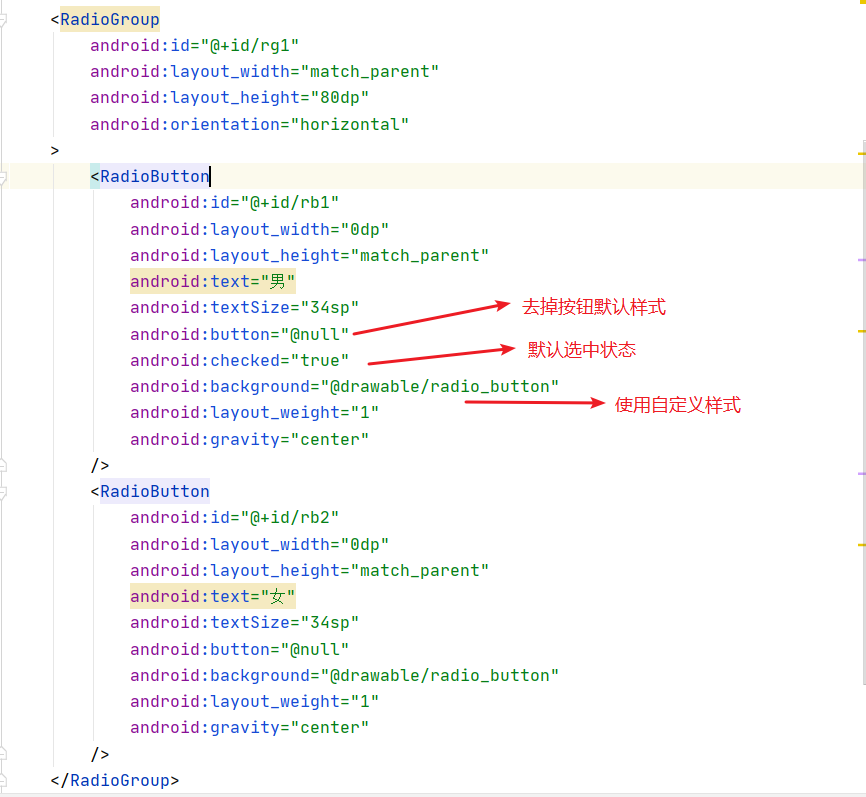
自定义样式xml:
<?xml version="1.0" encoding="utf-8"?> <selector xmlns:android="http://schemas.android.com/apk/res/android"> <item android:state_checked="true"> <shape> <solid android:color="#E6941A"/> <corners android:radius="8dp"/> </shape> </item> <item android:state_checked="false"> <shape> <stroke android:color="#E6941A" android:width="1dp" /> <corners android:radius="8dp"/> </shape> </item> </selector>
由于我这里使用的是真机调试,效果不好展示,效果为按钮被选中时填充一个橘色,未选中时为描边的样式:
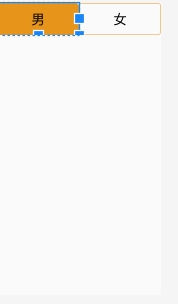
三、选中时触发的事件:
public class MainActivity extends AppCompatActivity { private RadioGroup rg1; @Override protected void onCreate(Bundle savedInstanceState) { super.onCreate(savedInstanceState); setContentView(R.layout.activity_main); rg1 = findViewById(R.id.rg1); rg1.setOnCheckedChangeListener(new RadioGroup.OnCheckedChangeListener() { @Override public void onCheckedChanged(RadioGroup radioGroup, int i) { RadioButton rb = radioGroup.findViewById(i); //通过单选按钮组来获取被选中的单选按钮 Toast.makeText(MainActivity.this,rb.getText(),Toast.LENGTH_SHORT).show(); } }); } }