
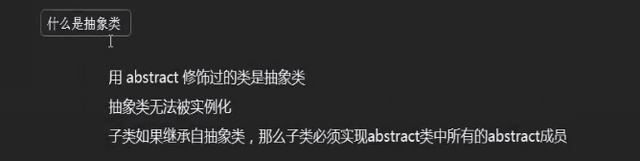
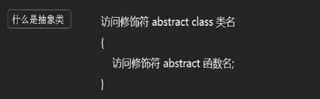
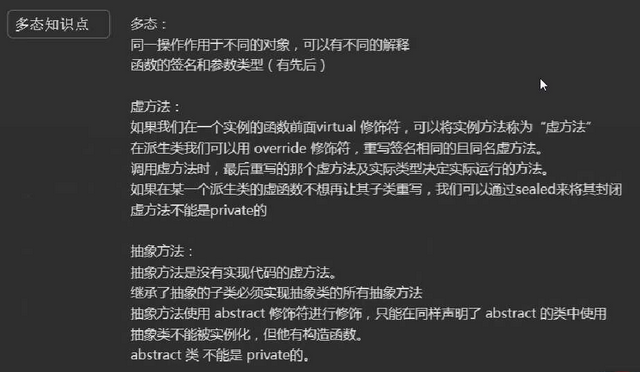
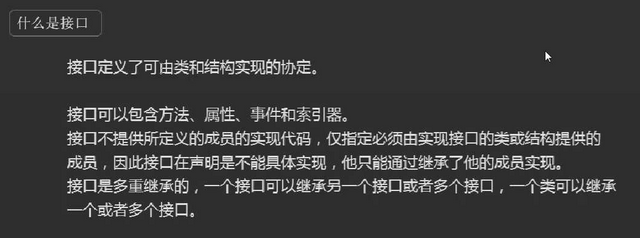
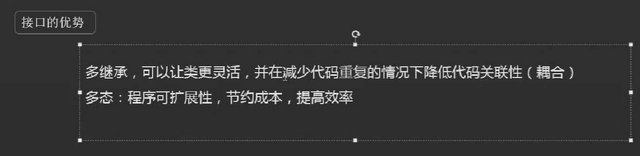
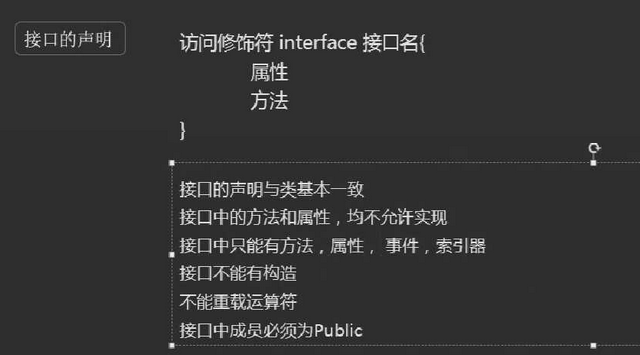
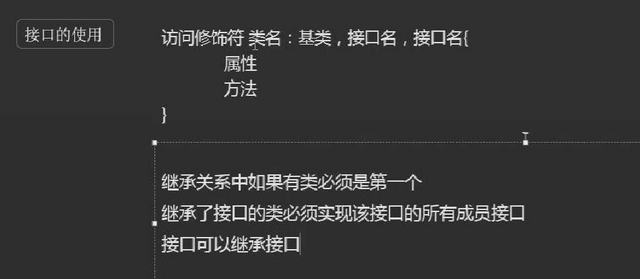
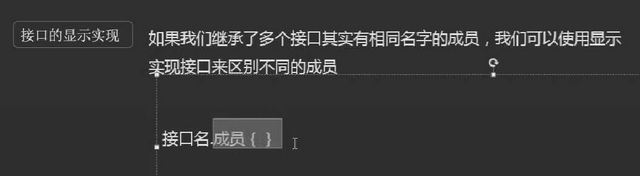
using System; using System.Collections.Generic; using System.Linq; using System.Text; using System.Threading.Tasks; namespace m1w4d1_abstract { //抽象函数、抽象类 //多态实现 写一个动物的 抽象类,写两个子类狗狗叫,猫猫叫 //Animal类Cry方法里写具体实现的问题:写什么都不合适 //实例化 一个 animal的对象 他指代现实中 哪种对象 无法解释 //如果有以上情况,我们可以用抽象函数,以便管理,以提高代码可读性 //抽象函数 //抽象函数用abstract关键字修饰 //抽象函数只能存在于抽象类中 //抽象函数不允许你实现,不需要写函数体,用空语句代替 //抽象类 //一个用abstract关键字修饰过的类,我们叫抽象类 //抽象类中可以有抽象成员,也可以有普通成员 //继承了抽象类的派生类,必须实现抽象类所有的抽象成员 //抽象类不允许我们实例化,但是有构造函数并且可以重载 //所以我们在写一个程序结构或者框架的时候会用到抽象类 class Animal { public virtual void Cry() { Console.WriteLine(""); } } class Cat : Animal { public override void Cry() { Console.WriteLine("喵喵"); } } class Dog : Animal { public override void Cry() { Console.WriteLine("汪汪"); } } //矩形:图形 和 圆形:图形 //多态实现求面积(area)和周长(perimeter) abstract class Sharp { public abstract void Area(); public abstract void Perimeter(); } class Circle : Sharp { public float r; public override void Area() { Console.WriteLine("面积:{0}", 3.14f * r * r); } public override void Perimeter() { Console.WriteLine("周长:{0}", 3.14f * 2 * r); } } class Rect: Sharp { public float width; public float high; public override void Area() { Console.WriteLine("面积:{0}", width * high); } public override void Perimeter() { Console.WriteLine("周长:{0}", (width + high) * 2); } } class Program { static void Main(string[] args) { //多态实现 写一个动物的 抽象类,写两个子类狗狗叫,猫猫叫 Random roll = new Random(); Animal[] animals = new Animal[10]; for (int i = 0; i < animals.Length; i++) { int num = roll.Next(0, 2); if (num==0) { animals[i] = new Cat(); } else { animals[i] = new Dog(); } } foreach (var item in animals) { item.Cry(); } //矩形:图形 和 圆形:图形 //多态实现求面积(area)和周长(perimeter) } } }
using System; using System.Collections.Generic; using System.Linq; using System.Text; using System.Threading.Tasks; namespace m1w4d1_interface { #region 接口的定义和练习1 //鱼会游泳,人走,游泳,船会游泳,乌龟走 会游泳,天鹅走 飞 会游泳 //多态实现 //批量管理 某一功能 //游泳,走,飞 //不同对象 可以使用同一方法 表现不同行为 //这些对象要同一个结构(数组)里 管理结构(容器) // //如果多个接口出现了同名的成员,在实现的时候,默认是共用的 //如果你想区分不同接口的不同方法,我们可以使用接口的显示实现 //接口名.成员名 //显示实现的成员必须由接口类型调用 //1,多继承 //2,多态 //和类大体一致,关键字interface //成员没有实现,函数是没有函数体,用空语句,属相必须是自动属性 //成员只能是属性,函数,事件,索引器 //成员必须是public,不用写,也不能写 //访问修饰 关键字 接口名{} //接口名 命名 一般以 I 为前缀 public interface ISwim { void Swim(); } public interface IWalk { void Walk(); } public interface IFly { void Fly(); } public interface IBirdMan { void Swim(); } //接口使用: //我们可以用一个类来继承已经定义好的接口:一对一,一对多,接口之间可以相互继承 //如果在继承关系中,这个类有继承其它类,这个基类要放在继承的第一位 //继承一个接口必须实现这个接口所有成员 //能让我们把物品按特定的功能统一管理 class Animal { public Animal(string name) { this.name = name; } protected string name; } class Machine { public Machine(string name) { this.name = name; } protected string name; } class GameObject { public GameObject(string name) { this.name = name; } public string name; } class Fish : Animal, ISwim { public Fish() : base("小鱼") { Program.swims[Program.swimsCount++] = this; } public void Swim() { Console.WriteLine("{0}在游泳", name); } } class Person : GameObject, ISwim, IWalk { public Person() : base("人类") { Program.swims[Program.swimsCount++] = this; Program.walks[Program.walksCount++] = this; } public void Swim() { Console.WriteLine("{0}在游泳", name); } public void Walk() { Console.WriteLine("{0}在行走", name); } } class Ship : Machine, ISwim { public Ship() : base("轮船") { Program.swims[Program.swimsCount++] = this; } public void Swim() { Console.WriteLine("{0}在游泳", name); } } class Swan : Animal, ISwim, IWalk, IFly { public Swan() : base("天鹅")//写public,表明继承和实现该接口成员,不写则会认为是一个私有的新的方法 { Program.swims[Program.swimsCount++] = this; Program.walks[Program.walksCount++] = this; Program.flys[Program.flysCount++] = this; } public void Swim() { Console.WriteLine("{0}在游泳", name); } public void Walk() { Console.WriteLine("{0}行走", name); } public void Fly() { Console.WriteLine("{0}在飞行", name); } } class BirdPerson : Person, IFly, IBirdMan { public BirdPerson() : base() { this.name = "鸟人"; Program.flys[Program.flysCount++] = this; } public void Fly() { Console.WriteLine("{0}在飞行", name); } void IBirdMan.Swim() { Console.WriteLine("{0}在潜水", name); } } #endregion #region 接口的练习2 //接口实现 //人口登记(Person) //汽车登记(Car ) //房子也要登记(House ) //都需要有注册(Register)方法 public interface IRegister { void Register(); } class Name { public Name(string name) { this.name = name; } protected string name; } class Person1 : Name, IRegister { public Person1() : base("小明") { Program.registers[Program.registersCount++] = this; } public void Register() { Console.WriteLine("{人口登记:{0}已登记", name); } } class Car : Name, IRegister { public Car() : base("小车") { Program.registers[Program.registersCount++] = this; } public void Register() { Console.WriteLine("汽车登记:{0}已登记", name); } } class House : Name, IRegister { public House() : base("小房") { Program.registers[Program.registersCount++] = this; } public void Register() { Console.WriteLine("小房登记:{0}已登记", name); } } #endregion #region 接口的作业 //多态来模拟移动硬盘、U盘、MP3插到电脑上读取数据 public abstract class MobileStorage { public abstract void Read(); public abstract void Write(); } public class MobileDisk : MobileStorage { public override void Read()//override可以重写抽象方法和虚方法 { Console.WriteLine("移动硬盘在读取数据"); } public override void Write() { Console.WriteLine("移动硬盘在写入数据"); } } public class UDisk : MobileStorage { public override void Read() { Console.WriteLine("U盘在读取数据"); } public override void Write() { Console.WriteLine("U盘在写入数据"); } } public class Mp3 : MobileStorage { public override void Read() { Console.WriteLine("Mp3在读取数据"); } public override void Write() { Console.WriteLine("Mp3在写入数据"); } public void PlayMusic() { Console.WriteLine("MP3自己可以播放音乐"); } } public class Computer { //方法2,拿字段存传入的父类参数 private MobileStorage _ms; public MobileStorage Ms//字段封装属性 { get { return _ms; } set { _ms = value; } } public void CpuRead()//方法1,想拿到父类,传参数进来就行,可以传子类进来 { Ms.Read();//方法2,通过属性拿到父类,在外面不用传参数,采用赋值 } public void CpuWrite() { Ms.Write(); } //public void CpuRead(MobileStorage ms)//方法1,想拿到父类,传参数进来就行,可以传子类进来 //{ // ms.Read(); //} //public void CpuWrite(MobileStorage ms) //{ // ms.Write(); //} } #endregion class Program { //static 修饰可以将类型,成员变成静态 //资源共享 //唯一 //程序结束的时候才会释放 public static ISwim[] swims = new ISwim[10]; public static int swimsCount = 0; public static IWalk[] walks = new IWalk[10]; public static int walksCount = 0; public static IFly[] flys = new IFly[10]; public static int flysCount = 0; public static IRegister[] registers = new IRegister[10]; public static int registersCount = 0; static void Main(string[] args) { #region 接口的定义和练习1 //Swan swan = new Swan(); //swan.Swim(); //Ship ship = new Ship(); //ship.Swim(); //Person P = new Person(); //P.Swim(); //ISwim[] swims = new ISwim[10]; //swims[0] = swan; //swims[1] = ship; //Console.WriteLine(); Fish f = new Fish(); Person P = new Person(); Ship ship = new Ship(); Swan swan = new Swan(); BirdPerson birdperson = new BirdPerson(); for (int i = 0; i < swimsCount; i++) { swims[i].Swim(); } for (int i = 0; i < walksCount; i++) { walks[i].Walk(); } for (int i = 0; i < flysCount; i++) { flys[i].Fly(); } #endregion #region 接口的练习2 //接口实现 //人口登记(Person) //汽车登记(Car ) //房子也要登记(House ) //都需要有注册(Register)方法 Person1 p1 = new Person1(); Car car = new Car(); House house = new House(); for (int i = 0; i < registersCount; i++) { registers[i].Register(); } #endregion #region 接口的显示实现 //Person person = new Person(); //ISwim iswim = person; //iswim.Swim(); //IBirdMan birdMen = person; //birdMen.Swim(); #endregion #region 接口的作业 //多态来模拟移动硬盘、U盘、MP3插到电脑上读取数据 //多态 模拟 移动硬盘 插入电脑 读写 //MobileDisk md = new MobileDisk();//父类抽象类不能实例化,所以实例化子类 //UDisk ud = new UDisk(); //Mp3 mp = new Mp3(); MobileStorage mp = new Mp3(); Computer cpu = new Computer();//通过属性拿到父类,在外面不能传参数,采用赋值 cpu.Ms = mp;//表示把插入的MP3赋值给电脑里面的Ms属性 //cpu.CpuRead(mp); //cpu.CpuWrite(mp); cpu.CpuRead();//采用属性赋值形式,不用传参数 cpu.CpuWrite(); Console.ReadKey(); #endregion } } }