Emmet Documentation
Actions
Expand Abbreviation
Balance
选择范围

Go to Matching Pair
匹配对应标签
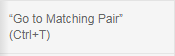
在sublime text 3中似乎被覆盖了。
Wrap with Abbreviation
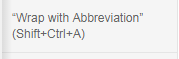
Wrapping individual lines
About
News
Products
Contacts
shift+ctrl+A
nav>ul.nav>li.nav-item$*>a
<nav> <ul class="nav"> <li class="nav-item1"><a href="">About</a></li> <li class="nav-item2"><a href="">News</a></li> <li class="nav-item3"><a href="">Products</a></li> <li class="nav-item4"><a href="">Contacts</a></li> </ul> </nav>
Note you don’t need to add multiplier number for wrapping lines (e.g. li*5), you have to use * operator withoutnumber, like this: li*.
Removing list markers
You can let Emmet do this for you: simply add “trim“ (|t, pipe-t) filter to abbreviation to automatically remove list markers from wrapped content:
1. Ordered item 1
2. Ordered item 2
3. Ordered item 3
shift+ctrl+A
nav>ul.nav>li.item$*>a|t
<nav> <ul class="nav"> <li class="item1"><a href="">Ordered item 1</a></li> <li class="item2"><a href="">Ordered item 2</a></li> <li class="item3"><a href="">Ordered item 3</a></li> </ul> </nav>
Controlling output position
You can control the output position with $# placeholder. Note that $# is not part of the abbreviation syntax, so you have to put it inside the attribute value or text node, like this: ul>li[title=$#]*>{$#}+img[alt=$#].
<ul> <li title="About">About<img src="" alt="About"></li> <li title="News">News<img src="" alt="News"></li> <li title="Products">Products<img src="" alt="Products"></li> <li title="Contacts">Contacts<img src="" alt="Contacts"></li> </ul>
Go to Edit Point
Select Item

Toggle Comment
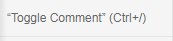
Split/Join Tag
This action splits and joins tag definition, e.g. converts from <tag/> to <tag></tag> and vice versa. Very useful for XML/XSL developers.

Remove Tag
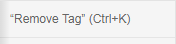
Merge Lines
文字合并成一行
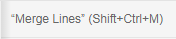
在sublime text 3中似乎被覆盖了。
Update Image Size
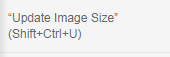
This action helps you to automate this process: simply place caret inside <img> tag and run this action to add/update width and height attributes.
In CSS, place caret inside property value with url() function to add/update width and height properties for current rule.
Evaluate Math Expression

3*4
12
Increment/Decrement Number
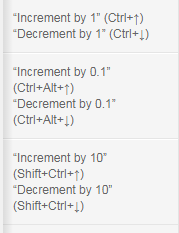
Reflect CSS Value
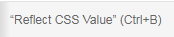
-webkit-transform: rotate(60deg);
-moz-transform: rotate(45deg);
-ms-transform: rotate(45deg);
-o-transform: rotate(45deg);
transform: rotate(45deg);
ctrl+B
-webkit-transform: rotate(60deg);
-moz-transform: rotate(60deg);
-ms-transform: rotate(60deg);
-o-transform: rotate(60deg);
transform: rotate(60deg);
Encode/Decode Image to data:URL

body { background: url(data:image/png;base64,iVBORw0KGgoAAAANSUhEUgAAABQAAAARCAYAAADdRIy+AAAB0UlEQVQ4y2P4z8DAQCoGgjwgVsIqR46BwoJMt7i5GPeBmFQxUFWR5R6IycHOuB5Ii6C5niENiDORcAVID5ICDSCOB+IGIO4G4lwBPqY3MDOAhq5DNhTDkYL8TE+jArgcgGwWIC5iZ2O8TsjRnByMa4G0ENhARkaGf6JCTJ/rCviOg/DeFaKdz85IibCyMM4lJSSALl0Ld6GCDMszoCEaUMzFwszQSmrQ8nIzfgDqFQcbKC3B/BQpDFT4+Zieo2vg4mT8KSLE9AUYuz+BvkKRk5Vi/jC7S2gp0EApsIEykszPYLJaaqwZbGyMv0BckOYwH64r2xeJrrm0S2IGEPcC8TQ1JZZXMMM0VVhfbVsk2g80TAKIGTEM1NdinQliApPGmyWThJcDFXkDMQ+yk+SkmB+AmBZGbI9ObBKvAcpzo8QysoHGemwbgAofn9sGViiGLcCALrzrYMl+7+EJyRSgGmb0dIhiYGsZf+XRdWL5QIVMuGKgvpBvzp3DkvFQA3zwGggKWCBmxRelQHkVqOZ2YPL6iGGgvDTzYzILif+SYszvUcSYmRj+AnPDdyBzM6kYlHzERZnfYLiQEgwsed6hGAgMj/lADEqUK8jAS4C4A9lAAFHbei84vFYeAAAAAElFTkSuQmCC); }
Filters
Now, try to expand this abbreviation: #content>p.title|e. You’ll have a slightly different result:
<div id="content"> <p class="title"></p> </div>
#content>p.title|e|e
&lt;div id="content"&gt; &lt;p class="title"&gt;&lt;/p&gt; &lt;/div&gt;
#content>p.title|haml
#content
%p.title
Implicit filter call
Default filters are defined in snippets.json file in filters section of each syntax:
{ ... "html": { ... "filters": "html" } }
Available filters
HAML syntax: haml
HTML syntax: html
Escape: e
Comment tags: c
div>div#page>p.title+p|c
...will be expanded into
<div> <div id="page"> <p class="title"></p> <!-- /.title --> <p></p> </div> <!-- /#page --> </div>
XSL tuning: xsl
Single line: s
ul>li*4|s
...will be expanded into
<ul><li></li><li></li><li></li><li></li></ul>
Trim line markers: t
Yandex BEM/OOCSS
Customization
Add your own or update existing snippets
Change behavior of some Emmet filters and actions
Define how generated HTML/XML should look.