1.@Controller
@Controller 用于标记在一个类上,使用它标记的类就是一个SpringMVC Controller 对象。分发处理器将会扫描使用了该注解的类的方法,并检测该方法是否使用了@RequestMapping 注解。@Controller 只是定义了一个控制器类,而使用@RequestMapping 注解的方法才是真正处理请求的处理器。
2.@RequsestMapping
RequestMapping是一个用来处理请求地址映射的注解,可用于类或方法上。用于类上,表示类中的所有响应请求的方法都是以该地址作为父路径。
返回值会通过视图解析器解析为实际的物理视图,对于 InternalResourceViewResolver 视图解析器,会做如下的解析:
<bean class="org.springframework.web.servlet.view.InternalResourceViewResolver">
<property name="prefix" value="/WEB-INF/views/"></property>
<property name="suffix" value=".jsp"></property>
</bean>
通过 prefix + returnVal + suffix 这样的方式得到实际的物理视图,然后做转发操作;
RequsestMapping有六个属性‘
1、 value
value:指定请求的实际地址;
2、method;
method: 指定请求的method类型, GET、POST、PUT、DELETE等
3、consumes
consumes: 指定处理请求的提交内容类型(Content-Type),例如application/json, text/html;
4、produces
produces: 指定返回的内容类型,仅当request请求头中的(Accept)类型中包含该指定类型才返回;
5、params
params: 指定request中必须包含某些参数值是,才让该方法处理。
6、headers
headers: 指定request中必须包含某些指定的header值,才能让该方法处理请求。
3.@ResponseBody
把Java对象转化为json对象,用于ajax处,返回的不是一个页面而是一个某种格式的数据
4.valid:标识校验该数据
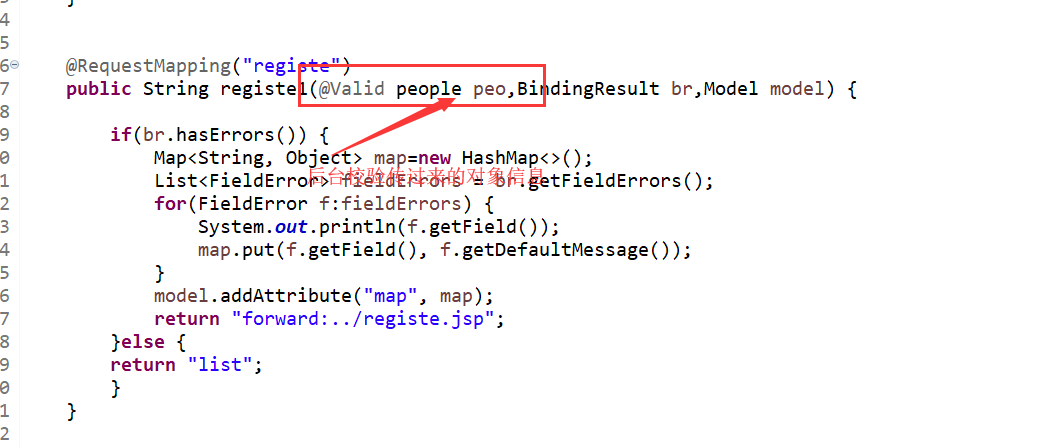
5.@PathVariable:接收uri地址传过来的参数
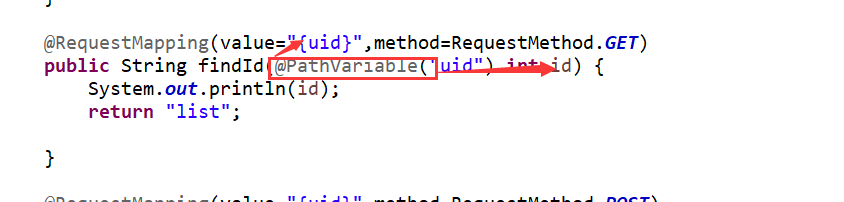
6.@SessionAttribute(names=("","","",....))
把转发数据的作用于改为Session
7.@RequestParam
@RequestParam用于将请求参数区数据映射到功能处理方法的参数上,用例:
不加@RequestParam写法参数为非必传,加上参数为必传。参数名和传过来的参数名相同。
加上@RequestParam可以通过@RequestParam(required = false)设置为非必传。因为required值默认是true,所以默认必传。
@RequestParam可以通过@RequestParam("userId")或者@RequestParam(value = "userId")指定参数名。

@RequestParam可以通过@RequestParam(defaultValue = "0")指定参数默认值
8.@ExceptionAdvice:标识一个异常处理类
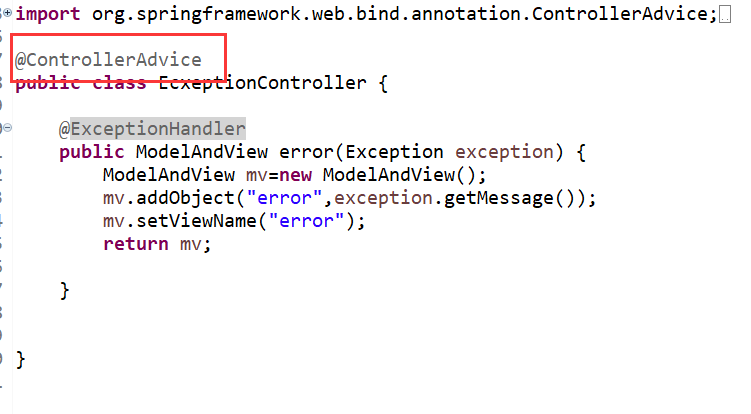
9.@ExceptionHandler:标注一个方法为异常处理的方法

10.InitBinder:处理时间参数

@InitBinder public void initBinder(ServletRequestDataBinder binder){ //只要网页中传来的数据格式为yyyy-MM-dd 就会转化为Date类型 binder.registerCustomEditor(Date.class, new CustomDateEditor(new SimpleDateFormat("yyyy-MM-dd"), true)); }