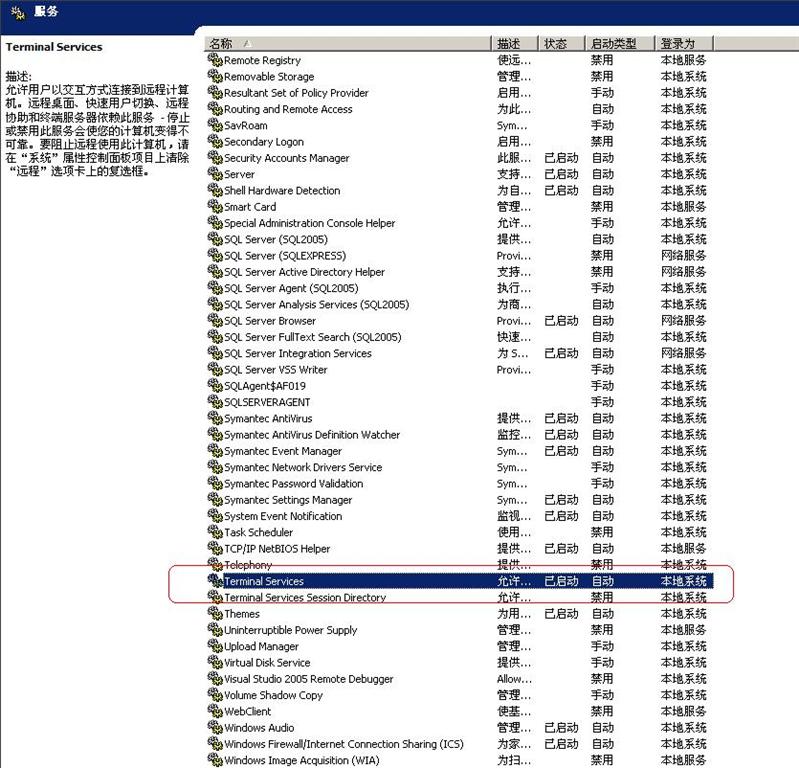---------------------------
Microsoft Visual Studio
---------------------------
Unable to start debugging on the web server. The Microsoft Visual Studio Remote Debugging Monitor (MSVSMON.EXE) does not appear to be running on the remote computer. Please see Help for assistance.
---------------------------
确定 帮助
---------------------------
解决方法:
打开 WebApplicationName.csproj 文件。
写入要调试的地址
<IISUrl>http://所要的地址/</IISUrl>
附图所示:
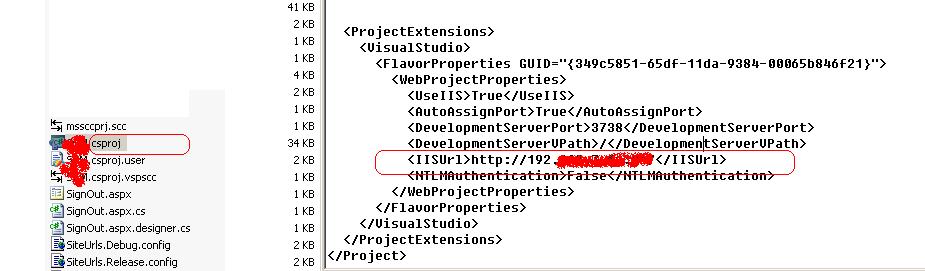
案例二提示:
---------------------------
Microsoft Visual Studio
---------------------------
Unable to attach. 绑定句柄无效.
Do you want continue anyway?
---------------------------
是(Y) 否(N)
---------------------------
解决方法:
直接启动 Terminal Services 这个服务就好了,如图所示: