网络拓扑图:
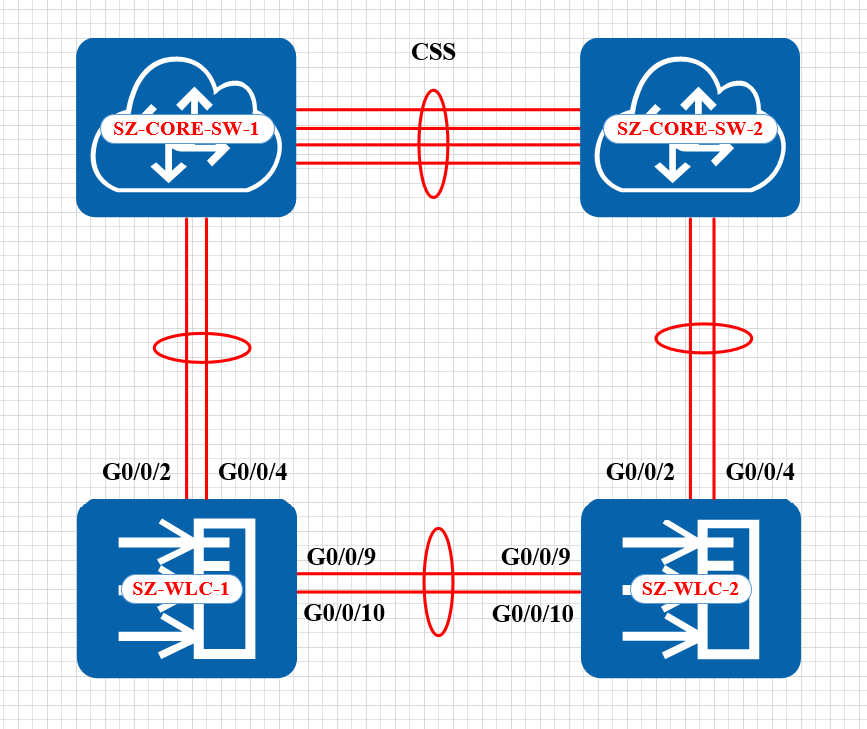
配置思路
Step1:在WLC-1和WLC-2上创建Eth-Trunk1和Eth-Trunk2
Eth-Trunk1为和WLC和核心交换机CSS交换机互联,Eth-Trunk2为两台WLC互联
interface Eth-Trunk1 description Link-to-CORE-SW port link-type trunk port trunk allow-pass vlan 2 to 4094 # interface Eth-Trunk2 description HA port link-type trunk port trunk allow-pass vlan496 # interface GigabitEthernet0/0/2 eth-trunk 10 # interface GigabitEthernet0/0/4 eth-trunk 10 # interface GigabitEthernet0/0/9 eth-trunk 2 # interface GigabitEthernet0/0/10 eth-trunk 2 #
Step2:在WLC-1和WLC-2上创建HA接口地址和业务VLAN地址
其中vlan 251为WLC的业务地址,vlan 496为两台WLC HA的地址
# interface Vlanif251 ip address 10.12.251.11 255.255.255.240 # interface Vlanif496 ip address 10.255.255.1 255.255.255.0 #
Step3:在两台WLC上配置VRRP默认恢复时间
vrrp recover-delay 30
Step4:在两台WLC上配置VRRP备份组
WLC-1上的配置:
# interface Vlanif251 ip address 10.12.251.11 255.255.255.240 admin-vrrp vrid 1 vrrp vrid 251 virtual-ip 10.12.251.1 vrrp vrid 251 priority 120 #
WLC-2上的配置:
# interface Vlanif251 ip address 10.12.251.11 255.255.255.240 admin-vrrp vrid 1 vrrp vrid 251 virtual-ip 10.12.251.1 #
Step5:在两台WLC上配置主备服务组
WLC-1上的配置:
# hsb-service 0 service-ip-port local-ip 10.255.255.1 peer-ip 10.255.255.2 local-data-port 10241 peer-data-port 10241 #
WLC-2上的配置:
# hsb-service 0 service-ip-port local-ip 10.255.255.2 peer-ip 10.255.255.1 local-data-port 10241 peer-data-port 10241 #
Step6:在两台WLC上配置备份组
注:两台设备都要配置
# hsb-group 0 track vrrp vrid 251 interface Vlanif251 bind-service 0 #
Step7:在两台WLC NAC业务绑定HSB备份组
注:两台设备都要配置
# hsb-service-type access-user hsb-group 0 #
Step8:在两台WLC WLAN业务绑定HSB备份组
注:两台设备都要配置
# hsb-service-type ap hsb-group 0 #
Step9:在两台WLC DHCP业务绑定HSB备份组
注:两台设备都要配置
# hsb-service-type dhcp hsb-group 0 #
Step10:在两台WLC 使能双机热备功能
# hsb-group 0 hsb enable #
Step11:在两台WLC 无线同步功能
注:WLC-1的配置
# wlan master controller master-redundancy track-vrrp vrid 251 interface Vlanif251 master-redundancy peer-ip ip-address 10.255.255.1 local-ip ip-address 10.255.255.2 psk pwd@123 #
WLC-2的配置:
# wlan master controller master-redundancy track-vrrp vrid 251 interface Vlanif251 master-redundancy peer-ip ip-address 10.255.255.2 local-ip ip-address 10.255.255.1 psk pwd@123 #
Step12:验证
查看同步状态
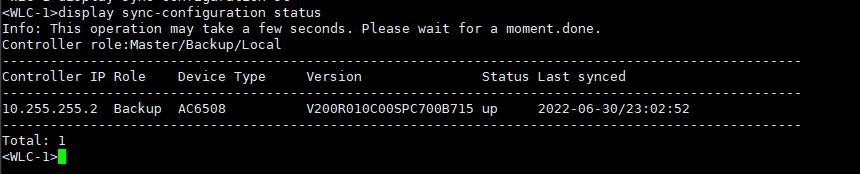
查看备份组状态
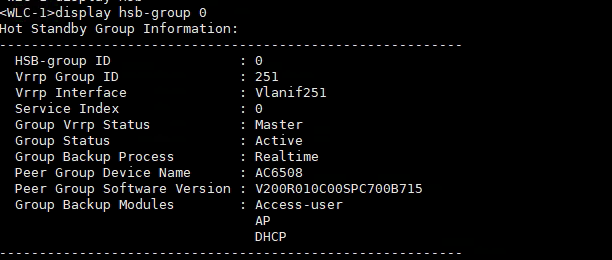
查看主备建立状态
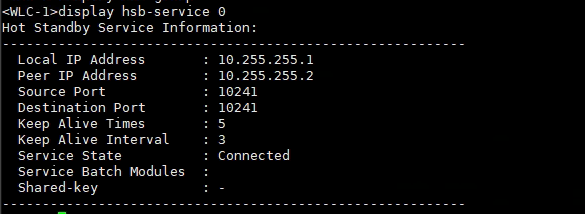
至此,华为WLC VRRP热备已配置完成,需要注意的是,VRRP环境需要手工指定下capwap的源地址为VRRP的虚地址,在WLC-1上配置:
capwap source ip-address 10.12.251.1