一:轧花
轧花算子(embossfilter)
对一幅数字图像一阶微分结果即可得到轧花效果,根据不同的算子,轧花又
可以分为凹效果与凸效果两种。两个个最简单的轧花算子为:

轧花算子又称为双极性算子,1对图像的贡献意味着平滑,-1对图像的贡献
意味着突出细节,于是最终就得出了双极性的轧花效果。
处理过程:
a. 读取图像像素
b. 使用轧花算子完成对像素数组的卷积操作
c. 整体亮度提升效果– 高斯亮度/基于阈值/直接常量提升
轧花滤镜效果:左边为原图, 右边为轧花处理以后效果

二:边缘提取
Edge detection是图像处理中非常重要而且也是十分常用的图像处理手段之一,边缘提取是
图像二值化的基本步骤之一。边缘提取从本质上来说是高通滤波,从数字信号的角度看,就
是要保留高频信号,去掉低频信号,因此边缘提取有很多频率域算子,将图像完成FFT之后
在频率域完成高通滤波再转到空间域。显然计算量比较大,空间域最经典的边缘提取算法之
一Candy Edge Detection有着非常好的效果。
这里只是抛砖引玉,完成一个最简单基于卷积的空间域边缘提取算子,算子为:

完成卷积以后的效果如下:
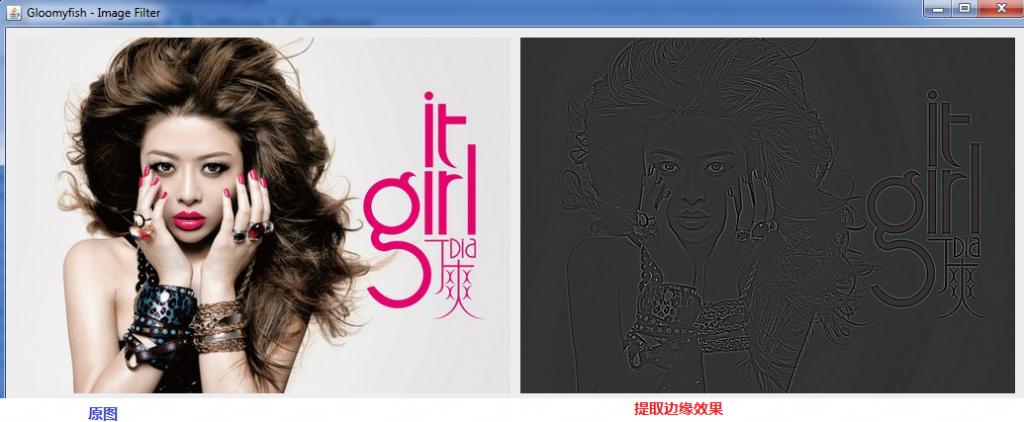
对于灰度图完成边缘提取以后效果如下:
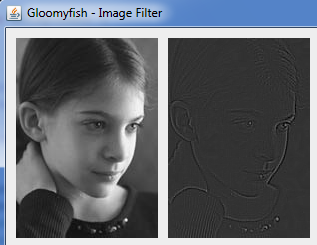
基于卷积还可以完成图像的锐化(Sharp Filter),让图像上的差异更加明显。
一个简单的Sharp Filter可以为

得到的效果如下:
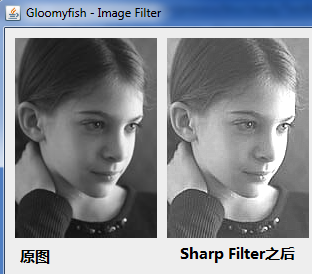
完成轧花卷积的代码如下:
- @Override
- public BufferedImage filter(BufferedImage src, BufferedImage dest) {
- int width = src.getWidth();
- int height = src.getHeight();
- if ( dest == null )
- dest = createCompatibleDestImage( src, null );
- int[] inPixels = new int[width*height];
- int[] outPixels = new int[width*height];
- src.getRGB( 0, 0, width, height, inPixels, 0, width );
- int index = 0;
- int index2 = 0;
- int r=0, g=0, b=0;
- for ( int y = 0; y < height; y++ ) {
- for ( int x = 0; x < width; x++ ) {
- int ta = 255, tr = 0, tg = 0, tb = 0;
- for(int fr = 0; fr < filterRow; fr++) {
- int rowoffset = y + fr;
- if(rowoffset < 0 || rowoffset >=height) {
- rowoffset = y;
- }
- for(int fc = 0; fc < filterCol; fc++) {
- int coloffset = fc + x;
- if(coloffset < 0 || coloffset >= width) {
- coloffset = x;
- }
- index2 = rowoffset * width + coloffset;
- int rgb1 = inPixels[index2];
- int r1 = (rgb1 >> 16) & 0xff;
- int g1 = (rgb1 >> 8) & 0xff;
- int b1 = rgb1 & 0xff;
- if(isOUT) {
- tr += r1 * outfilter[fr][fc];
- tg += g1 * outfilter[fr][fc];
- tb += b1 * outfilter[fr][fc];
- } else {
- tr += r1 * infilter[fr][fc];
- tg += g1 * infilter[fr][fc];
- tb += b1 * infilter[fr][fc];
- }
- }
- }
- tr += COLORCONSTANTS;
- tg += COLORCONSTANTS;
- tb += COLORCONSTANTS;
- r = PixelUtils.clamp(tr);
- g = PixelUtils.clamp(tg);
- b = PixelUtils.clamp(tb);
- outPixels[index] = (ta << 24) | (r << 16) | (g << 8) | b;
- index++;
- }
- }
- dest.setRGB( 0, 0, width, height, outPixels, 0, width );
- return dest;
- }
完成简单边缘检测的代码如下:
- private void filter(int[] inPixels, int[] outPixels, int height, int width, double[][] filterKernel) {
- int index = 0;
- int index2 = 0;
- int r=0, g=0, b=0;
- int semiColumn = filterKernel.length/2;
- int semiRow = filterKernel[0].length/2;
- for ( int y = 0; y < height; y++ ) {
- for ( int x = 0; x < width; x++ ) {
- int ta = 255, tr = 0, tg = 0, tb = 0;
- for(int fr = -semiRow; fr <= semiRow; fr++) {
- int rowoffset = y + fr;
- if(rowoffset < 0 || rowoffset >=height) {
- rowoffset = y;
- }
- for(int fc = -semiColumn; fc <= semiColumn; fc++) {
- int coloffset = fc + x;
- if(coloffset < 0 || coloffset >= width) {
- coloffset = x;
- }
- index2 = rowoffset * width + coloffset;
- int rgb1 = inPixels[index2];
- int r1 = (rgb1 >> 16) & 0xff;
- int g1 = (rgb1 >> 8) & 0xff;
- int b1 = rgb1 & 0xff;
- tr += ((double)r1 * filterKernel[fr + semiRow][fc + semiColumn]);
- tg += ((double)g1 * filterKernel[fr + semiRow][fc + semiColumn]);
- tb += ((double)b1 * filterKernel[fr + semiRow][fc + semiColumn]);
- }
- }
- if(enhanceBrightness) {
- tr += COLORCONSTANTS;
- tg += COLORCONSTANTS;
- tb += COLORCONSTANTS;
- }
- r = PixelUtils.clamp(tr);
- g = PixelUtils.clamp(tg);
- b = PixelUtils.clamp(tb);
- outPixels[index] = (ta << 24) | (r << 16) | (g << 8) | b;
- index++;
- }
- }
- }
版权声明:本文为博主原创文章,未经博主允许不得转载。