效果图1
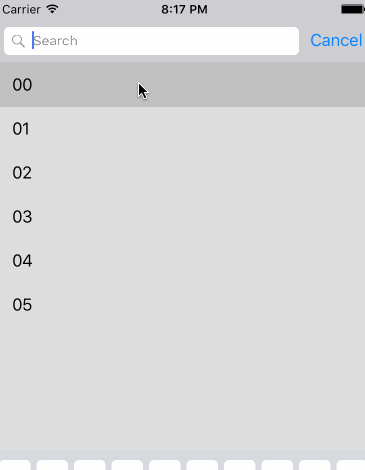
效果图2
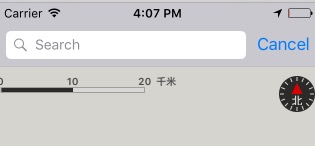

其实一般是在第一种情况使用的UISearchController,但是第二种情况这种又懒得去用uisearchbar+uitableview等等去处理,
其实主要是对数据源的合理使用即可
UISearchController通常是用来排查数据的,比如当前的uitableviewcontroller有许多数据,排查之后需要更新显示数据。
首先UISearchController是联通主cntroller与结果controller桥梁
在主controller建立UISearchController对象
@interface UIViewControllerLocation () { UISearchController* searchController0; }
那么如何联通主controller
CGRect rectBar=CGRectMake(0, 0, self.view.frame.size.width, 44);
[searchController0.searchBar setFrame:rectBar];
[self.searchBar addSubview:searchController0.searchBar];
以上代码需要理解的是searchController0.searchBar是一个只读属性,所以不能被assign,
self.searchBar是一个view
/** * 搜索框 */ @property (weak, nonatomic) IBOutlet UIView *searchBar;
不能够直接使用(UISearchBar)self.searchBar=searchController0.searchBar;只有tableview.tableHeaderView=searchController0.searchBar才有效果,同样是view不知道为什么
还有比较重要的一点就是,即使模拟器可以正常的显示,但是真机却无法显示searchBar(xcode7+iphone5s+ios8.3)
最终调试得出真机运行时searchController0.searchBar的frame是(0 0,0 0)需要重置frame才可以正常显示
那么如何联通结果controller
@interface UIViewControllerLocation () { SearchResult* searchResult; }
searchResult=[SearchResult new]; searchController0=[[UISearchController alloc] initWithSearchResultsController:searchResult];
SearchResult是一个uitableviewcontroller
然后是主controller作为了结果controller的数据更新者
searchController0.searchResultsUpdater=self;
需要遵循一个代理
@interface UIViewControllerLocation : UIViewController<UISearchResultsUpdating>
然后
//设置活跃性为YES否则需要自行推送结果controller searchController0.active=YES;
那么主controller如何推送数据到 结果 controller
代理
/** * 当搜索框开始改变时触发 * * @param searchController */ -(void)updateSearchResultsForSearchController:(nonnull UISearchController *)searchController { searchResult.getResult(@[@70,@71,@72,@73,@74,@75]); }
结果controller需要处理接受到的数据(使用的block)
#import <UIKit/UIKit.h> #import "NSObjectDataSource.h" /** * 获取数据 * * @param idData */ typedef void (^GetResult)(id idData); @interface SearchResult : UIViewController /** * 获取数据的block */ @property(nonatomic,copy)GetResult getResult; /** * 查询数据列表 */ @property (weak, nonatomic) IBOutlet UITableView *tabelview; /** * tableview的datasource代理 */ @property(nonatomic,retain)NSObjectDataSource* dataSource; @end
主controller里初始化结果controller的获取数据block
SearchResult*__weak weakSearchResult=searchResult; searchResult.getResult=^(NSArray* array) { weakSearchResult.dataSource.nsArrayModels=array; [weakSearchResult.tabelview reloadData]; };
在主controller里搜索更新时执行就可以了(只传递最终数据,数据的筛选需要自行处理)