所有容器名输入前几位不重复的即可
1、查看启动成功的容器,这个命令看不见的说明已经炸了
# docker ps
2、查看所有容器,死的活的都能看见
# docker ps -a
3、查看容器日志
# docker logs c85e634b35d
4、pull拉取下载镜像
docker pull 2d8ru/struts2
5、后台启动指定容器
docker run -d 16281c07f9f5
6、指定映射到宿主机端口(宿主机端口:容器端口)
docker run -p 8080:8080 -d ******
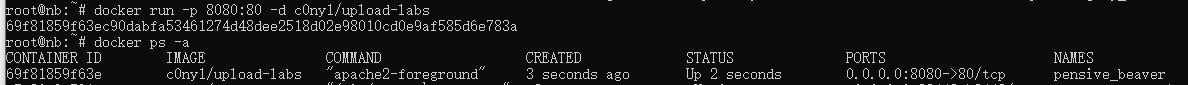
7、停止指定容器
docker stop 16281c07f9f5
8、启动停止的容器
docker start 2a98fab2a9b8
9、删除指定容器
docker rm -f bb27c6d6fe82
删除本地已下载的docker
docker rmi chanhoo/wooyun (删不掉的加-f)
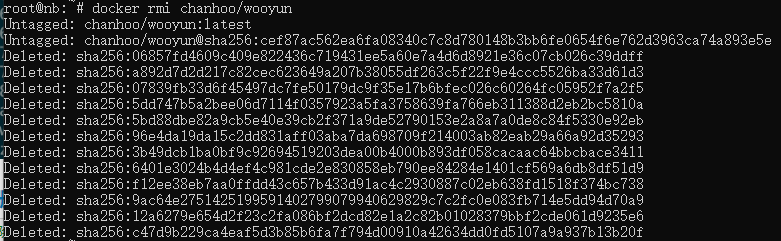
[root@xxxx]# docker rmi area39/pikachu Error response from daemon: conflict: unable to remove repository reference "area39/pikachu" (must force) - container 8c57768011e8 is using its referenced image 28e6ebc041de [root@xxxx]# docker rmi 28e6ebc041de Error response from daemon: conflict: unable to delete 28e6ebc041de (must be forced) - image is being used by stopped container 8c57768011e8 [root@xxxx]# docker rmi 28e6ebc041de -f Untagged: docker.io/area39/pikachu:latest Untagged: docker.io/area39/pikachu@sha256:e9748879af76b68235a6ec66ce28b048323ac31f7f33065d83727cacb3998e05 Deleted: sha256:28e6ebc041de0d117d57a6ec5f811015ec3a0d9b5d810e5f38737b6722b3fcee
10、查看容器配置
docker inspect 容器名字

11、查看指定容器映射端口
docker port cd7660deb942
12、进入指定容器内部
docker exec -it bb27c6d6fe82 /bin/bash
13、搜索仓库中镜像(很实用)
docker search struts2
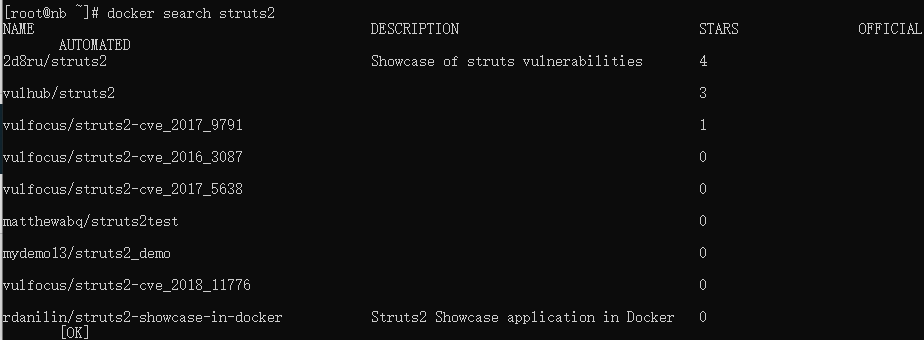
14、查docker内运行的容器的资源使用情况
docker stats
15、docker容器与宿主机间的数据拷贝
##将rabbitmq容器中的文件copy至本地路径
docker cp rabbitmq:/[container_path] [local_path]
##将主机文件copy至rabbitmq容器
docker cp [local_path] rabbitmq:/[container_path]/
##将主机文件copy至rabbitmq容器,目录重命名为[container_path](注意与非重命名copy的区别)
docker cp [local_path] rabbitmq:/[container_path]
切换为root用户然后:
从主机复制到容器
docker cp host_path containerID:container_path
从容器复制到主机
docker cp containerID:container_path host_path
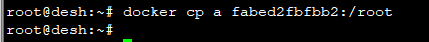
PS: 从本地拷贝到容器中
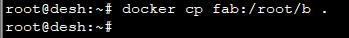
PS:从容器拷到本地(容器ID缩写即可)
参考:
library's Profile | Docker Hub
Docker常用命令 - DeepInThought - 博客园