在CSS中关于定位的内容是:
position:relative | absolute | static | fixed
• static 自动定位,自动定位就是元素在页面普通文档流中由HTML自动定位,普通文档里中的元素也称为流动元素。不能通过z-index进行层次分级。
• relative 相对定位,相对定位不脱离文档流,参考其在原来文档流中的位置,通过 top,bottom,left,right 定位,并且可以通过z-index进行层次分级。
• absolute 绝对定位,绝对定位脱离文档流,依据最近的已经定位(绝对、相对或固定定位)的父元素,通过 top,bottom,left,right 定位。当父级 position 为 static 时,absolute元素将依据body根元素(浏览器窗口)进行定 位,可以通过z-index进行层次分级。
• fixed 固定定位,固定定位与父元素无关(无论父元素是否定位),直接根据浏览器窗口定位,且不随滚动条拖动 页面而滚动,可通过z-index进行层次分级。
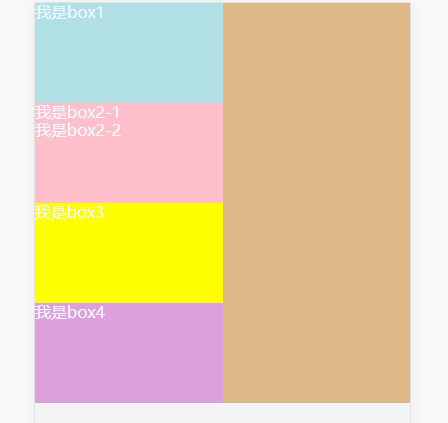
1 <template> 2 <div class="home"> 3 <div class="box box1">我是box1 position: fixed; 相对于浏览器发生移动</div> 4 <div class="box box2"> 5 <div class="right-top">我是box2-1 position: absolute; 如果父级就是自身 相对于body左上角作为参考定位发生移动 </div> 6 <div class="right-bottom">我是box2-2</div> 7 </div> 8 <div class="box box3">我是box3</div> 9 <div class="box box4">我是box4 position: relative; 相对于自身的位置发生移动</div> 10 </div> 11 12 </template> 13 <style lang="scss" scoped> 14 .home{ 15 100%; 16 background: burlywood; 17 color: aliceblue; 18 .box{ 19 50%; 20 height: 1rem; 21 } 22 .box1{ 23 background: powderblue; 24 position: fixed; 25 top:0.5rem; 26 right: 0; 27 } 28 .box2{ 29 background: pink; 30 position: absolute; 31 top:0.2rem; 32 left:0.1rem; 33 } 34 .box3{ 35 background: yellow; 36 } 37 .box4{ 38 background: plum; 39 position: relative; 40 top:0.2rem; 41 } 42 }
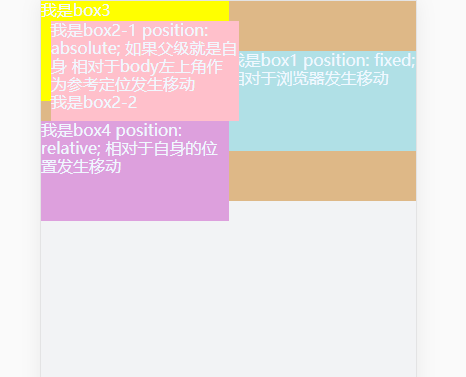
<template>
<div class="home">
<div class="box box1">我是box1</div>
<div class="box box2">
<div class="right-top">我是box2-1</div>
<div class="right-bottom">我是box2-2</div>
</div>
<div class="box box3">我是box3</div>
<div class="box box4">我是box4</div>
</div>
</template>
<style lang="scss" scoped>
.home{
100%;
background: burlywood;
color: aliceblue;
.box{
50%;
height: 1rem;
}
.box1{
background: powderblue;
}
.box2{
background: pink;
position: relative;
div{
100%;
height: 0.5rem;
}
.right-top{
background: goldenrod;
}
.right-bottom{
background: purple;
position: absolute;//父元素开启定位后,相对于父元素的左上角移动
left: 0.1rem;
top:0.1rem;
}
}
.box3{
background: yellow;
}
.box4{
background: plum;
}
}
</style>
