1.vue项目打包
npm run build
会在项目生成dist文件夹,这个文件夹可以使用nginx或tomcat来发布服务
2.查找nginx基础镜像
可以通过以下网站找到符合自己的基础镜像,我们等会儿会在基础镜像基础上构建自己的镜像。
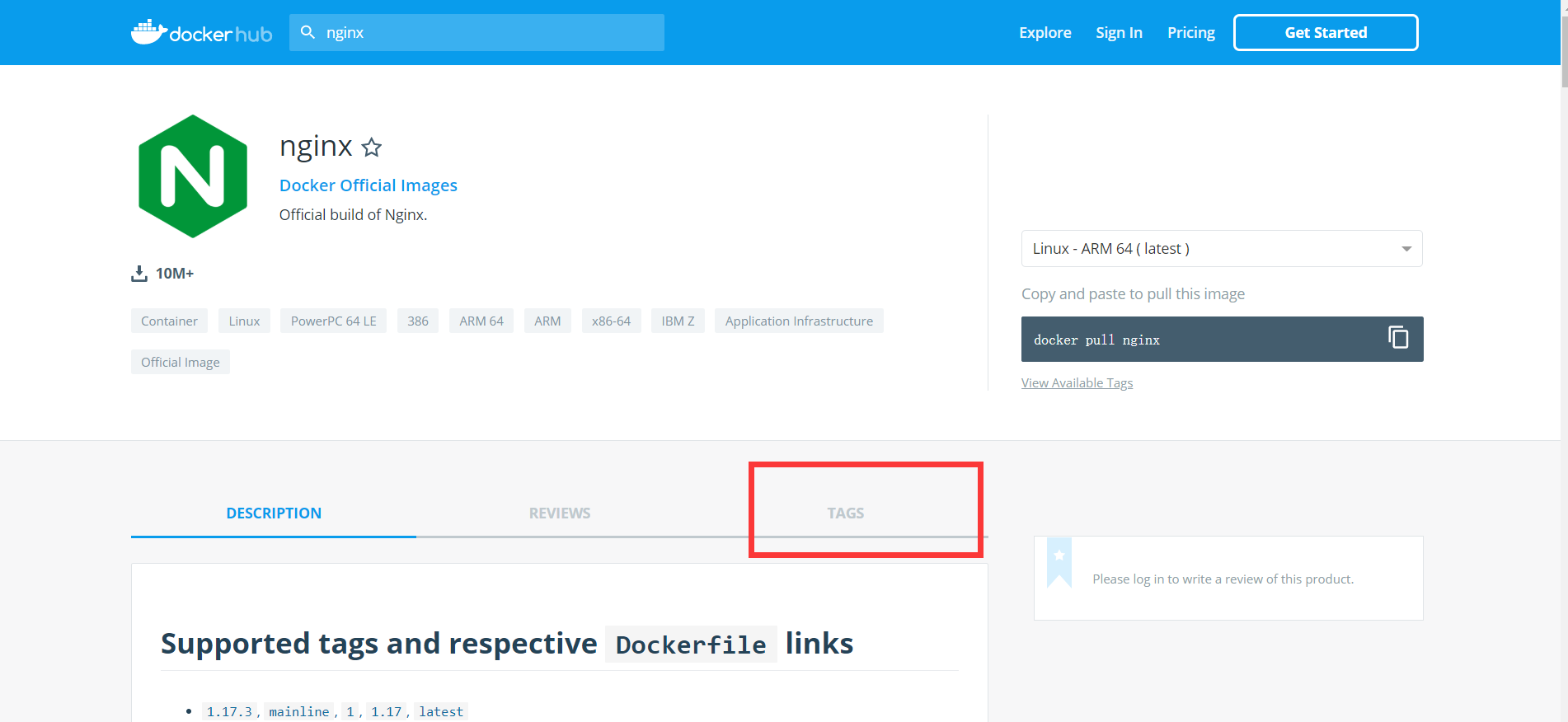
3.配置nginx
在项目根目录下创建nginx文件夹,该文件夹下新建文件default.conf(镜像里的配置文件为default.conf,自己安装的window或linux版配置文件为nginx.conf)
server { listen 80; server_name localhost; #charset koi8-r; access_log /var/log/nginx/host.access.log main; error_log /var/log/nginx/error.log error; location / { root /usr/share/nginx/html; index index.html index.htm; try_files $uri $uri/ /index.html; } #error_page 404 /404.html; # redirect server error pages to the static page /50x.html # error_page 500 502 503 504 /50x.html; location = /50x.html { root /usr/share/nginx/html; } }
4.编写Dockerfile文件
在项目根目录创建Dockerfile文件
# 设置基础镜像 FROM nginx:1.16.1-alpine # 将dist文件中的内容复制到 /usr/share/nginx/html/ 这个目录下面 COPY dist/ /usr/share/nginx/html/ #用本地的 default.conf 配置来替换nginx镜像里的默认配置 COPY nginx/default.conf /etc/nginx/conf.d/default.conf
5. 构建镜像
docker build -t test-vue-0.0.1 .
6.启动容器
docker run -d --name test-vue -p 9005:80 test-vue-0.0.1
可以在浏览器访问了