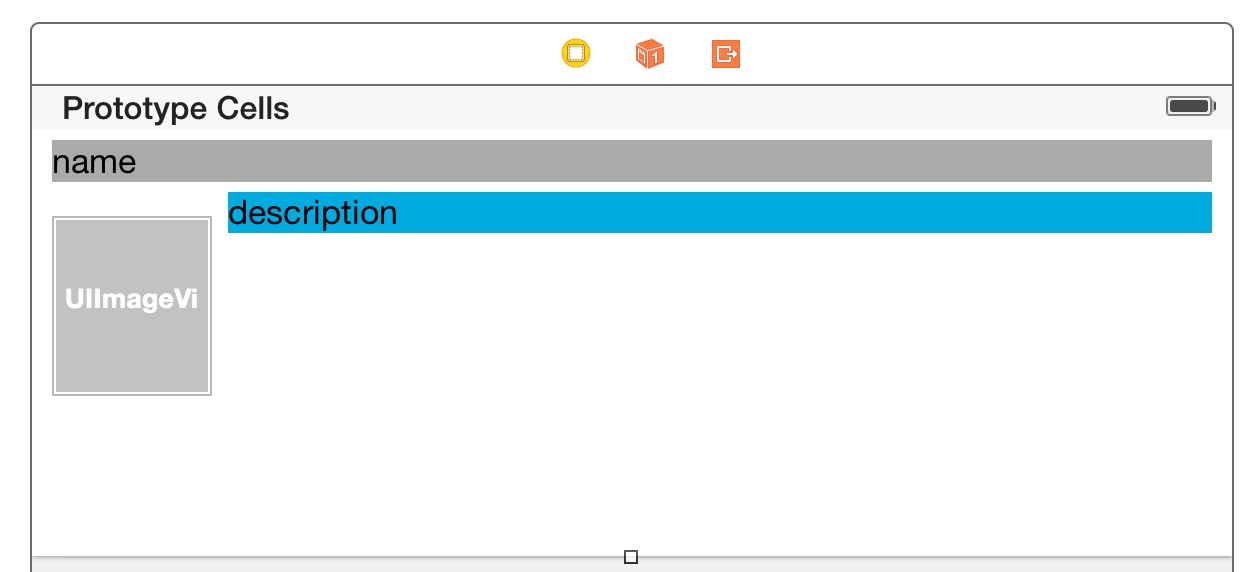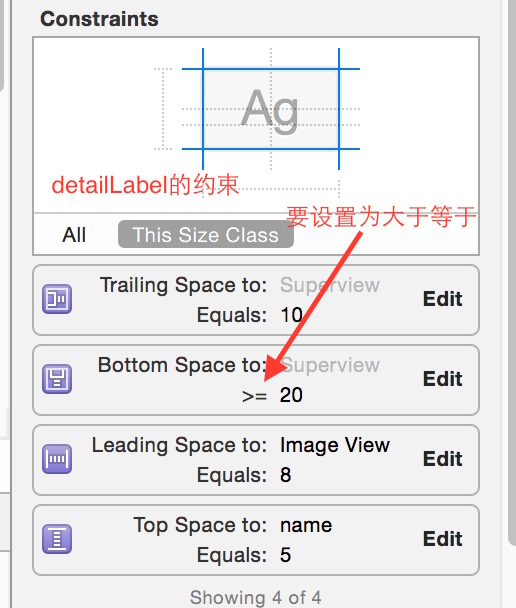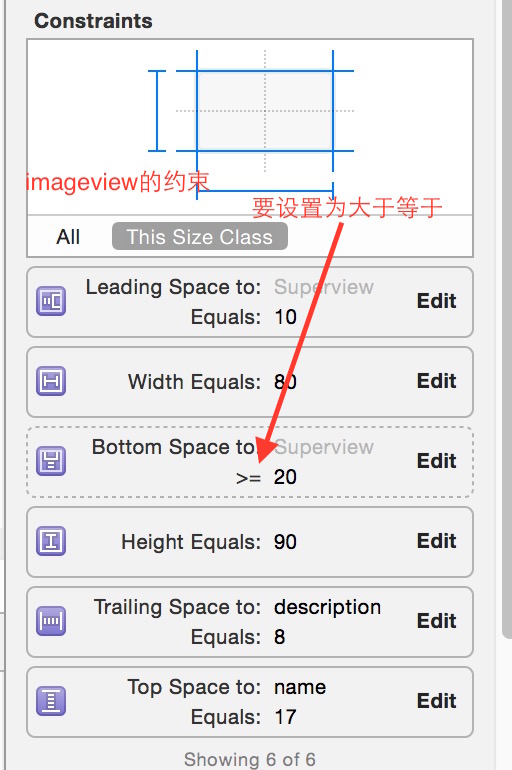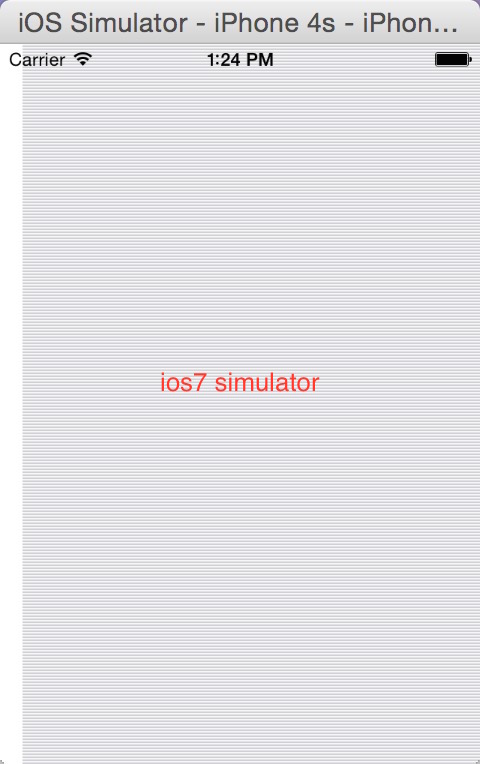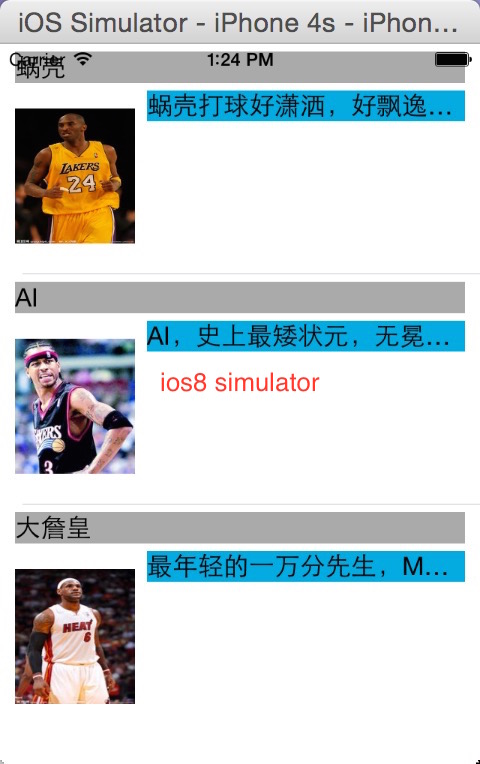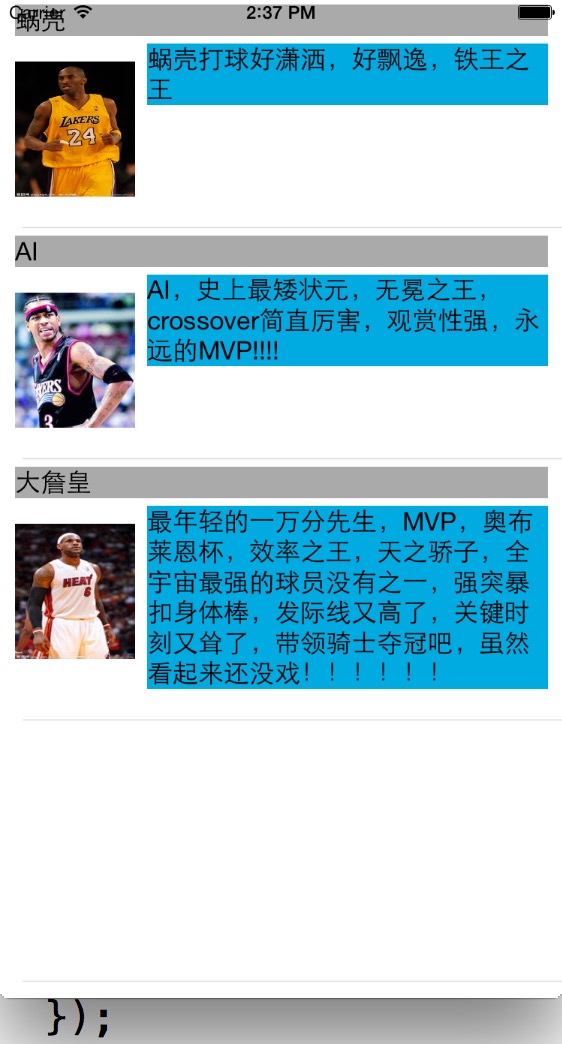要实现的效果
要求:
一般titleLabel 仅显示一行标题,高度为固定。
imageview 大小也为固定。
detailLabel 宽度固定,但高度根据文本动态调整。
cell 底部拒imageview 的底部以及detailLabel 底部高度都是大于等于20。
当detailLabel文字很少时,cell底部拒imageview底部维持20,这时detaillabel底部距cell 底部大于20.
当detailLabel文字很多时,cell底部距imageview底部超过20,与detailLabel底部高度维持20.
storyboard上的准备工作
注意将detailLabel numberOfLines 设为0
建好cell自定义AutoCell 类,关联好控件,事先准备好一些数据源
|
1
2
3
|
nameArray = [NSMutableArray arrayWithObjects:@"蜗壳",@"AI",@"大詹皇",nil]; imageArray = [NSMutableArray arrayWithObjects:@"u=4040080498,3072784853&fm=90&gp=0.jpg",@"u=2384677404,2895132414&fm=21&gp=0.jpg",@"u=262781505,2408318453&fm=21&gp=0.jpg", nil]; descriptionArray = [NSMutableArray arrayWithObjects:@"蜗壳打球好潇洒,好飘逸,铁王之王",@"AI,史上最矮状元,无冕之王,crossover简直厉害,观赏性强,永远的MVP!!!!",@"最年轻的一万分先生,MVP,奥布莱恩杯,效率之王,天之骄子,全宇宙最强的球员没有之一,强突暴扣身体棒,发际线又高了,关键时刻又耸了,带领骑士夺冠吧,虽然看起来还没戏!!!!!!", nil]; |
实现tableview的委托方法
|
1
2
3
4
5
6
7
8
9
10
11
12
13
14
15
16
17
|
//numberOfRows-(NSInteger)tableView:(UITableView *)tableView numberOfRowsInSection:(NSInteger)section{ return 3;}//cellForRow-(UITableViewCell*)tableView:(UITableView *)tableView cellForRowAtIndexPath:(NSIndexPath *)indexPath{ AutoTableViewCell *cell = (AutoTableViewCell*)[tableView dequeueReusableCellWithIdentifier:@"autoCell"]; [cell.titleLabel setText:nil]; [cell.titleLabel setText:[nameArray objectAtIndex:indexPath.row]]; [cell.descriptionLabel setText:nil]; [cell.logoImageView setImage:[UIImage imageNamed:[imageArray objectAtIndex:indexPath.row]]]; [cell.descriptionLabel setText:[descriptionArray objectAtIndex:indexPath.row]]; return cell;} |
先不实现HeightForRow方法,直接运行,发现ios7,ios8上都没有得到想要的效果
IT'S SO BAD!!!
核心部分,HeightForRow方法实现
|
1
2
3
4
5
6
7
8
9
10
11
12
13
14
|
-(CGFloat)tableView:(UITableView *)tableView heightForRowAtIndexPath:(NSIndexPath *)indexPath{ static AutoTableViewCell *cell = nil; static dispatch_once_t onceToken; //只会走一次 dispatch_once(&onceToken, ^{ cell = (AutoTableViewCell*)[tableView dequeueReusableCellWithIdentifier:@"autoCell"]; }); //calculate CGFloat height = [cell calulateHeightWithtTitle:[nameArray objectAtIndex:indexPath.row] desrip:[descriptionArray objectAtIndex:indexPath.row]]; return height;} |
具体的计算高度方法是现在自定义cell类中
|
1
2
3
4
5
6
7
8
9
10
11
12
13
14
|
-(CGFloat)calulateHeightWithtTitle:(NSString*)title desrip:(NSString*)descrip{ //这里非常重要 CGFloat preMaxWaith =[UIScreen mainScreen].bounds.size.width-108; [self.detailLabel setPreferredMaxLayoutWidth:preMaxWaith]; [self.titleLabel setText:title]; //这也很重要 [self.detailLabel layoutIfNeeded]; [self.detailLabel setText:descrip]; [self.contentView layoutIfNeeded]; CGSize size = [self.contentView systemLayoutSizeFittingSize:UILayoutFittingCompressedSize]; //加1是关键 return size.height+1.0f;} |
几大需要注意的地方
-
首先说为什么要设置 PreferredMaxLayoutWidth, 表示label的最大的布局宽度,label显示多少行与它的宽度肯定有关,所有这里要设置正确的宽度,但这里有点坑的地方
这是storyboard 上detailLabel 的该属性,默认是没有勾选的(automatic)表示系统自动计算最大布局宽度,但是查看官方文档,你会发现自动计算只有在ios8中才会有效果,低于ios8不会自动计算。这时你可能会说:那把它勾上吧!!!
如图,勾上之后你发现显示的是492,这是什么意思?这个数字是当前使用的storyboard 的宽度减去label到两边界的绝对距离。xcode6 为大尺寸storyboard 宽度600 ,减去 detailLabel 距左边界98,减去距右边界10,刚好492.
但是这样对吗?很明显不对,iphone 屏幕宽度不是已经有3种宽度了么?320、375(iphone6)、414(plus)
所以600很明显不对,应该用当前运行的宽度来减去108,所以这里勾不勾都是错,干脆不勾了直接代码算吧....
|
1
|
CGFloat preMaxWaith =[UIScreen mainScreen].bounds.size.width-108; |
-
关于layoutIfNeeded到底是干嘛的,我也是一知半解,只知道不加效果出不来,打算之后再去查阅...
-
加1是关键
|
1
2
|
[self.contentView systemLayoutSizeFittingSize:UILayoutFittingCompressedSize];return size.height+1.0f; |
这里size.height 实际上是我们要的contentview 的高度,但是我们如果直接将这个高度返回,就赋给了cell的高度,但是由于cell 分界线的原因,cell的高度比contentview高度多1,所以这里加1再返回。不要小看1像素,少了它效果还真就出不来!!!!
注意了这些,我们再运行,发现得到了想要的效果,切换模拟器,也没问题。
在ios6.0上测试
没有6.0的模拟器了,找了台6.0的真机,测试后效果如图
detailLabel的高度始终没有改变,维持在一行,但是可以发现cell的高度是对的,这似乎说明heightforrow方法没问题,那detailLabel为何没有自动拉伸呢?
再次检查了代码,原来问题出在cellforrow方法中,因为每个cell上的detailLabel的高度要拉伸就应该给每个 detailLabel设置最大布局宽度:preferredMaxLayoutWidth。之前做的仅仅只是在heightforrow里面的得到那个 用来计算的cell设置过。所以加了几句代码
|
1
2
3
4
5
6
7
8
9
10
11
12
13
14
15
16
|
-(UITableViewCell*)tableView:(UITableView *)tableView cellForRowAtIndexPath:(NSIndexPath *)indexPath{ AutoTableViewCell *cell = (AutoTableViewCell*)[tableView dequeueReusableCellWithIdentifier:@"autoCell"]; [cell.titleLabel setText:nil]; [cell.titleLabel setText:[nameArray objectAtIndex:indexPath.row]]; //补上的几句,给用来显示的DetailLabel 设置最大布局宽度 CGFloat preMaxWaith =[UIScreen mainScreen].bounds.size.width-108; [cell.detailLabel setPreferredMaxLayoutWidth:preMaxWaith]; [cell.detailLabel layoutIfNeeded]; [cell.detailLabel setText:nil]; [cell.logoImageView setImage:[UIImage imageNamed:[imageArray objectAtIndex:indexPath.row]]]; [cell.detailLabel setText:[descriptionArray objectAtIndex:indexPath.row]]; return cell;} |
再次运行,可以看到在ios6中也得到了想要的效果,
IT'S perfect!!!
总之,研究了几天布局,发现ios好坑,各种陷阱,好在查阅了中外各种资料,最终还是实现了效果。