目前XML里支持的一级元素如下:
<!-- 配置 -->
<xsd:element ref="mvc"/>
<xsd:element ref="logger"/>
<xsd:element ref="errorPage"/>
<xsd:element ref="no-intercept"/>
<xsd:element ref="component-scan"/>
<!-- 基础 -->
<xsd:element ref="bean"/>
<xsd:element ref="import"/>
1、mvc元素
如果不设置此元素,那么默认的配置为:
<mvc view-path="/WEB-INF/pages" view-encoding="UTF-8" />
如果设置多个mvc元素,将以第一个为准,后面的将被忽略。
2、logger元素
如果不设置此元素,那么默认的配置为:
<logger class="ConsoleLogger" level="DEBUG" />
如果设置多个logger元素,将以第一个为准,后面的将被忽略。
3、errorPage元素
可以不设置此元素,那么默认用ZolltyMVC自己提供的错误处理页面,风格如下:
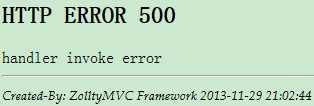
如果设置多个errorPage元素,将以第一个为准,后面的将被忽略。
4、no-intercept元素
可以不设置此元素。
如果设置多个no-intercept元素,将会把它们所有相同的属性叠加,也就是说全部设置的排除拦截匹配都会起作用。
5、component-scan元素
可以不设置此元素。
如果设置多个component-scan元素,将会把它们所有相同的属性叠加,也就是说全部设置的包都会被扫描。
6、import元素
可以不设置此元素。
如果设置多个import元素,将会把它们所有相同的属性叠加,也就是说全部import的文件都会起效。
7、bean元素
这个就不用说了吧,你懂的。
以“mvc”元素为例,其定义为:
<xsd:complexType name="mvcType"> <xsd:attribute name="view-path" type="xsd:string" use="required"> </xsd:attribute> <xsd:attribute name="view-encoding" type="xsd:string" use="required"> </xsd:attribute> </xsd:complexType>
也就是说,它有两个属性:view-path和view-encoding,而且都是必须的(use="required")
同理,其他的配置如下:(具体可参见zollty-mvc.xsd)
<xsd:complexType name="mvcType"> <xsd:attribute name="view-path" type="xsd:string" use="required"> </xsd:attribute> <xsd:attribute name="view-encoding" type="xsd:string" use="required"> </xsd:attribute> </xsd:complexType> <xsd:complexType name="componentScanType"> <xsd:attribute name="base-package" type="xsd:string" use="required"> </xsd:attribute> </xsd:complexType> <xsd:complexType name="loggerType"> <xsd:attribute name="class" type="xsd:string" use="required"> </xsd:attribute> <xsd:attribute name="level" type="xsd:string"> </xsd:attribute> </xsd:complexType> <xsd:complexType name="noInterceptType"> <xsd:attribute name="prefix" type="xsd:string"> </xsd:attribute> <xsd:attribute name="suffix" type="xsd:string"> </xsd:attribute> </xsd:complexType> <xsd:complexType name="errorPageType"> <xsd:attribute name="path" type="xsd:string" use="required"> </xsd:attribute> </xsd:complexType> <xsd:complexType name="importType"> <xsd:attribute name="resource" type="xsd:string" use="required"> </xsd:attribute> </xsd:complexType>