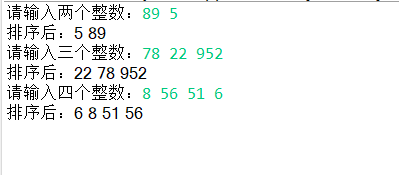1.书写一个程序,输入为整数的八进制,输出为其十进制
import java.util.Scanner; public class Study { public static void main(String[] args) { Scanner in=new Scanner(System.in); System.out.print("请输入一个八进制的数字:"); String str=in.nextLine(); System.out.println(str+"转化为十进制为:"+Integer.parseInt(str,8)); } }
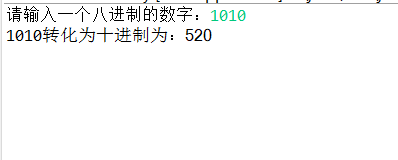
知识点:进制转换
(1)十进制转r进制

(2)r进制转十进制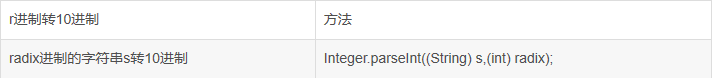
2.编写代码,实现对圆周率输出的结果以小数点形式表示,显示正号"+",area占用位数为15
import java.util.Scanner; public class Study { public static void main(String[] args) { double n,s; Scanner in=new Scanner(System.in); System.out.print("Input the radius of the circle:"); n=in.nextDouble(); s=3.14159*n*n; System.out.print("The area of the circle is:"); System.out.printf("%+15f",s); } }
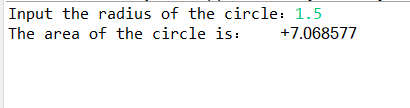
知识点:Java中的格式化输出
"%"表示进行格式bai化输du出,"%"之后的内容为格式的定义。
int i;
-
System.out.printf("%d",i); //"d"表示输出十进制整数
-
System.out.printf("%x",i); //"d"表示输出十六进制整数
-
System.out.printf("%o",i); //"o"表示输出八进制整数
double d;
-
System.out.printf("%f",d); //"f"表示格式化输出浮点数
-
System.out.printf("%15.3f",d); //"15.3"中的15表示输出的长度,3表示小数点后的位数
-
System.out.printf("%+15.3f",d); //"+"表示输出的数带正负号
-
System.out.printf("%015.3f",d); //"0"表示输出的数指定空位填0
-
System.out.printf("%-15.3f",d); //"-"表示输出的数左对齐(默认为右对齐)
-
System.out.printf("%+-15.3f",d); //"+-"表示输出的数带正负号且左对齐
char c;
- System.out.printf("%c",c); //"d"表示输出一个字符
String str;
- System.out.printf("%s",str); //"o"表示输出一个字符串
3.在主函数中输入一个一维数组,调用函数maxAndMin得到数组元素中的最大值与最小值
import java.util.Scanner; public class Study { public static void main(String[] args) { Scanner in=new Scanner(System.in); int arr[]=new int[10]; System.out.print("请输入10个数字:"); for(int i=0;i<arr.length;i++) { arr[i]=in.nextInt(); } Study.maxAndMin(arr); } public static void maxAndMin(int a[]) { int max,min; max=min=a[0]; for(int i=0;i<a.length;i++) { if(a[i]>max) { max=a[i]; } if(a[i]<min) { min=a[i]; } } System.out.println("The maxiNum is:"+max); System.out.println("The miniNum is:"+min); } }
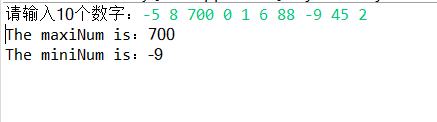
4.文件名与类型的分离
一个完整的文件名字包括文件名与类型的扩展名,例如,a.doc, b.txt, film.rbmv等,文件名与类型的扩展名之间用.分离。请使用string类型,编写一个程序实现文件名与类型扩展名的分离,例如,输入是字符串a.doc,输出是两个字符串a和doc。要求使用string类型实现。
import java.util.Scanner; public class Study { public static void main(String[] args) { Scanner in = new Scanner(System.in); System.out.print("请输入文件名:"); String str = in.next(); // 获得字符“.”出现的索引 int p = str.indexOf("."); System.out.println("文件名:" + str.substring(0, p)); System.out.println("类型扩展名:" + str.substring(p + 1)); } }

5.字符串查找判断
输入两个字符串s1和s2,判断s1是否包含s2,给出结论,若包含,还需计算s1中s2的个数。要求使用string类型
import java.util.Scanner; public class Study { public static void main(String[] args) { String str1, str2, str3; int m, n; int count = 0; Scanner in = new Scanner(System.in); System.out.print("请输入字符串s1:"); str1 = in.nextLine(); System.out.print("请输入字符串s2:"); str2 = in.nextLine(); // 判断字符串s1是否包含s2 if ((str1.indexOf(str2)) != -1) { System.out.println("s1包含s2"); } else { System.out.println("s1不包含s2"); } m = str1.length(); n = str2.length(); // 判断s1中s2的个数 for (int i = 0; i < m - n + 1; i++) { str3 = str1.substring(i, i + n); if (str3.equals(str2)) { count++; } } System.out.println("包含个数为:" + count); } }
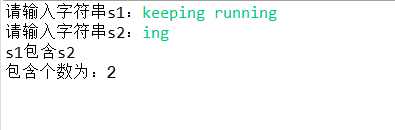
6.整数排序
编写函数重载,分别将两个整数升序排列后输出、三个整数升序排列后输出、四个整数升序排列后输出
import java.util.Scanner; public class Study { public static void sort(int a[], int n) { int temp; for (int i = 0; i < n - 1; i++) { for (int j = 0; j < n - i - 1; j++) { if (a[j] > a[j + 1]) { temp = a[j]; a[j] = a[j + 1]; a[j + 1] = temp; } } } for (int i = 0; i < a.length; i++) { System.out.print(a[i] + " "); } System.out.println(); } //两个整数排序 public static void sort(int a, int b) { int arr[] = { a, b }; sort(arr, 2); } //三个整数排序 public static void sort(int a, int b, int c) { int arr[] = { a, b, c }; sort(arr, 3); } //四个整数排序 public static void sort(int a, int b, int c, int d) { int arr[] = { a, b, c, d }; sort(arr, 4); } public static void main(String[] args) { Scanner in = new Scanner(System.in); int a1, a2; int b1, b2, b3; int c1, c2, c3, c4; System.out.print("请输入两个整数:"); a1 = in.nextInt(); a2 = in.nextInt(); System.out.print("排序后:"); sort(a1, a2); System.out.print("请输入三个整数:"); b1 = in.nextInt(); b2 = in.nextInt(); b3 = in.nextInt(); System.out.print("排序后:"); sort(b1, b2, b3); System.out.print("请输入四个整数:"); c1 = in.nextInt(); c2 = in.nextInt(); c3 = in.nextInt(); c4 = in.nextInt(); System.out.print("排序后:"); sort(c1, c2, c3, c4); } }