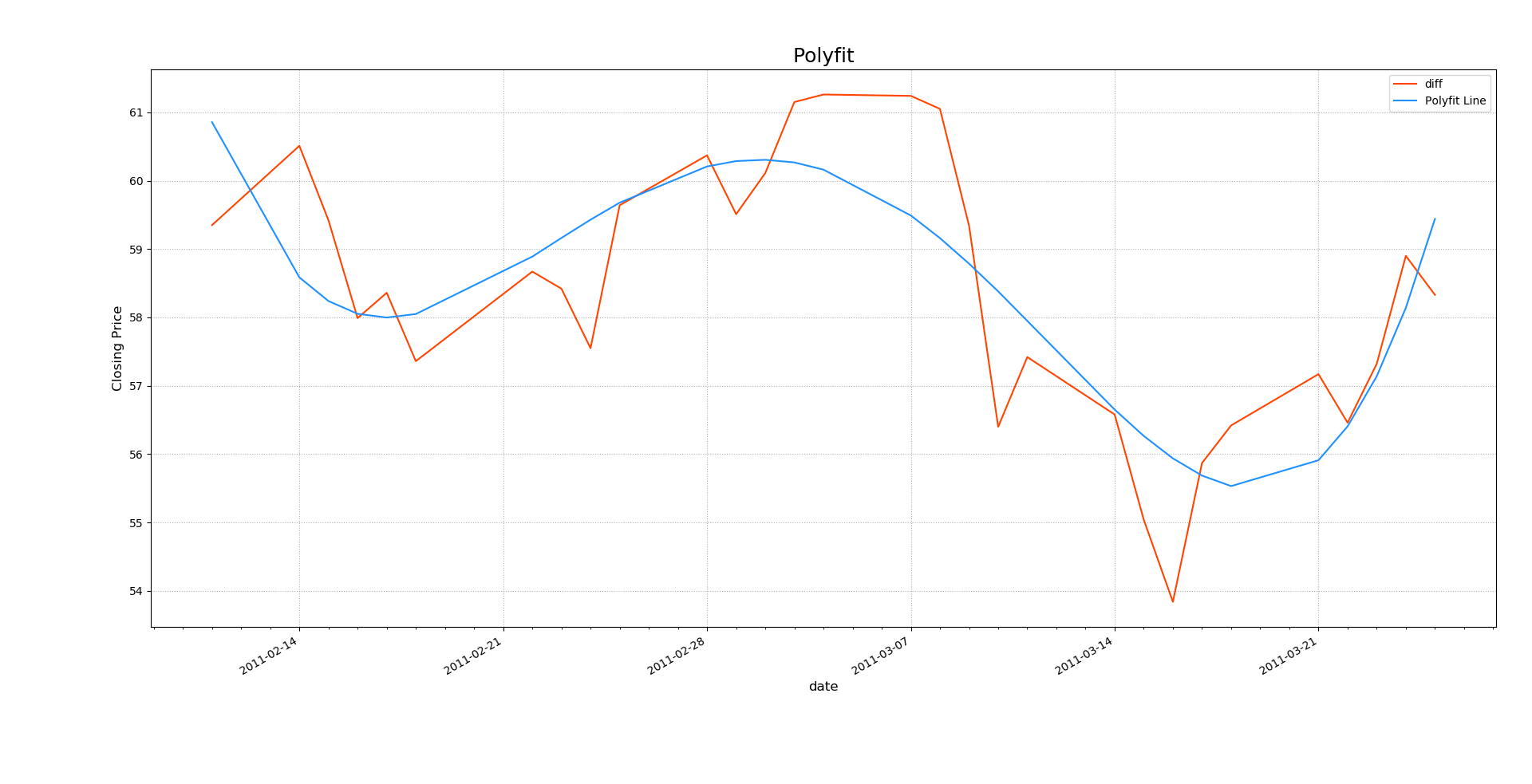一、求多项式函数驻点问题
''' 多项式操作 ---求多项式函数 y = 4 * x ** 3 + 3 * x ** 2 - 1000 * x + 1的驻点 ''' import numpy as np import matplotlib.pyplot as mp x = np.linspace(-20, 20, 1000) y = 4 * x ** 3 + 3 * x ** 2 - 1000 * x + 1 # 求多项式函数的导函数 P = [4, 3, -1000, 1] Q = np.polyder(P) # 得到驻点的横坐标 xs = np.roots(Q) print(xs) # 将横坐标带入多项式函数,得到纵坐标 Y = np.polyval(P, xs) print(Y) mp.scatter(xs, Y, s=60, color='red', marker='o', zorder=3) mp.plot(x, y) mp.show()
输出结果:
[-9.38213192 8.88213192]
[ 6343.77901003 -5841.52901003]
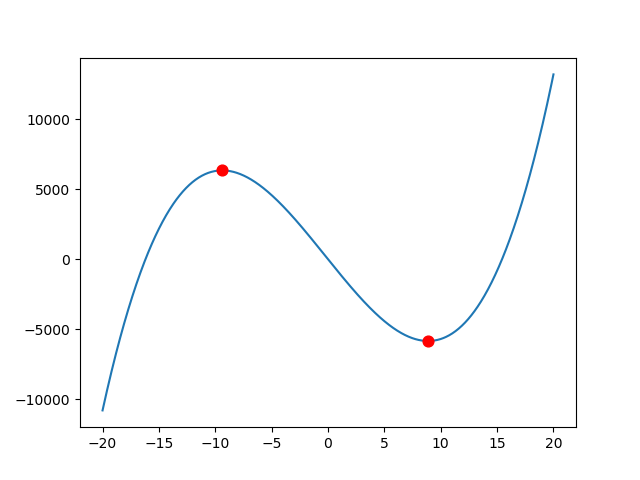
二、多项式拟合
''' 基于多项式函数拟合两支股票差价的数组 多项式拟合的本质:求取一组p0~pn,使得损失函数(loss)最小。 ''' import matplotlib.pyplot as mp import numpy as np import datetime as dt import matplotlib.dates as md # 日期转化函数 def dmy2ymd(dmy): # 把dmy格式的字符串转化成ymd格式的字符串 dmy = str(dmy, encoding='utf-8') d = dt.datetime.strptime(dmy, '%d-%m-%Y') d = d.date() ymd = d.strftime('%Y-%m-%d') return ymd dates, bhp_closing_prices = np.loadtxt('./da_data/bhp.csv', delimiter=',', usecols=(1, 6), unpack=True, dtype='M8[D], f8', converters={1: dmy2ymd}) # converters为转换器,运行时先执行,其中1表示时间所在的列索引号 vale_closing_prices = np.loadtxt('./da_data/vale.csv', delimiter=',', usecols=(6,), unpack=True, dtype='f8') # 绘制收盘价折线图 mp.figure('Polyfit', facecolor='lightgray') mp.title('Polyfit', fontsize=18) mp.xlabel('date', fontsize=12) mp.ylabel('Closing Price', fontsize=12) mp.tick_params(labelsize=10) mp.grid(linestyle=':') # 设置x轴的刻度定位器,使之更适合显示日期数据 ax = mp.gca() # 以周一作为主刻度 ma_loc = md.WeekdayLocator(byweekday=md.MO) # 次刻度,除周一外的日期 mi_loc = md.DayLocator() ax.xaxis.set_major_locator(ma_loc) ax.xaxis.set_major_formatter(md.DateFormatter('%Y-%m-%d')) ax.xaxis.set_minor_locator(mi_loc) # 日期数据类型转换,更适合绘图 dates = dates.astype(md.datetime.datetime) # 得到两支股票的差价数据 diff_prices = bhp_closing_prices - vale_closing_prices mp.plot(dates, diff_prices, color='orangered', label='diff') # 多项式拟合差价数据 days = dates.astype('M8[D]').astype('i4') P = np.polyfit(days, diff_prices, 4) pred_prices = np.polyval(P, days) mp.plot(dates, pred_prices, color='dodgerblue', label='Polyfit Line') mp.tight_layout() mp.legend() # 自动格式化x轴日期的显示格式(以最合适的方式显示) mp.gcf().autofmt_xdate() mp.show()