一、Serverless函数计算
什么是Serverless?
在《Serverless Architectures》中对 Serverless 是这样子定义的:
Serverless was first used to describe applications that significantly or fully incorporate third-party, cloud-hosted applications and services, to manage server-side logic and state. These are typically “rich client” applications—think single-page web apps, or mobile apps—that use the vast ecosystem of cloud-accessible databases (e.g., Parse, Firebase), authentication services(e.g., Auth0, AWS Cognito), and so on. These types of services have been previously described as “(Mobile) Backend as a service", and I use “BaaS” as shorthand in the rest of this article. Serverless can also mean applications where server-side logic is still written by the application developer, but, unlike traditional architectures, it’s run in stateless compute containers that are event-triggered, ephemeral (may only last for one invocation), and fully managed by a third party. One way to think of this is “Functions as a Service” or “FaaS”.(Note: The original source for this name—a tweet by @marak—isno longer publicly available.) AWS Lambda is one of the most popular implementations of a Functions-as-a-Service platform at present, but there are many others, too.
这样的描述我相信有很多小伙伴不明白,我们可以这样子来理解Serverless:
它的中文直译就是【无服务器】
目前对于 Serverless 有几种解读方法:
- 在某些场景可以解读为一种软件系统架构方法,通常称为 Serverless 架构
- 而在另一些情况下,又可以代表一种产品形态,称为 Serverless 产品
可以理解为Severless=FAAS+BAAS 即函数即服务 (Function as a Service)+后端即服务 (Backend as a Service)
阿里云函数计算
阿里云函数计算是事件驱动的全托管计算服务。使用函数计算,您无需采购与管理服务器等基础设施,只需编写并上传代码。函数计算为您准备好计算资源,弹性地、可靠地运行任务,并提供日志查询、性能监控和报警等功能。
借助函数计算,您可以快速构建任何类型的应用和服务,并且只需为任务实际消耗的资源付费。

阿里云也为开发者朋友们提供了每月免费额度!
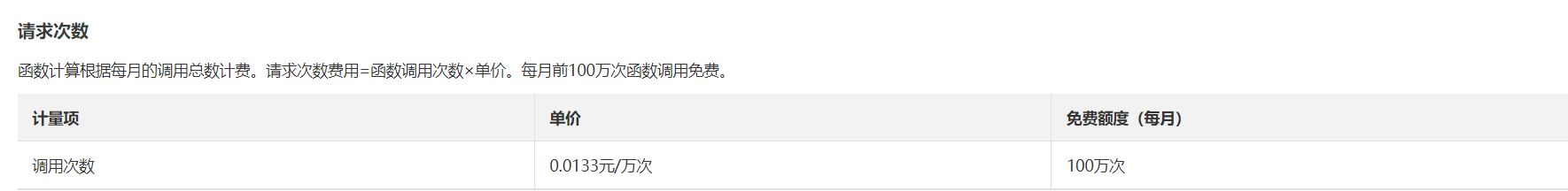

二、成果介绍
疫情数据统计推送基于Python和阿里云Serverless函数计算开发。实现了使用Python爬取获得疫情数据并进行整理,使用函数计算配合定时触发器,每天定时推送全国疫情数据到企业微信。
三、背景意义
疫情防控常态化,在全球疫情不断加速蔓延态势下在短期内完全结束是不可能的,很有可能较长时期处于疫情防控的状态,这要求我们时刻保持警惕,及时了解疫情情况。疫情数据统计推送项目,顺应了此背景。企业员工每天打开手机微信就可以收到一条简约的推送,了解当日的疫情情况。
四、优势和不足
优势:相对各大媒体每日推送的疫情情况相比,此疫情数据统计推送更加简介,可以更快的获取到有效信息。使用了阿里云函数FC开发,维护方便,无需关注服务器等基础设施,可以根据企业微信推送的需求量自动扩缩容,而且成本极低。使用定时触发器,每天定时的触发程序,发送数据推送,无需人为干预。
不足:文字单调,将在后期推出数据可视化版本。
五、作品展示
项目代码:
import requests,random,json
url = "https://c.m.163.com/ug/api/wuhan/app/data/list-total"
def UserAgent(): #随机获取请求头
user_agent_list = ['Mozilla/5.0 (Windows NT 6.2) AppleWebKit/537.36 (KHTML, like Gecko) Chrome/28.0.1464.0 Safari/537.36',
'Mozilla/5.0 (Windows NT 5.1) AppleWebKit/537.36 (KHTML, like Gecko) Chrome/31.0.1650.16 Safari/537.36',
'Mozilla/5.0 (Windows NT 5.1) AppleWebKit/537.36 (KHTML, like Gecko) Chrome/35.0.3319.102 Safari/537.36',
'Mozilla/5.0 (X11; CrOS i686 3912.101.0) AppleWebKit/537.36 (KHTML, like Gecko) Chrome/27.0.1453.116 Safari/537.36',
'Mozilla/5.0 (Windows NT 6.2; WOW64) AppleWebKit/537.36 (KHTML, like Gecko) Chrome/27.0.1453.93 Safari/537.36',
'Mozilla/5.0 (Windows NT 6.2; Win64; x64) AppleWebKit/537.36 (KHTML, like Gecko) Chrome/32.0.1667.0 Safari/537.36',
'Mozilla/5.0 (X11; Ubuntu; Linux x86_64; rv:17.0) Gecko/20100101 Firefox/17.0.6',
'Mozilla/5.0 (Windows NT 6.1) AppleWebKit/537.36 (KHTML, like Gecko) Chrome/28.0.1468.0 Safari/537.36',
'Mozilla/5.0 (Windows NT 5.1) AppleWebKit/537.36 (KHTML, like Gecko) Chrome/41.0.2224.3 Safari/537.36',
'Mozilla/5.0 (X11; CrOS i686 3912.101.0) AppleWebKit/537.36 (KHTML, like Gecko) Chrome/27.0.1453.116 Safari/537.36']
UserAgent={'User-Agent': random.choice(user_agent_list)}
return UserAgent
def Get(arg1,arg2): #获取疫情
url_json = requests.get(url=url,headers=UserAgent()).json()
today_confirm = str(url_json['data']['chinaTotal']['today']['confirm'])#全国累计确诊较昨日新增
today_input =str(url_json['data']['chinaTotal']['today']['input'])#全国较昨日新增境外输入
today_storeConfirm = str(url_json['data']['chinaTotal']['today']['storeConfirm'])#全国现有确诊较昨日
today_dead =str(url_json['data']['chinaTotal']['today']['dead'])#累计死亡较昨日新增
today_heal = str(url_json['data']['chinaTotal']['today']['heal'])#累计治愈较昨日新增
today_incrNoSymptom = str(url_json['data']['chinaTotal']['extData']['incrNoSymptom'])#无症状感染者较昨日
total_confirm = str(url_json['data']['chinaTotal']['total']['confirm']) # 全国累计确诊
total_input = str(url_json['data']['chinaTotal']['total']['input']) # 境外输入
total_dead = str(url_json['data']['chinaTotal']['total']['dead']) # 累计死亡
total_heal = str(url_json['data']['chinaTotal']['total']['heal']) # 累计治愈
total_storeConfirm = str(url_json['data']['chinaTotal']['total']['confirm'] - url_json['data']['chinaTotal']['total']['dead'] - url_json['data']['chinaTotal']['total']['heal']) # 全国现有确诊
total_noSymptom = str(url_json['data']['chinaTotal']['extData']['noSymptom'])#无症状感染者
lastUpdateTime = url_json['data']['lastUpdateTime']#截止时间
data ='-' *