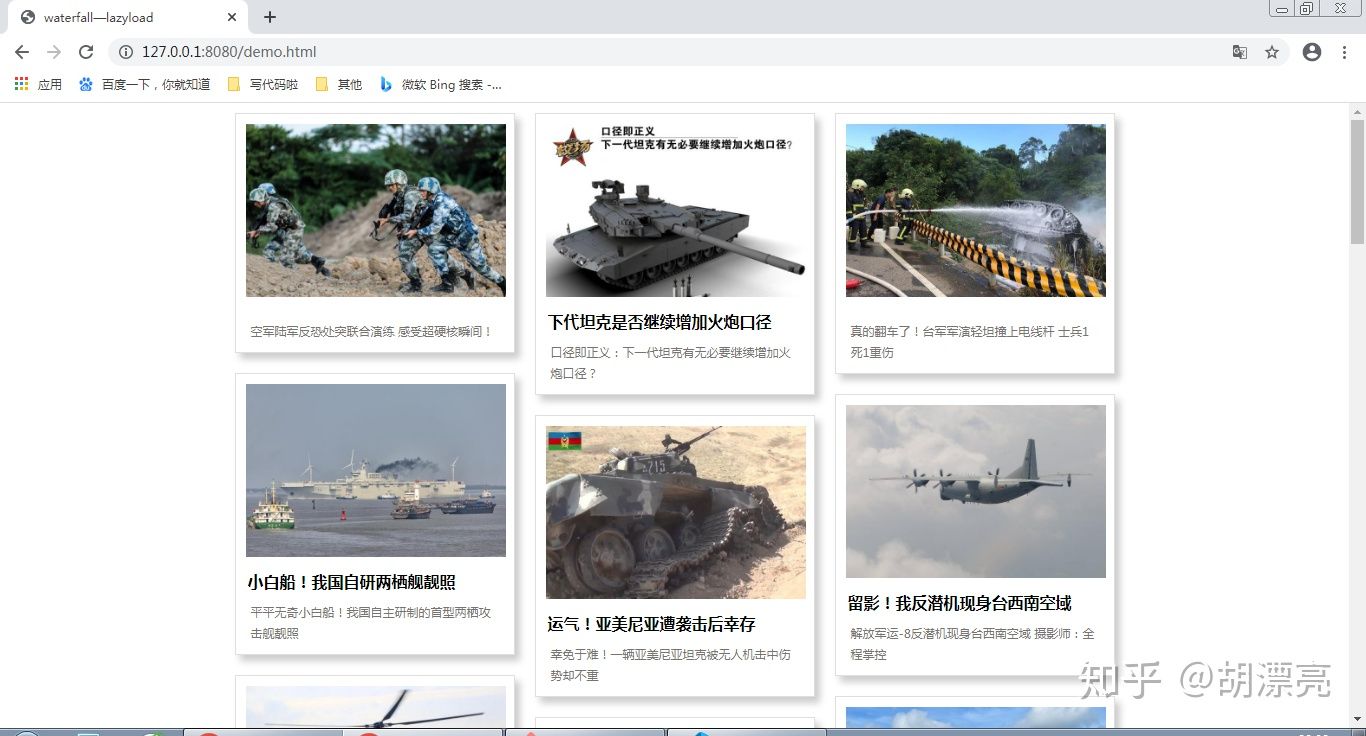瀑布流又称瀑布流式布局,是比较流行的一种网站页面布局方式。视觉表现为参差不齐的多栏布局,最早采用此布局的是网站是 Pinterest,后逐渐在国内流行。
瀑布流效果
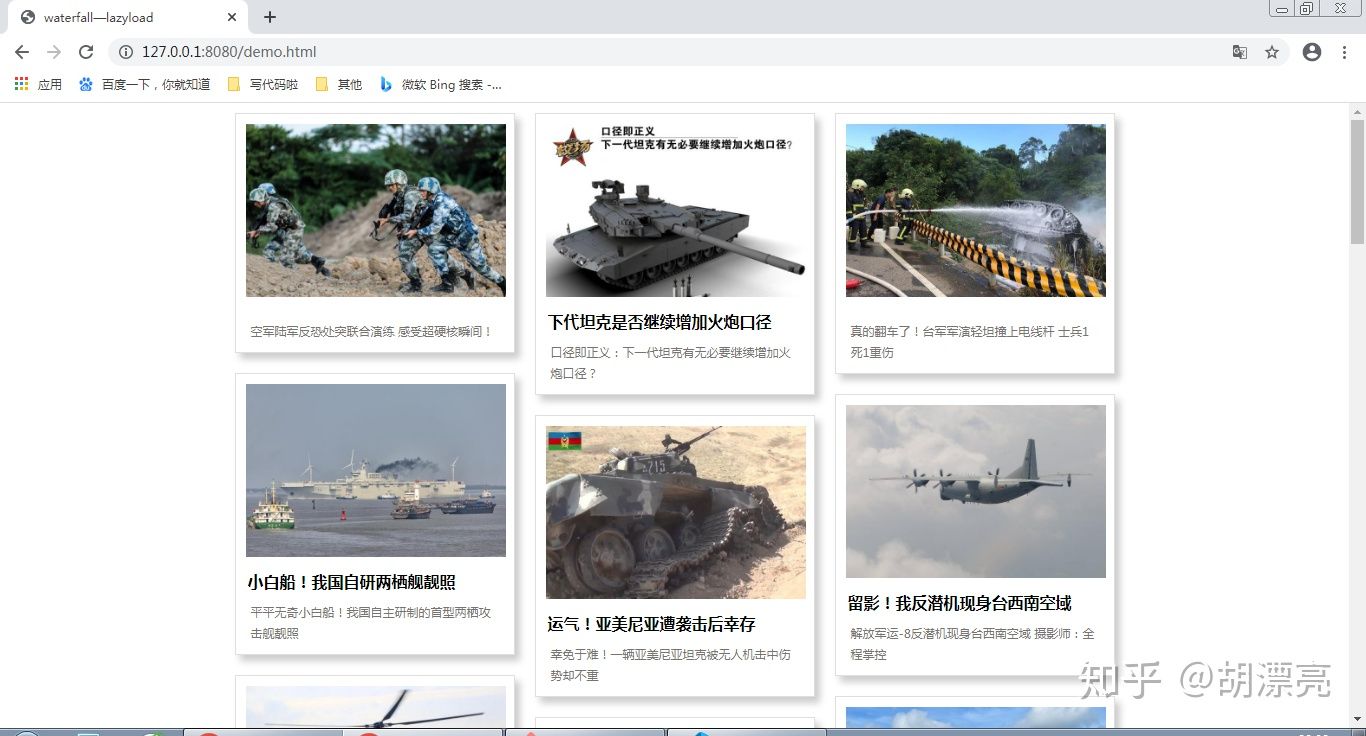
即多行等宽元素排列,后面的元素依次添加到其后,等宽不等高,根据图片原比例缩放直至宽度达到我们的要求,依次按照规则放入指定位置
<!DOCTYPE html>
<html lang="en">
<head>
<meta charset="UTF-8">
<meta name="viewport" content="width=device-width, initial-scale=1.0">
<title>Document</title>
<style>
/* #content {
100px;
height: 100px;
background: red;
position: absolute;
} */
html,
body {
height: 100%;
100%;
background-color:#cccccc;
}
#main {
height: 800px;
100%;
overflow-y: scroll;
position: relative;
}
.obox {
200px;
position: absolute;
border:3px solid #ffffff;
}
</style>
</head>
<body>
<!-- <div id="content">
</div> -->
<div id="main">
</div>
</body>
<script type="text/javascript">
//瀑布流
var arr = [];//定义一个数组,用来存储元素的高度长度等于列数
let dom = document.getElementById('main')
let cloumn = parseInt(dom.clientWidth / 200)
var scrollIndex = 0
function reload(index) {
for (let i = 0; i < 100; i++) {
let domChild = document.createElement('div')
domChild.setAttribute('class', 'obox')
let height = Math.floor(Math.random() * 100)
domChild.style.height = height + 'px'
domChild.style.backgroundColor = `rgba(${Math.random() * 255},${Math.random() * 255},${Math.random() * 255})`
dom.appendChild(domChild)
}
}
function change(scrollIndex) {
let divChild = document.getElementsByClassName('obox')
for (let j = scrollIndex * 100; j < divChild.length; j++) {
if (j < cloumn) {
divChild[j].style.left = (200 + 10) * j + 'px'
divChild[j].style.top = 0
arr.push(divChild[j].offsetHeight);
} else {
let minIndex = Math.min.apply(null, arr);
//取到arr的最小值
var index = 0
for (var i = 0; i < arr.length; i++) {
if (arr[i] == minIndex) {
index = i
}
}
divChild[j].style.top = arr[index] + 10 + 'px'
divChild[j].style.left = divChild[index].offsetLeft + 'px'
arr[index] = arr[index] + divChild[j].offsetHeight + 10
}
}
}
window.onload = function () {
reload(0)
change(0)
}
//按需加载//分页的形式也不是懒加载
dom.addEventListener('scroll', function () {
let minIndex = Math.min.apply(null, arr);
if ((dom.scrollTop + dom.clientHeight) - minIndex > 10) {
scrollIndex++
reload(scrollIndex)
change(scrollIndex)
}
})
</script>
</html>