公司需要做一个IDE,要做IDE当然少不了文件列表了。下面我就来展示一下刚刚研究的一个库。
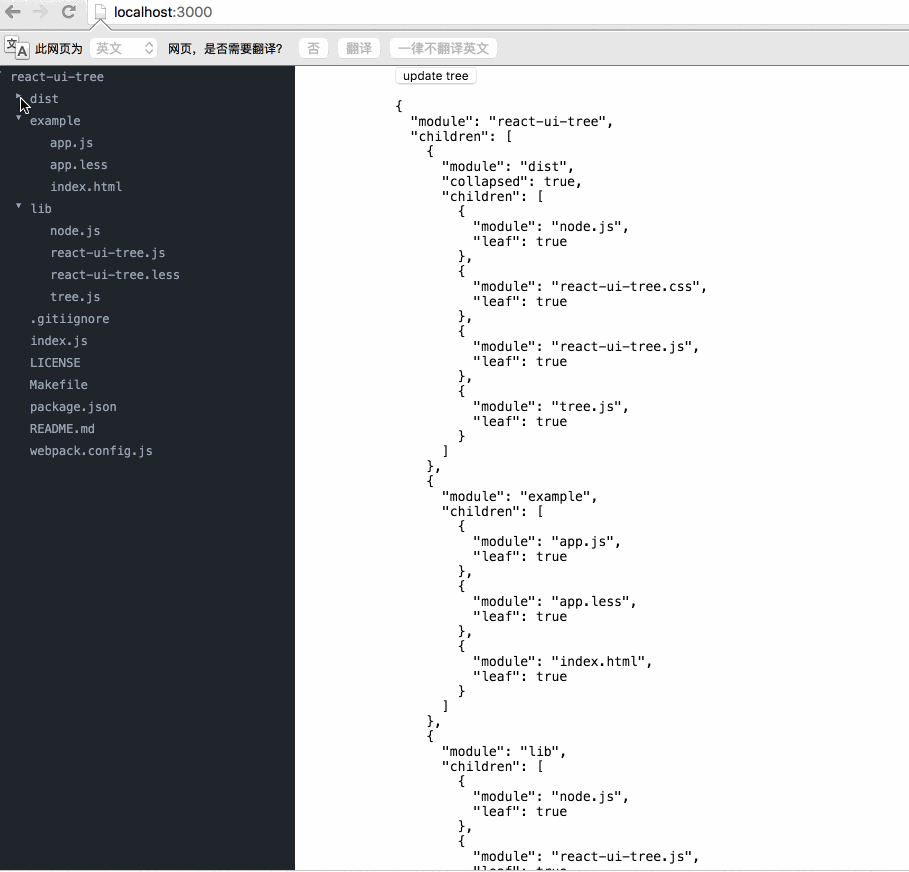
下面是链接:https://react.rocks/example/react-ui-tree
至于如何导入module,官方文档都写的很清楚我就不再贴出。
这里由于给的介绍太过简单。我就将我的代码贴出:
第一个文件就是我们组件文件:
var cx = require('classnames'); var React = require('react'); var ReactDOM = require('react-dom'); var Tree = require('react-ui-tree'); var tree = require('./tree'); require('react-ui-tree/dist/react-ui-tree.css') require('./css.css') var UiTree = React.createClass({ getInitialState() { return { active: null, tree: tree }; }, renderNode(node) { return ( <span className={cx('node', { 'is-active': node === this.state.active })} onClick={this.onClickNode.bind(null, node)}> {node.module} </span> ); }, onClickNode(node) { this.setState({ active: node }); }, render() { return ( <div className="app"> <div className="tree"> <Tree paddingLeft={20} tree={this.state.tree} onChange={this.handleChange} isNodeCollapsed={this.isNodeCollapsed} renderNode={this.renderNode} /> </div> <div className="inspector"> <button onClick={this.updateTree}>update tree</button> <pre> {JSON.stringify(this.state.tree, null, ' ')} </pre> </div> </div> ); }, handleChange(tree) { this.setState({ tree: tree }); }, updateTree() { var tree = this.state.tree; tree.children.push({module: 'test'}); this.setState({ tree: tree }); } }); module.exports = UiTree;
下面是数据:
module.exports = { module: 'react-ui-tree', children: [{ module: 'dist', collapsed: true, children: [{ module: 'node.js', leaf: true }, { module: 'react-ui-tree.css', leaf: true }, { module: 'react-ui-tree.js', leaf: true }, { module: 'tree.js', leaf: true }] }, { module: 'example', children: [{ module: 'app.js', leaf: true }, { module: 'app.less', leaf: true }, { module: 'index.html', leaf: true }] }, { module: 'lib', children: [{ module: 'node.js', leaf: true }, { module: 'react-ui-tree.js', leaf: true }, { module: 'react-ui-tree.less', leaf: true }, { module: 'tree.js', leaf: true }] }, { module: '.gitiignore', leaf: true }, { module: 'index.js', leaf: true }, { module: 'LICENSE', leaf: true }, { module: 'Makefile', leaf: true }, { module: 'package.json', leaf: true }, { module: 'README.md', leaf: true }, { module: 'webpack.config.js', leaf: true }] }
这里有个坑,就是当我们将程序运行起来的时候发现样式是不对的,查阅它的源码才知道他是将样式放入了“.less”的文件之中,所以我们需要将文件先转化成css文件,然后添加文件手动导入:
.tree { position: fixed; top: 0; left: 0; bottom: 0; width: 300px; overflow-x: hidden; overflow-y: auto; background-color: #21252B; } .m-node.placeholder { border: 1px dashed #1385e5; } .m-node .inner { color: #9DA5B4; font-size: 12px; font-family: Menlo; } .m-node .node { display: inline-block; width: 100%; padding: 4px 5px; } .m-node .node.is-active { background-color: #31363F; } .m-node .children { transition: 1s; } *, *:before, *:after { -webkit-box-sizing: border-box; -moz-box-sizing: border-box; box-sizing: border-box; } body { margin: 0; padding: 0; font-size: 100%; } .inspector { margin-left: 400px; } .inspector pre { font-family: Menlo; font-size: 13px; }
最后还有一个坑就是他跟bootstrap是有冲突的,所以如果你使用了bootstrap再使用它,可能样式会有所改变。
demo可以从我的github上看到: