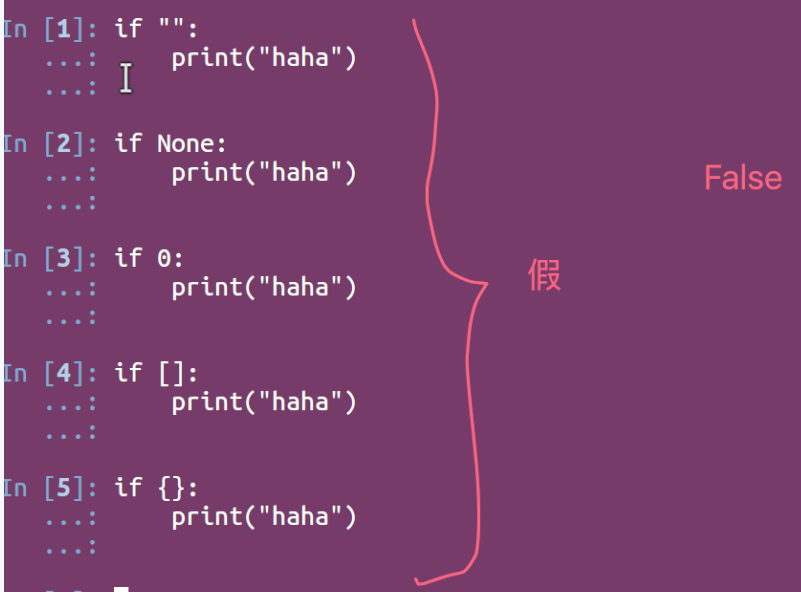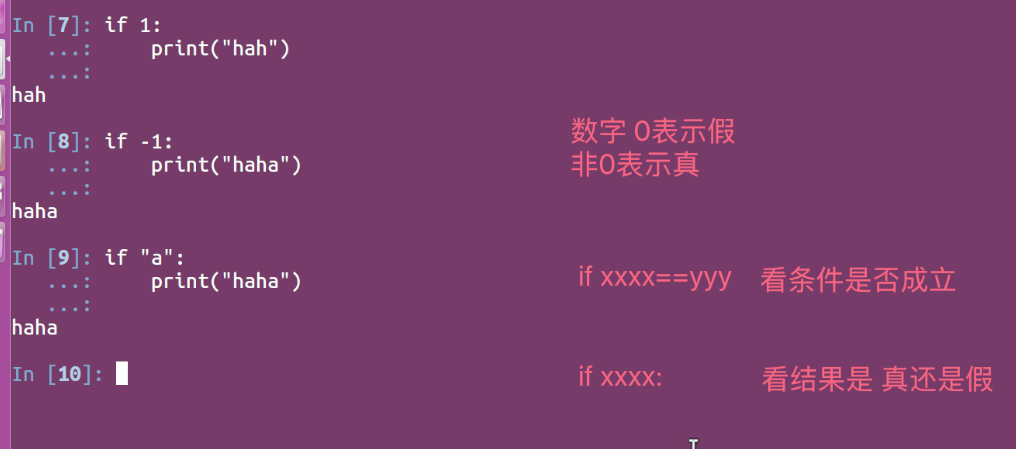1.异常的传递
def test1(): print("---test1--") print(num) print('---test1 over---') def test2(): print('---test2---') test1() print('----test2 over ----') def test3(): try: print('----test3---') test2() print('----test3 ovrer') except Exception as result: print("捕获到了异常,异常时%s"%result) test3()
----test3--- ---test2--- ---test1-- 捕获到了异常,异常时name 'num' is not defined
2.抛出自定义异常
自定义个异常类,继承Exception
class ShortInputException(Exception): '''自定义的异常类''' def __init__(self, length, atleast): #super().__init__() self.length = length self.atleast = atleast def main(): try: s = input('请输入 --> ') if len(s) < 3: # raise引发一个你定义的异常 raise ShortInputException(len(s), 3) except ShortInputException as result:#x这个变量被绑定到了错误的实例 print('ShortInputException: 输入的长度是 %d,长度至少应是 %d'% (result.length, result.atleast)) else: print('没有异常发生.') main()
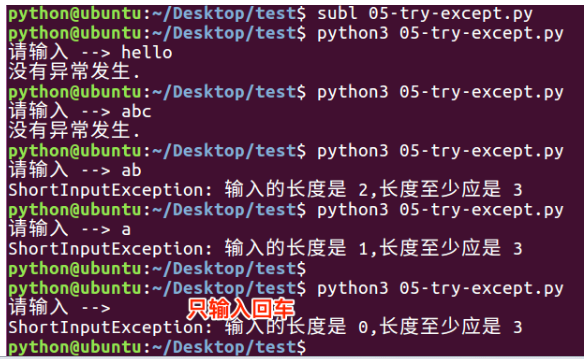
3.异常处理中抛出异常
class Test(object): def __init__(self, switch): self.switch = switch #开关 def calc(self, a, b): try: return a/b except Exception as result: if self.switch: print("捕获开启,已经捕获到了异常,信息如下:") print(result) else: #重新抛出这个异常,此时就不会被这个异常处理给捕获到,从而触发默认的异常处理 raise a = Test(True) a.calc(11,0) print("----------------------华丽的分割线----------------") a.switch = False a.calc(11,0)
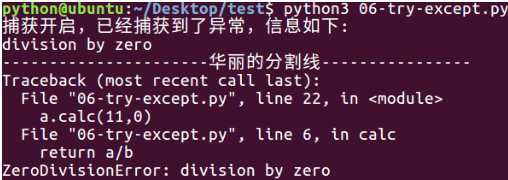

4.if真假判断