2019第四次课程设计实验报告:
一:实验项目名称:
双人反弹球
二:实验项目功能描述:
玩家通过使用英文字母和数字控制球的移动,利用挡板进行计分决定输赢
三:项目模块结构介绍:
本实验项目分为5个模块:

1.显示画面,绘制绿圆和黄色挡板
设计挡板和小球碰撞以及小球反弹后小圆的坐标
2.设计小球的大小,速度以及挡板的位置,宽度,高度
3.
4.控制小球的移动
5.游戏结束以及后续处理
1.设计小球的大小,速度以及挡板的位置,宽度,高度:
// 全局变量int ball_x,ball_y; // 小球的坐标int ball_vx,ball_vy; // 小球的速度int radius; // 小球的半径int bar1_left,bar1_right,bar1_top,bar1_bottom; // 挡板1的上下左右位置坐标int bar2_left,bar2_right,bar2_top,bar2_bottom; // 挡板2的上下左右位置坐标int bar_height,bar_width; // 挡板的高度、宽度
2.显示画面,绘制绿圆和黄色挡板:
void clean() // 消除画面
{
setcolor(BLACK);
setfillcolor(BLACK);
fillcircle(ball_x, ball_y, radius);
fillcircle(ball_x, ball_y, radius);
bar(bar1_left,bar1_top,bar1_right,bar1_bottom);
bar(bar2_left,bar2_top,bar2_right,bar2_bottom);
}
void show() // 显示画面
{
setcolor(GREEN);
setfillcolor(GREEN);
fillcircle(ball_x, ball_y, radius); // 绘制绿圆
setcolor(YELLOW);
setfillcolor(YELLOW);
bar(bar1_left,bar1_top,bar1_right,bar1_bottom); // 绘制黄色挡板
bar(bar2_left,bar2_top,bar2_right,bar2_bottom);
FlushBatchDraw();
// 延时
Sleep(3);
}
3.设计挡板和小球碰撞以及小球反弹后小圆的坐标:
void updateWithoutInput() // 与用户输入无关的更新{
// 挡板和小圆碰撞,小圆反弹
if (ball_x+radius>=bar2_left && ball_y+radius>=bar2_top && ball_y+radius<=bar2_bottom)
ball_vx = -ball_vx;
else if (ball_x-radius<=bar1_right && ball_y+radius>=bar1_top && ball_y+radius<=bar1_bottom)
ball_vx = -ball_vx;
// 更新小圆坐标
ball_x = ball_x + ball_vx;
ball_y = ball_y + ball_vy;
if ((ball_x<=radius)||(ball_x>=Width-radius))
ball_vx = -ball_vx;
if ((ball_y<=radius)||(ball_y>=High-radius))
ball_vy = -ball_vy;
}
4.控制小球的移动:
void updateWithInput() // 与用户输入有关的更新{
int step = 1;
if (GetAsyncKeyState(0x57) & 0x8000 ) // w
bar1_top-=step;
if ((GetAsyncKeyState(0x53) & 0x8000)) //s
bar1_top+=step;
if ((GetAsyncKeyState(VK_UP) & 0x8000)) // 上方向键
bar2_top-=step;
if ((GetAsyncKeyState(VK_DOWN) & 0x8000)) // 下方向键
bar2_top+=step;
bar1_bottom = bar1_top + bar_height;
bar2_bottom = bar2_top + bar_height;
}
5.游戏结束以及后续处理:
void gameover()
{
EndBatchDraw();
closegraph();
}
int main()
{
startup(); // 数据初始化
while (1) // 游戏循环执行
{
clean(); // 把之前绘制的内容取消
updateWithoutInput(); // 与用户输入无关的更新
updateWithInput(); // 与用户输入有关的更新
show(); // 显示新画面
}
gameover(); // 游戏结束、后续处理
return 0;
}
四:实现界面显示:
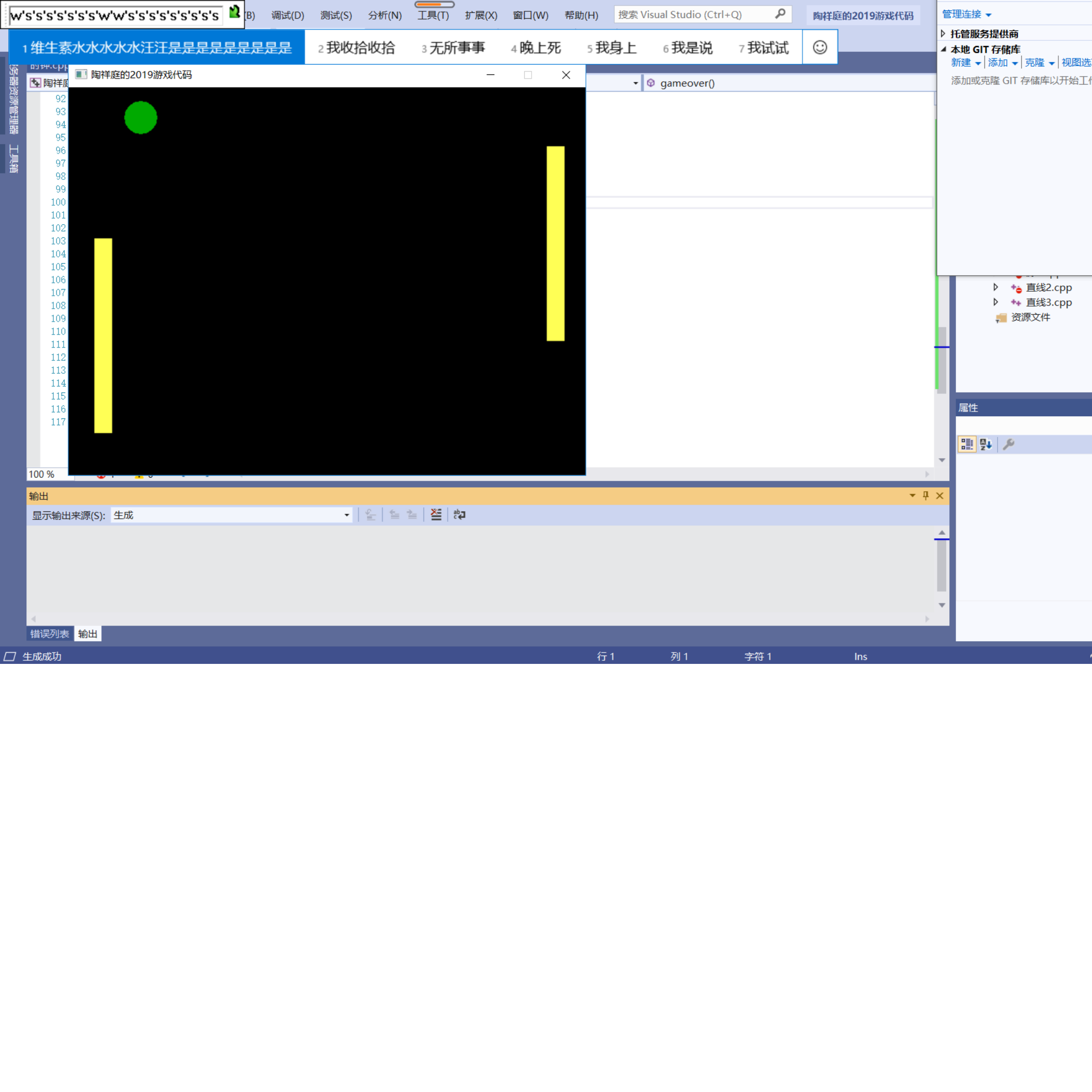
五:代码托管链接:
{https://gitee.com/ali_ma/a_warehouse_of_hemp}
六:实验总结:
提出问题:如何将游戏中的小球,挡板用更加有意思的图片代替
解决方法:通过修改小球以及挡板的设计生成代码可以实现
实验感想:本次实验是相当有意思的,很有童年感。就是代码比较复杂,但是没有关系,通过不断的学习以及练习,相信自己会越来越优秀。