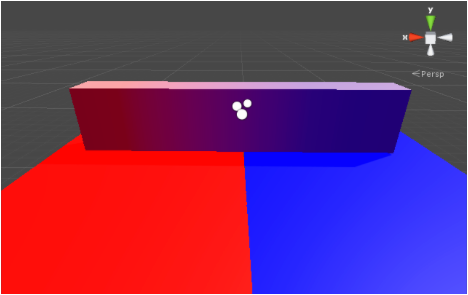【Light Probe Proxy Volume】
The Light Probe Proxy Volume (LPPV) component allows you to use more lighting information for large dynamic GameObjects that cannot use baked lightmaps.
The Light Probe Proxy Volume component generates a 3D grid of interpolated Light Probes inside a Bounding Volume. You can specify the resolution of this grid in the UI of the component. The spherical harmonics (SH) coefficients of the interpolated Light Probes are uploaded into 3D textures. The 3D textures containing SH coefficients are then sampled at render time to compute the contribution to the diffuse ambient lighting. This adds a spatial gradient to probe-lit GameObjects.
The Standard Shader supports this feature. To add this to a custom shader, use the ShadeSHPerPixel function.
When you set the Light Probes property to Use Proxy Volume, the GameObject must have a Light Probe Proxy Volume(LPPV) component attached. You can add a LPPV component on the same GameObject, or you can use (borrow) a LPPV component from another GameObject using the Proxy Volume Override property. If Unity cannot find a LPPV component in the current GameObject or in the Proxy Volume Override GameObject, a warning message is displayed at the bottom of the Renderer.
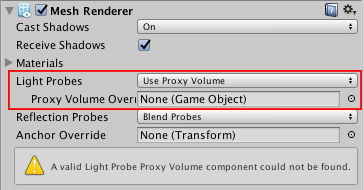
下面分别是使用和不使用Light Probe Volume的区别。