一:授权服务器相关代码
AuthorizationServer.java

import org.springframework.beans.factory.annotation.Autowired; import org.springframework.context.annotation.Bean; import org.springframework.context.annotation.Configuration; import org.springframework.security.oauth2.config.annotation.configurers.ClientDetailsServiceConfigurer; import org.springframework.security.oauth2.config.annotation.web.configuration.AuthorizationServerConfigurerAdapter; import org.springframework.security.oauth2.config.annotation.web.configuration.EnableAuthorizationServer; import org.springframework.security.oauth2.config.annotation.web.configurers.AuthorizationServerEndpointsConfigurer; import org.springframework.security.oauth2.config.annotation.web.configurers.AuthorizationServerSecurityConfigurer; import org.springframework.security.oauth2.provider.ClientDetailsService; import org.springframework.security.oauth2.provider.client.JdbcClientDetailsService; import org.springframework.security.oauth2.provider.token.TokenStore; import org.springframework.security.oauth2.provider.token.store.JdbcTokenStore; import javax.sql.DataSource; @Configuration @EnableAuthorizationServer public class AuthorizationServer extends AuthorizationServerConfigurerAdapter { @Autowired private DataSource dataSource; @Bean public TokenStore tokenStore() { return new JdbcTokenStore(dataSource); } @Bean public ClientDetailsService clientDetails() { return new JdbcClientDetailsService(dataSource); } @Override public void configure(AuthorizationServerSecurityConfigurer oauthServer) throws Exception { oauthServer.tokenKeyAccess("permitAll()"); } @Override public void configure(ClientDetailsServiceConfigurer clients) throws Exception { clients.withClientDetails(clientDetails()); } @Override public void configure(AuthorizationServerEndpointsConfigurer endpoints) throws Exception { endpoints.tokenStore(tokenStore()); } }
WebSecurityConfig.java

import org.springframework.context.annotation.Bean; import org.springframework.context.annotation.Configuration; import org.springframework.security.authentication.AuthenticationManager; import org.springframework.security.config.annotation.web.configuration.WebSecurityConfigurerAdapter; import org.springframework.security.crypto.password.NoOpPasswordEncoder; @Configuration public class WebSecurityConfig extends WebSecurityConfigurerAdapter { @Bean @Override public AuthenticationManager authenticationManagerBean() throws Exception { return super.authenticationManagerBean(); } @SuppressWarnings("deprecation") @Bean public static NoOpPasswordEncoder passwordEncoder() { return (NoOpPasswordEncoder) NoOpPasswordEncoder.getInstance(); } }
单独放开一些权限,还需加上
@Override protected void configure(HttpSecurity http) throws Exception { http.requestMatchers().antMatchers(HttpMethod.OPTIONS, "/oauth/token", "/rest/**", "/api/**", "/**") .and() .csrf().disable(); }
Application.java

import java.security.Principal; import org.springframework.boot.SpringApplication; import org.springframework.boot.autoconfigure.SpringBootApplication; import org.springframework.security.oauth2.config.annotation.web.configuration.EnableResourceServer; import org.springframework.web.bind.annotation.RequestMapping; import org.springframework.web.bind.annotation.RestController; @RestController @EnableResourceServer @SpringBootApplication public class Application { public static void main(String[] args) { SpringApplication.run(Application.class, args); } @RequestMapping("/validateUser") public Principal user(Principal user) { return user; } }
application.yml
server: port: 94 spring: datasource: url: jdbc:oracle:thin:@xxx.xxx.xxx.xxx:1521/orcl username: xxx password: xxx driver-class-name: oracle.jdbc.driver.OracleDriver
pom.xml

<?xml version="1.0" encoding="UTF-8"?> <project xmlns="http://maven.apache.org/POM/4.0.0" xmlns:xsi="http://www.w3.org/2001/XMLSchema-instance" xsi:schemaLocation="http://maven.apache.org/POM/4.0.0 http://maven.apache.org/xsd/maven-4.0.0.xsd"> <modelVersion>4.0.0</modelVersion> <groupId>com.javainuse</groupId> <artifactId>boot-oauth2-authorization-server</artifactId> <version>0.0.1.SNAPSHOT</version> <parent> <groupId>org.springframework.boot</groupId> <artifactId>spring-boot-starter-parent</artifactId> <version>2.0.5.RELEASE</version> </parent> <dependencies> <dependency> <groupId>org.springframework.boot</groupId> <artifactId>spring-boot-starter-web</artifactId> </dependency> <dependency> <groupId>org.springframework.boot</groupId> <artifactId>spring-boot-starter-actuator</artifactId> </dependency> <dependency> <groupId>org.springframework.boot</groupId> <artifactId>spring-boot-starter-security</artifactId> </dependency> <dependency> <groupId>org.springframework.security.oauth</groupId> <artifactId>spring-security-oauth2</artifactId> <version>2.2.1.RELEASE</version> </dependency> <dependency> <groupId>org.springframework.boot</groupId> <artifactId>spring-boot-starter-jdbc</artifactId> </dependency> <dependency> <groupId>com.jslsolucoes</groupId> <artifactId>ojdbc6</artifactId> <version>11.2.0.1.0</version> </dependency> </dependencies> <build> <plugins> <plugin> <groupId>org.springframework.boot</groupId> <artifactId>spring-boot-maven-plugin</artifactId> </plugin> </plugins> </build> </project>
二:资源服务器
TestController.java
@RestController public class TestController { @RequestMapping("/test") public String test() { return "Hello World"; } }
Application.java
@RestController @EnableResourceServer @SpringBootApplication public class Application { public static void main(String[] args) { SpringApplication.run(Application.class, args); } }
application.yml
security: oauth2: resource: userInfoUri: http://localhost:94/validateUser server: port: 9090
pom.xml
<?xml version="1.0" encoding="UTF-8"?> <project xmlns="http://maven.apache.org/POM/4.0.0" xmlns:xsi="http://www.w3.org/2001/XMLSchema-instance" xsi:schemaLocation="http://maven.apache.org/POM/4.0.0 http://maven.apache.org/xsd/maven-4.0.0.xsd"> <modelVersion>4.0.0</modelVersion> <groupId>com.javainuse</groupId> <artifactId>winway-oauth2-resource-server</artifactId> <version>0.0.1.SNAPSHOT</version> <parent> <groupId>org.springframework.boot</groupId> <artifactId>spring-boot-starter-parent</artifactId> <version>1.3.0.RELEASE</version> </parent> <dependencies> <dependency> <groupId>org.springframework.boot</groupId> <artifactId>spring-boot-starter-web</artifactId> </dependency> <dependency> <groupId>org.springframework.boot</groupId> <artifactId>spring-boot-starter-actuator</artifactId> </dependency> <dependency> <groupId>org.springframework.boot</groupId> <artifactId>spring-boot-starter-security</artifactId> </dependency> <dependency> <groupId>org.springframework.security.oauth</groupId> <artifactId>spring-security-oauth2</artifactId> </dependency> </dependencies> <build> <plugins> <plugin> <groupId>org.springframework.boot</groupId> <artifactId>spring-boot-maven-plugin</artifactId> </plugin> </plugins> </build> </project>
三:测试
1,获取token
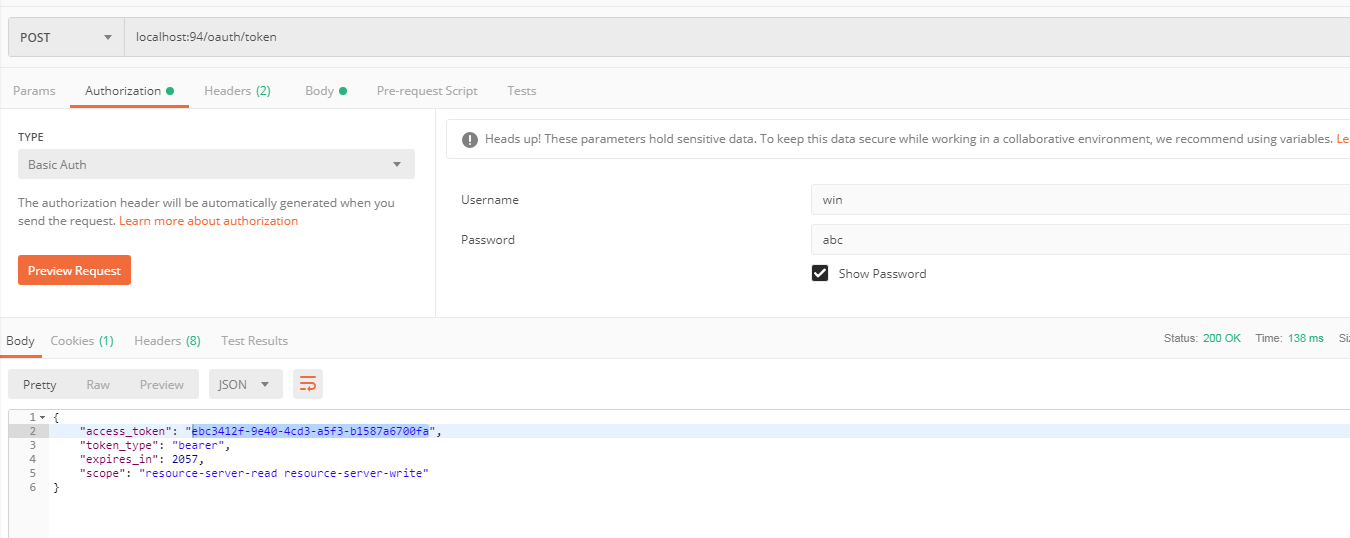
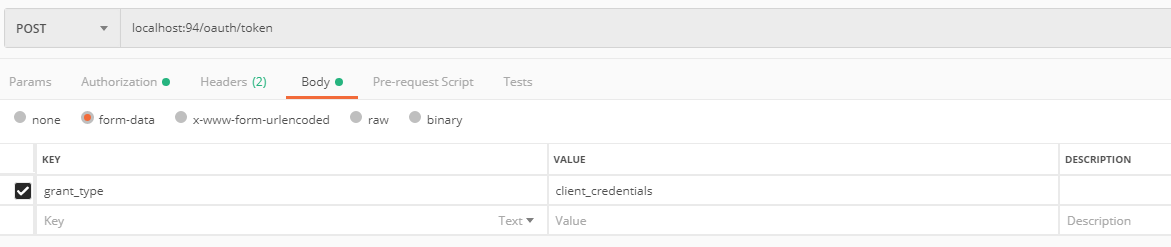
2, 验证token
localhost:94/oauth/check_token?token=ebc3412f-9e40-4cd3-a5f3-b1587a6700fa
四:数据库脚本
https://github.com/Abdullah8006/jdbctokenstore_schema_oracle/blob/master/jdbctokenstore_oracle_schema.sql

-- used in tests that use HSQL create table oauth_client_details ( client_id VARCHAR(256) PRIMARY KEY, resource_ids VARCHAR(256), client_secret VARCHAR(256), scope VARCHAR(256), authorized_grant_types VARCHAR(256), web_server_redirect_uri VARCHAR(256), authorities VARCHAR(256), access_token_validity INTEGER, refresh_token_validity INTEGER, additional_information VARCHAR(256), autoapprove VARCHAR(256) ); create table oauth_client_token ( token_id VARCHAR(256), token BLOB, authentication_id VARCHAR(256) PRIMARY KEY, user_name VARCHAR(256), client_id VARCHAR(256) ); create table oauth_access_token ( token_id VARCHAR(256), token BLOB, authentication_id VARCHAR(256) PRIMARY KEY, user_name VARCHAR(256), client_id VARCHAR(256), authentication BLOB, refresh_token VARCHAR(256) ); create table oauth_refresh_token ( token_id VARCHAR(256), token BLOB, authentication BLOB ); create table oauth_code ( code VARCHAR(256), authentication BLOB ); create table oauth_approvals ( userId VARCHAR(256), clientId VARCHAR(256), scope VARCHAR(256), status VARCHAR(10), expiresAt TIMESTAMP, lastModifiedAt TIMESTAMP ); -- customized oauth_client_details table create table ClientDetails ( appId VARCHAR(256) PRIMARY KEY, resourceIds VARCHAR(256), appSecret VARCHAR(256), scope VARCHAR(256), grantTypes VARCHAR(256), redirectUrl VARCHAR(256), authorities VARCHAR(256), access_token_validity INTEGER, refresh_token_validity INTEGER, additionalInformation VARCHAR(256), autoApproveScopes VARCHAR(256) );
五:后续
把Spring Boot从1.n升级到2.n时,运行上面示例一直报错误的token。
需要引入下面jar包
<dependency> <groupId>org.springframework.security.oauth.boot</groupId> <artifactId>spring-security-oauth2-autoconfigure</artifactId> <version>2.0.0.RELEASE</version> </dependency>
理论上不引入上面jar包,根据 https://docs.spring.io/spring-boot/docs/2.0.0.M7/reference/htmlsingle/#_client也可以配置成功,有待继续研究。
六: 跨域问题解决
如果想在js中能获取到token,还需要加两个文件
CommonInterceptor.java

import org.springframework.web.servlet.HandlerInterceptor; import org.springframework.web.servlet.ModelAndView; import javax.servlet.http.HttpServletRequest; import javax.servlet.http.HttpServletResponse; /** 拦截器主要用来放行Option请求验证 */ public class CommonInterceptor implements HandlerInterceptor { public boolean preHandle(HttpServletRequest request, HttpServletResponse response, Object handler) throws Exception { response.setHeader("Access-Control-Allow-Origin", request.getHeader("origin")); response.setHeader("Access-Control-Allow-Methods", "*"); response.setHeader("Access-Control-Max-Age", "3600"); response.setHeader("Access-Control-Allow-Credentials", "true"); response.setHeader("Access-Control-Allow-Headers", "Origin, X-Requested-With, Content-Type, Accept, Access-Control-Allow-Origin, Access-Control-Allow-Headers, Authorization"); if ("OPTIONS".equalsIgnoreCase(request.getMethod())) { response.setStatus(HttpServletResponse.SC_OK); } return true; } public void postHandle(HttpServletRequest request, HttpServletResponse response, Object handler, ModelAndView modelAndView) throws Exception { } public void afterCompletion(HttpServletRequest request, HttpServletResponse response, Object handler, Exception ex) throws Exception { } }
CorsFilter.java

import org.springframework.core.annotation.Order; import java.io.IOException; import javax.servlet.*; import javax.servlet.annotation.WebFilter; import javax.servlet.http.HttpServletRequest; import javax.servlet.http.HttpServletResponse; /** * 跨域参数设置拦截器 */ @Order(1) @WebFilter(filterName = "corsFilter", urlPatterns = "/*") public class CorsFilter implements Filter { public void doFilter(ServletRequest req, ServletResponse resp, FilterChain chain) throws IOException, ServletException { HttpServletRequest request = (HttpServletRequest) req; HttpServletResponse response = (HttpServletResponse) resp; response.setHeader("Access-Control-Allow-Origin", request.getHeader("origin")); response.setHeader("Access-Control-Allow-Methods", "POST, GET, OPTIONS, DELETE"); response.setHeader("Access-Control-Max-Age", "3600"); response.setHeader("Access-Control-Allow-Credentials", "true"); response.setHeader("Access-Control-Allow-Headers", "x-requested-with, authorization, Content-Type, Authorization, credential, X-XSRF-TOKEN"); chain.doFilter(req, response); } public void init(FilterConfig config) throws ServletException { } public void destroy() { } }
Application再加上
@ServletComponentScan //扫描filter
参考资料
https://github.com/FrontierPsychiatrist/spring-oauth-example
初步理解Spring Security并实践
https://www.jianshu.com/p/e6655328b211
spring security之httpSecurity使用示例
http://www.cnblogs.com/davidwang456/p/4549344.html
spring-oauth-server 数据库表说明
https://blog.csdn.net/u011676300/article/details/84390988#oauth_access_token_33
官方示例:https://spring.io/guides/tutorials/spring-boot-oauth2/
详细配置:https://docs.spring.io/spring-boot/docs/2.0.0.M7/reference/htmlsingle/#_client
