一.第三人称视角 _1
先设置好相机与玩家之间的角度
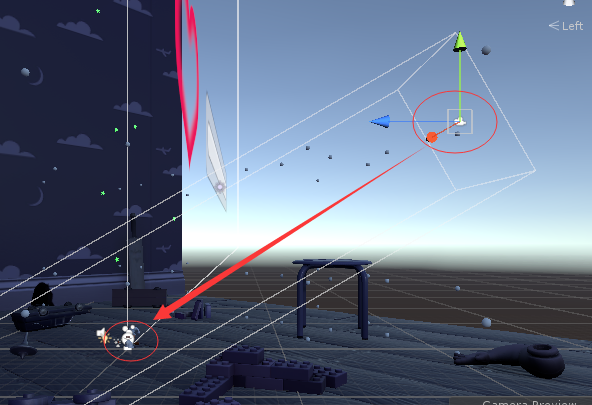
给相机添加代码

1 using UnityEngine; 2 using System.Collections; 3 4 namespace CompleteProject 5 { 6 public class CameraFollow : MonoBehaviour 7 { 8 public Transform target; // The position that that camera will be following. 9 public float smoothing = 5f; // The speed with which the camera will be following. 10 11 12 Vector3 offset; // The initial offset from the target. 13 14 15 void Start () 16 { 17 // Calculate the initial offset. 18 offset = transform.position - target.position; 19 } 20 21 22 void FixedUpdate () 23 { 24 // Create a postion the camera is aiming for based on the offset from the target. 25 Vector3 targetCamPos = target.position + offset; 26 27 // Smoothly interpolate between the camera's current position and it's target position. 28 //相机平滑的移动到目标位置,插值 29 transform.position = Vector3.Lerp (transform.position, targetCamPos, smoothing * Time.deltaTime); 30 } 31 } 32 }
二、第三人称视角_2,可自己根据游戏效果调节位置
在inspector面板修改mHeight与mDistance值即可

1 using System.Collections; 2 using System.Collections.Generic; 3 using UnityEngine; 4 5 public class FollowCamera : MonoBehaviour 6 { 7 public Transform mTarget; //相机的跟随目标 8 public float mHeight=8f; 9 public float mDistance=6f; 10 public float interpolation = 20.0f; 11 public Space space = Space.World; 12 13 // Use this for initialization 14 void Start () 15 { 16 17 } 18 19 // Update is called once per frame 20 void LateUpdate () 21 { 22 if (mTarget) 23 { 24 Vector3 dest = Vector3.zero; 25 switch (space) 26 { 27 case Space.World://以世界为中心 28 dest = mTarget.position + Vector3.up * mHeight - Vector3.forward * mDistance; 29 break; 30 case Space.Self://玩家为中心,一般用不到可省略switch 31 dest = mTarget.position + mTarget.up * mHeight - mTarget.forward * mDistance; 32 break; 33 default: 34 break; 35 } 36 transform.position = Vector3.Lerp(transform.position, dest, interpolation); 37 transform.LookAt(mTarget.position); 38 } 39 } 40 }
