注:下面内容摘自https://blog.csdn.net/qq_25086397/article/details/88895763和https://blog.csdn.net/weixin_43537631/article/details/110678496博客,如有学习,请自行跳转
以下仅为自行记录笔记。
1.前期准备插件
Microsoft.EntityFrameworkCore.SqlServer(放在模型-数据库实体项目)
Microsoft.EntityFrameworkCore.Tools(放在模型-数据库实体项目)
Microsoft.EntityFrameworkCore(放在主项目)
Microsoft.EntityFrameworkCore.Design(放在主项目)
2.使用efcore相关配置
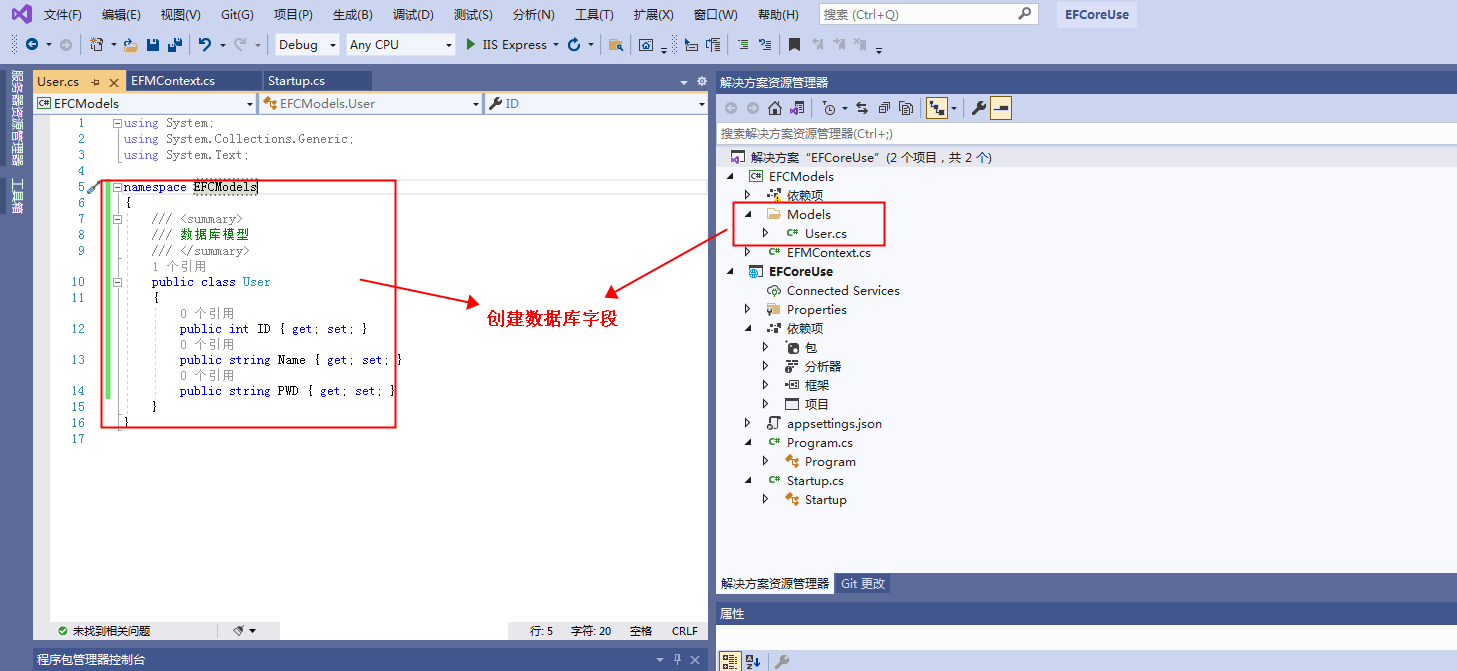
namespace EFCModels { /// <summary> /// 数据库模型 /// </summary> public class User { public int ID { get; set; } public string Name { get; set; } public string PWD { get; set; } } }
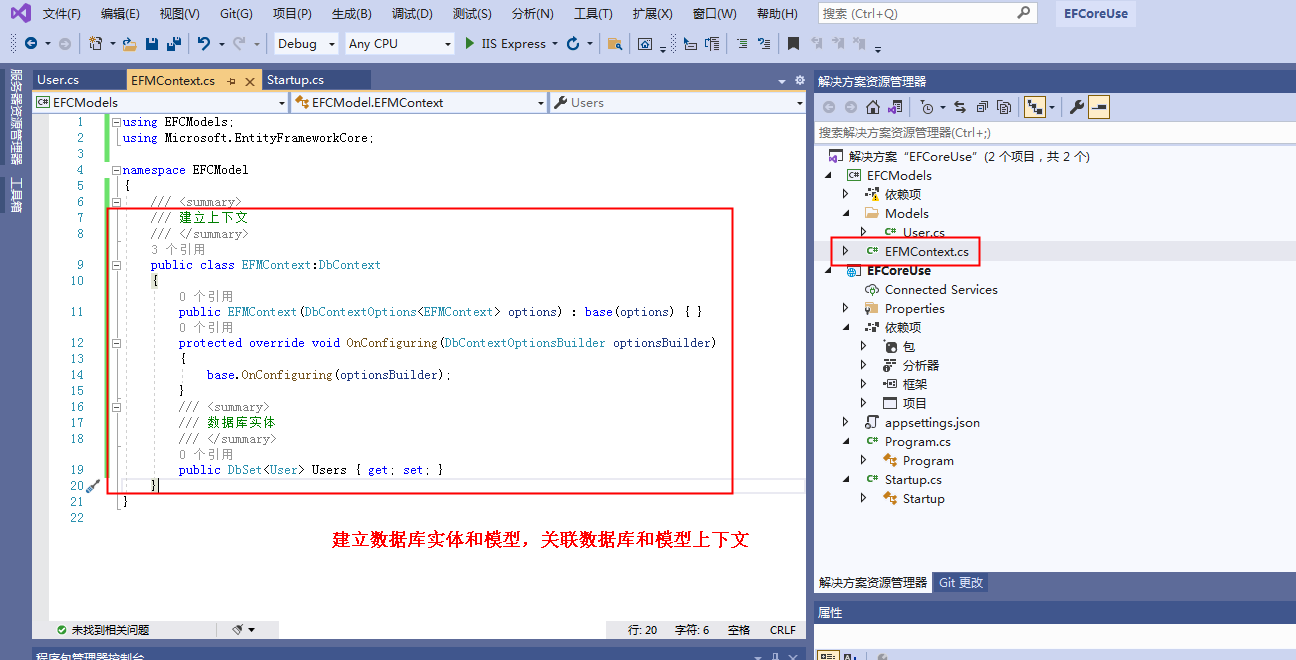
using EFCModels; using Microsoft.EntityFrameworkCore; namespace EFCModel { /// <summary> /// 建立上下文 /// </summary> public class EFMContext:DbContext { public EFMContext(DbContextOptions<EFMContext> options) : base(options) { } protected override void OnConfiguring(DbContextOptionsBuilder optionsBuilder) { base.OnConfiguring(optionsBuilder); } /// <summary> /// 数据库实体 /// </summary> public DbSet<User> Users { get; set; } } }

string connection = @"server=NAMEJR-PC;database=EFCoreDemo;uid=*******;pwd=*******";//windows身份验证(添加数据库路径) services.AddDbContext<EFMContext>(options => options.UseSqlServer(connection, c => c.MigrationsAssembly("EFCoreUse"))); // 配置当前项目关联实体和数据库
打开控制台准备进行生成数据库
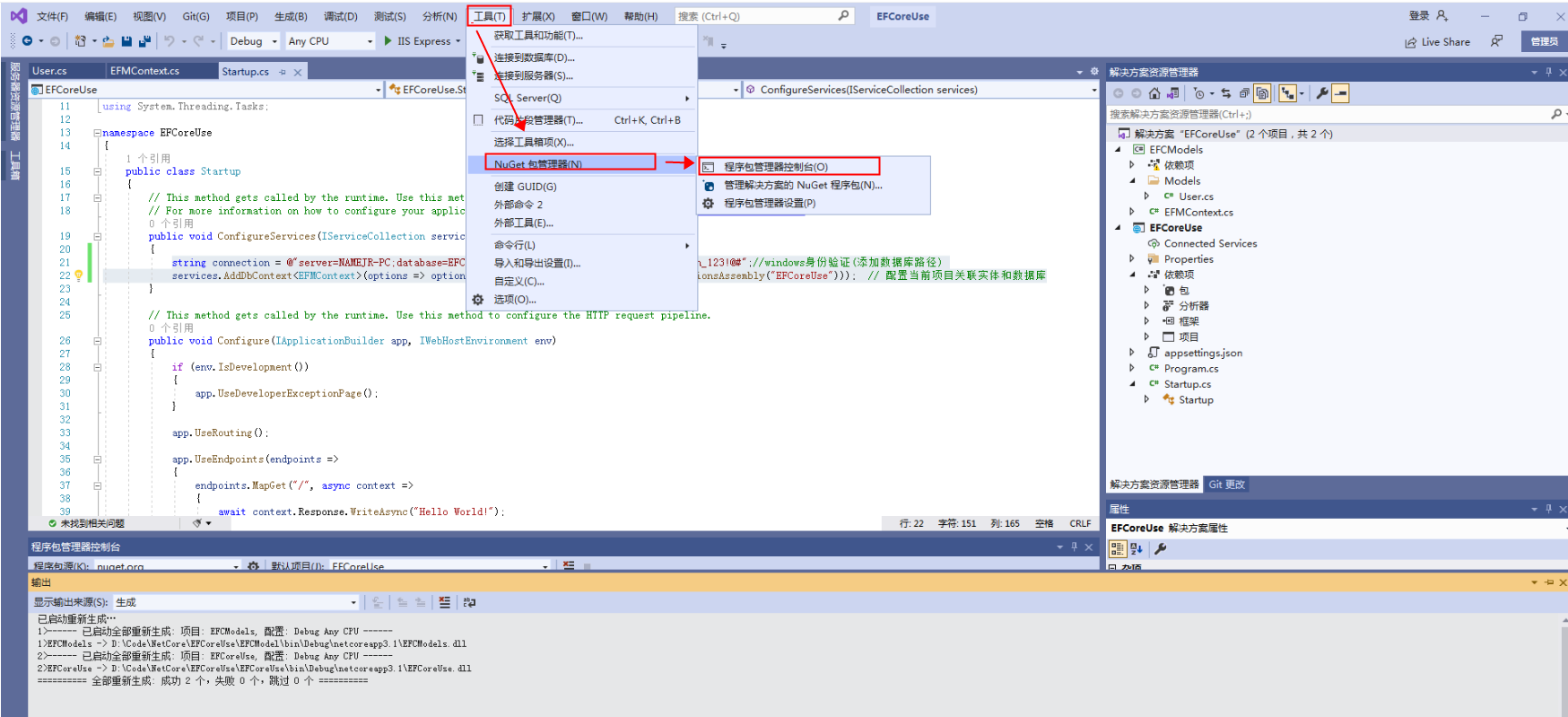
生成对应的数据库信息
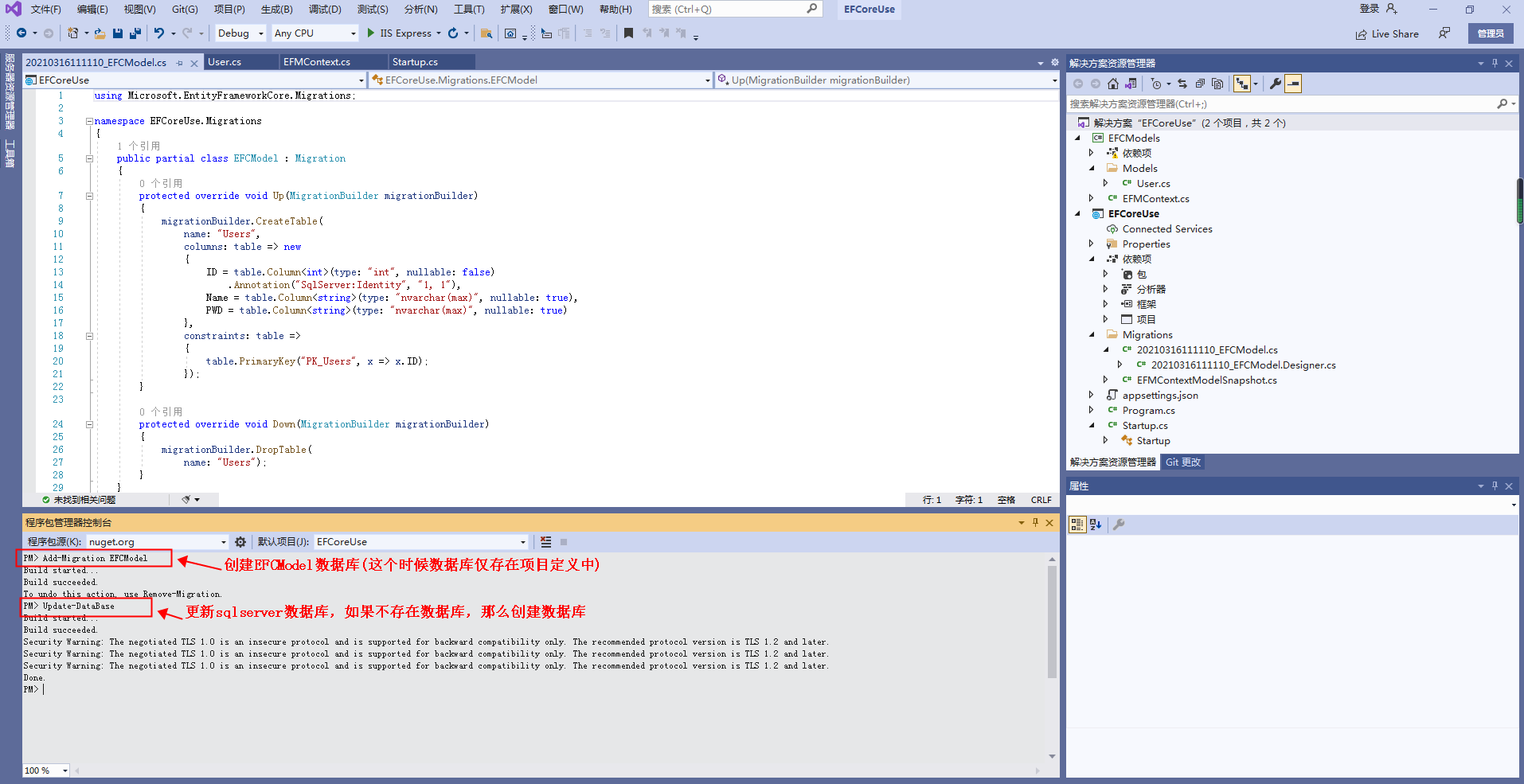
3.拓展
3.1关于数据库字段的限制,详细可查看https://www.cnblogs.com/wuqingzangyue/p/5770008.html,此处仅做笔记记录
using System.ComponentModel.DataAnnotations; using System.ComponentModel.DataAnnotations.Schema; namespace EFCModels { [Table("User")] // 设置表名 /// <summary> /// 数据库模型 /// </summary> public class User { // 可以写成[Key,Required] [Key] // 设置主键 [Required] // 必填字段 [Column("id",Order =0,TypeName ="int(11)")] //id表示数据库的名称,Order表示出现的顺序,TypeName类型 public int ID { get; set; } [MaxLength(20),MinLength(0)] // 设置最大最小长度 public string Name { get; set; } [NotMapped] // 单独的数据(不会映射到数据库中去,获取的时候也不是从数据库中获取) public string PWD { get; set; } = "******"; } }
//