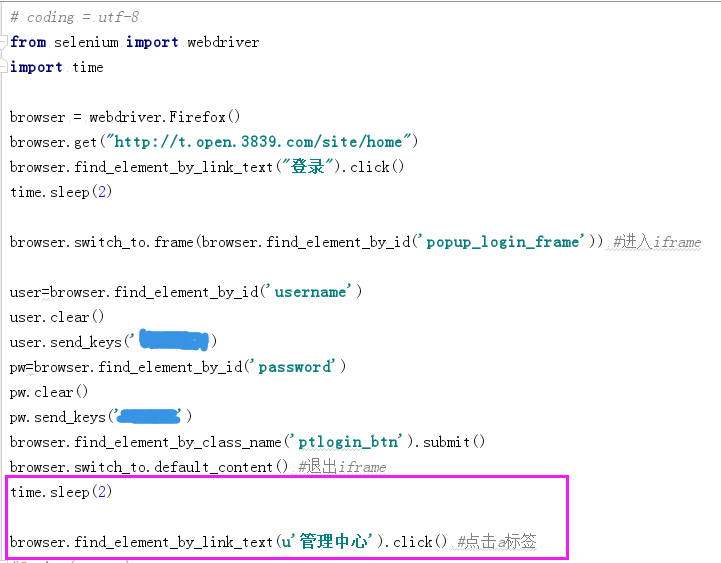一、场景:登录模块为弹窗,定位不到元素。排查只有一个句柄,也非driver.switch_to_alert()问题。所以认真查看元素发现最上方有一层iframe导致定位不到元素。
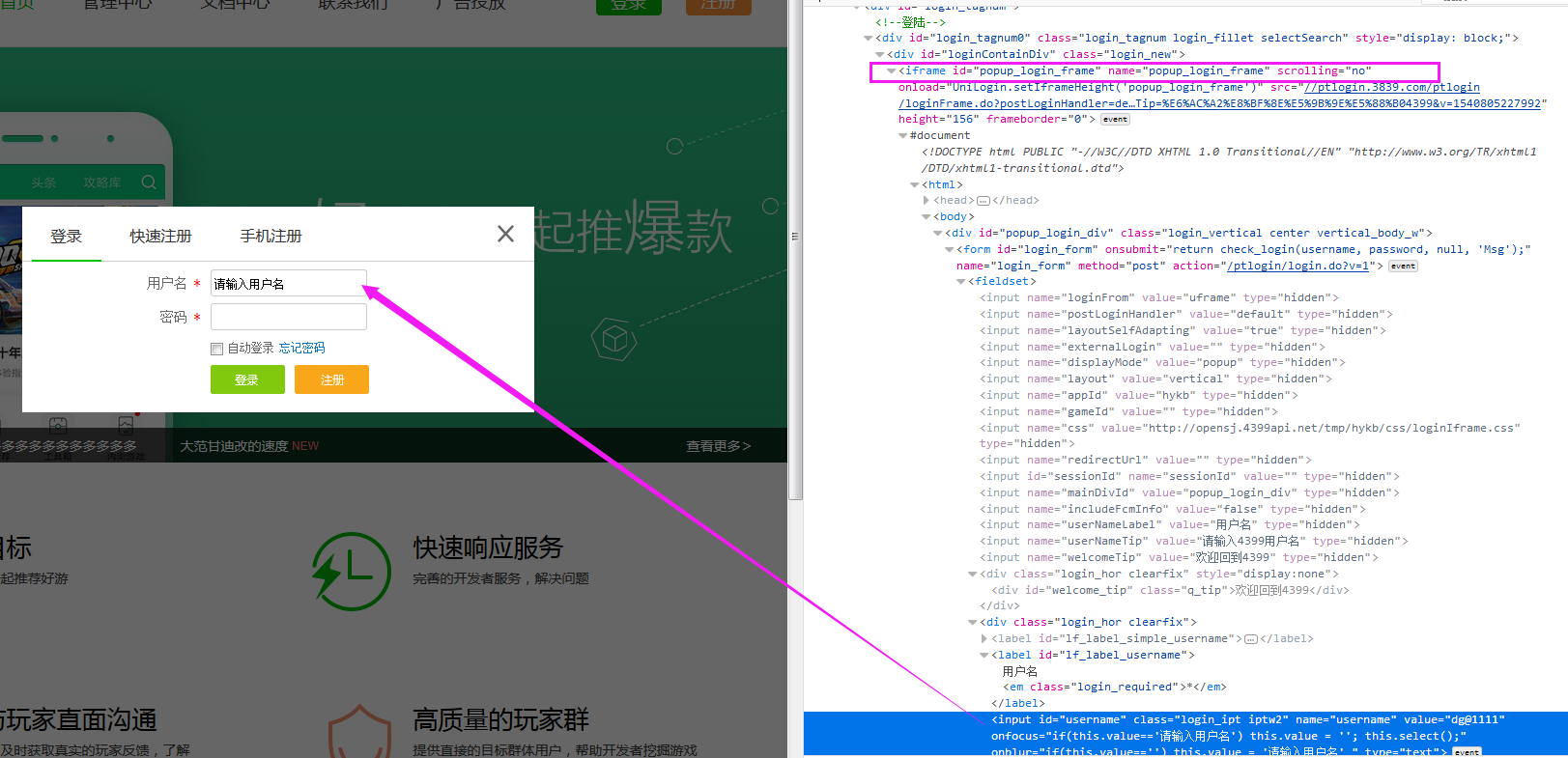
解决方案:
对于iframe结构的网页,如:显示弹窗,必须先切入到iframe才能获得其中的元素,然后正常操作定位元素(该干嘛干嘛),
当要获取 iframe 外部或者跳转了页面必须退出iframe,否则后续怎么定位元素都是报错。
定位iframe并切入→
方法:driver.switch_to.frame()
例子:browser.switch_to.frame(browser.find_element_by_id('popup_login_frame'))
退出iframe→
方法:
driver.switch_to.default_content()

二、场景:定位a标签点击时一直报错:
Traceback (most recent call last):
File "F:/1/1.py", line 22, in <module>
browser.find_element_by_link_text(u'管理中心').click() #点击a标签
File "C:Users4399-1500AppDataRoamingPythonPython37site-packagesseleniumwebdriver
emotewebelement.py", line 80, in click
self._execute(Command.CLICK_ELEMENT)
File "C:Users4399-1500AppDataRoamingPythonPython37site-packagesseleniumwebdriver
emotewebelement.py", line 633, in _execute
return self._parent.execute(command, params)
File "C:Users4399-1500AppDataRoamingPythonPython37site-packagesseleniumwebdriver
emotewebdriver.py", line 321, in execute
self.error_handler.check_response(response)
File "C:Users4399-1500AppDataRoamingPythonPython37site-packagesseleniumwebdriver
emoteerrorhandler.py", line 242, in check_response
raise exception_class(message, screen, stacktrace)
selenium.common.exceptions.ElementClickInterceptedException: Message: Element <a class="a1" href="javascript:;"> is not clickable at point (466.5,47) because another element <div id="loginBg"> obscures it
解决方案:
一开始以为是元素定位不到,使用各种方法均失败,最终发现点击时被其他元素遮挡了,所以只要做休眠即可成功点击(So easy。。。)