微软MSDN的代码库就有示例
http://code.msdn.microsoft.com/Simple-Calculator-54ec8e4a
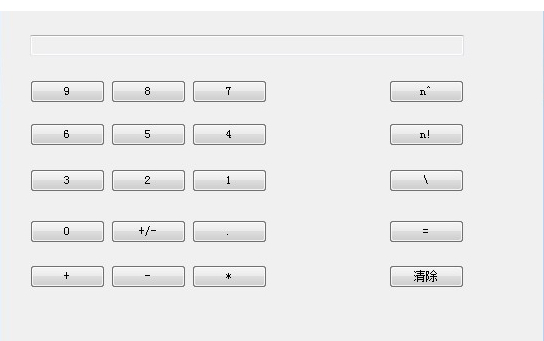
using System;
using System.Collections.Generic;
using System.ComponentModel;
using System.Data;
using System.Drawing;
using System.Linq;
using System.Text;
using System.Windows.Forms;
namespace SimpleCalculator
{
public partial class frmCalculator : Form
{
string operand1 = string.Empty;
string operand2 = string.Empty;
string result;
char operation;
public frmCalculator()
{
InitializeComponent();
}
private void frmCalculator_Load(object sender, EventArgs e)
{
btnOne.Click += new EventHandler(btn_Click);
btnTwo.Click += new EventHandler(btn_Click);
btnThree.Click += new EventHandler(btn_Click);
btnFour.Click += new EventHandler(btn_Click);
btnFive.Click += new EventHandler(btn_Click);
btnSix.Click += new EventHandler(btn_Click);
btnSeven.Click += new EventHandler(btn_Click);
btnEight.Click += new EventHandler(btn_Click);
btnNine.Click += new EventHandler(btn_Click);
btnZero.Click += new EventHandler(btn_Click);
btnDot.Click += new EventHandler(btn_Click);
}
void btn_Click(object sender, EventArgs e)
{
try
{
Button btn = sender as Button;
switch (btn.Name)
{
case "btnOne":
txtInput.Text += "1";
break;
case "btnTwo":
txtInput.Text += "2";
break;
case "btnThree":
txtInput.Text += "3";
break;
case "btnFour":
txtInput.Text += "4";
break;
case "btnFive":
txtInput.Text += "5";
break;
case "btnSix":
txtInput.Text += "6";
break;
case "btnSeven":
txtInput.Text += "7";
break;
case "btnEight":
txtInput.Text += "8";
break;
case "btnNine":
txtInput.Text += "9";
break;
case "btnZero":
txtInput.Text += "0";
break;
case "btnDot":
if(!txtInput.Text.Contains("."))
txtInput.Text += ".";
break;
}
}
catch(Exception ex)
{
MessageBox.Show("Sorry for the inconvenience, Unexpected error occured. Details: " +
ex.Message);
}
}
private void txtInput_KeyPress(object sender, KeyPressEventArgs e)
{
switch (e.KeyChar)
{
case '1':
case '2':
case '3':
case '4':
case '5':
case '6':
case '7':
case '8':
case '9':
case '0':
//case '+':
//case '-':
//case '*':
//case '/':
//case '.':
break;
default:
e.Handled = true;
MessageBox.Show("Only numbers, +, -, ., *, / are allowed");
break;
}
}
private void txtInput_TextChanged(object sender, EventArgs e)
{
}
private void btnPlus_Click(object sender, EventArgs e)
{
operand1 = txtInput.Text;
operation = '+';
txtInput.Text = string.Empty;
}
private void btnMinus_Click(object sender, EventArgs e)
{
operand1 = txtInput.Text;
operation = '-';
txtInput.Text = string.Empty;
}
private void btnMulitply_Click(object sender, EventArgs e)
{
operand1 = txtInput.Text;
operation = '*';
txtInput.Text = string.Empty;
}
private void btnDivide_Click(object sender, EventArgs e)
{
operand1 = txtInput.Text;
operation = '/';
txtInput.Text = string.Empty;
}
private void btnEqual_Click(object sender, EventArgs e)
{
operand2 = txtInput.Text;
double opr1, opr2;
double.TryParse(operand1, out opr1);
double.TryParse(operand2, out opr2);
switch (operation)
{
case '+':
result = (opr1 + opr2).ToString();
break;
case '-':
result = (opr1 - opr2).ToString();
break;
case '*':
result = (opr1 * opr2).ToString();
break;
case '/':
if (opr2 != 0)
{
result = (opr1 / opr2).ToString();
}
else
{
MessageBox.Show("Can't divide by zero");
}
break;
}
txtInput.Text = result.ToString();
}
private void btnClear_Click(object sender, EventArgs e)
{
txtInput.Text = string.Empty;
operand1 = string.Empty;
operand2 = string.Empty;
}
private void btnSqrRoot_Click(object sender, EventArgs e)
{
double opr1;
if (double.TryParse(txtInput.Text, out opr1))
{
txtInput.Text = (Math.Sqrt(opr1)).ToString();
}
}
private void btnByTwo_Click(object sender, EventArgs e)
{
double opr1;
if (double.TryParse(txtInput.Text, out opr1))
{
txtInput.Text = (opr1 / 2).ToString();
}
}
private void btnByFour_Click(object sender, EventArgs e)
{
double opr1;
if (double.TryParse(txtInput.Text, out opr1))
{
txtInput.Text = (opr1 / 4).ToString();
}
}
}
}