JSON简介
json:javascripse对象表示法
json是储存和交换文本信息的语法
- json是轻量级文本数据交换格式
- json独立于语言和平台
- json具有自我描述性,便于自我理解
json特点:
- 比xml更小、更快、更容易解析
- 使用数组
- 不适用保留字
- 内容短
- 读写速度快
JSON语法格式
- 数据在 名称/值(键值对) 对中
- 数据有逗号分隔
- 花括号{}保存对象,用Map储存
- 方括号[]保存数组,可以用数组或List储存
{
"resultcode":"200",//红色背景的就是一队键值对
"reason":"Return Successd!",
"result":{
"province":"江西",
"city":"赣州",
"areacode":"0797",
"zip":"341000",
"company":"移动",
"card":""
},
"error_code":0
}
其中对象和数组都可以作为json的值互相穿插
普通解析JSON数据格式(下面以查询手机号归属地为例)
json数据内容

解析json数据内容后在控件中输出效果
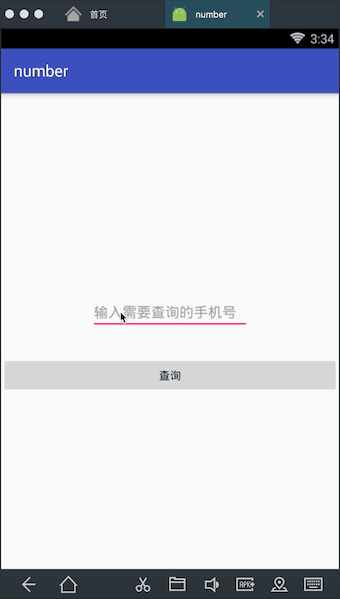
1 String province = "";//省份 2 String city = "";//城市 3 String areacode = "";//区号 4 String zip = "";//邮编 5 String company = "";//所属公司 6 JSONObject jsonObject = new JSONObject(s);//获得第一层对象的内容,s是json数据 7 JSONObject jsonObject1 = null; 8 jsonObject1 = jsonObject.getJSONObject("result");//获得对象为result中的对象内容 9 10 // 从json数据中获取需要的五个数据:省份,城市,区号,邮编,公司 11 province = jsonObject1.getString("province"); 12 city = jsonObject1.getString("city"); 13 areacode = jsonObject1.getString("areacode"); 14 zip = jsonObject1.getString("zip"); 15 company = jsonObject1.getString("company");
输出代码这里省去,因为不同的地方使用方法不一样
使用Gson.jar高效解析json数据格式:

步骤一:自定义一个类,里面存放需要解析的json数据中的对象名,对象名要和json数据中的相同
package com.contentprovide.liuliu.fresco_demo; /** * Created by liuliu on 2018/3/15. */ public class Book { String reason; String resultcode; public String getReason() { return reason; } public void setReason(String reason) { this.reason = reason; } public String getResultcode() { return resultcode; } public void setResultcode(String resultcode) { this.resultcode = resultcode; } }
步骤二:将获取到的json数据通过Gson高效解析:
package com.contentprovide.liuliu.fresco_demo; import android.support.v7.app.AppCompatActivity; import android.os.Bundle; import android.util.Log; import android.widget.Toast; import com.android.volley.Request; import com.android.volley.Response; import com.android.volley.VolleyError; import com.android.volley.toolbox.StringRequest; import com.android.volley.toolbox.Volley; import com.google.gson.Gson; public class MainActivity extends AppCompatActivity { @Override protected void onCreate(Bundle savedInstanceState) { super.onCreate(savedInstanceState); setContentView(R.layout.activity_main); Get_json(); } // 通过Volley获取json数据内容 public void Get_json() { String url = "http://v.juhe.cn/weather/index?cityname=%E4%B9%9D%E6%B1%9F&dtype=&format=&key=480532cf40c60e30518afdd9b9ff9a91"; StringRequest stringRequest = new StringRequest(Request.Method.GET, url, new Response.Listener<String>() { @Override public void onResponse(String s) { // 将获得的json数据放进To_json方法中,方便使用Gson进行解析 To_json(s); Toast.makeText(getApplicationContext(), s, Toast.LENGTH_LONG).show(); } }, new Response.ErrorListener() { @Override public void onErrorResponse(VolleyError volleyError) { } }); // 将网络请求添加进消息队列中 Volley.newRequestQueue(getApplicationContext()).add(stringRequest); } //形参s是获得的json格式的数据内容 public void To_json(String s) { Gson gson = new Gson(); Book book = gson.fromJson(s, Book.class); Log.e("------------------", book.getReason()+book.getResultcode()); } }
使用Gson.jar高效解析多层json数据格式:
json数据格式
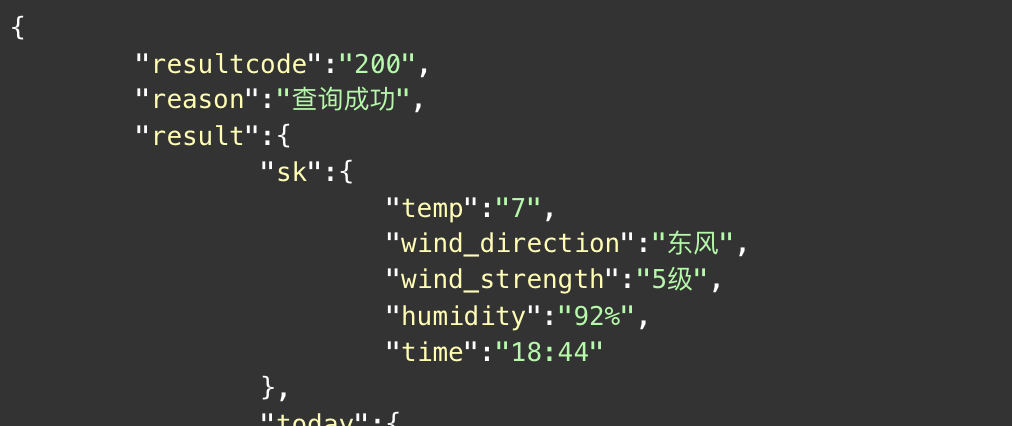
定义一个javabean- Book类,存放三个对象,两个普通对象resultcode和reason,一个键值对象result。其中对象result中是{}内容所以是Map类
package com.contentprovide.liuliu.fresco_demo; import java.util.Map; /** * Created by liuliu on 2018/3/15. */ public class Book { String reason; String resultcode; Map result; public Map getResult() { return result; } public void setResult(Map result) { this.result = result; } public String getReason() { return reason; } public void setReason(String reason) { this.reason = reason; } public String getResultcode() { return resultcode; } public void setResultcode(String resultcode) { this.resultcode = resultcode; } }
定义一个javabean-result类用于存放sk等多个键值对象,同样sk对象也是Map类
package com.contentprovide.liuliu.fresco_demo; import java.util.Map; /** * Created by liuliu on 2018/3/16. */ public class result { Map sk; public Map getSk() { return sk; } public void setSk(Map sk) { this.sk = sk; } }
定义一个Javabean-sk类用于存放sk类中的String类对象
package com.contentprovide.liuliu.fresco_demo; /** * Created by liuliu on 2018/3/16. */ public class SK { String temp; String wind_direction; String wind_strength; String humidity; String time; public String getTemp() { return temp; } public void setTemp(String temp) { this.temp = temp; } public String getWind_direction() { return wind_direction; } public void setWind_direction(String wind_direction) { this.wind_direction = wind_direction; } public String getWind_strength() { return wind_strength; } public void setWind_strength(String wind_strength) { this.wind_strength = wind_strength; } public String getHumidity() { return humidity; } public void setHumidity(String humidity) { this.humidity = humidity; } public String getTime() { return time; } public void setTime(String time) { this.time = time; } }
在主类中获取json数据,并通过Map获取key得到对应的键值
package com.contentprovide.liuliu.fresco_demo; import android.os.Bundle; import android.support.v7.app.AppCompatActivity; import android.widget.TextView; import com.android.volley.Request; import com.android.volley.Response; import com.android.volley.VolleyError; import com.android.volley.toolbox.StringRequest; import com.android.volley.toolbox.Volley; import com.google.gson.Gson; import java.util.Map; public class MainActivity extends AppCompatActivity { TextView tv; @Override protected void onCreate(Bundle savedInstanceState) { super.onCreate(savedInstanceState); setContentView(R.layout.activity_main); tv = (TextView) findViewById(R.id.tv); Get_json(); } // 通过Volley获取json数据内容 public void Get_json() { String url = "http://v.juhe.cn/weather/index?cityname=%E4%B9%9D%E6%B1%9F&dtype=&format=&key=480532cf40c60e30518afdd9b9ff9a91"; StringRequest stringRequest = new StringRequest(Request.Method.GET, url, new Response.Listener<String>() { @Override public void onResponse(String s) { // 将获得的json数据放进To_json方法中,方便使用Gson进行解析 To_json(s); } }, new Response.ErrorListener() { @Override public void onErrorResponse(VolleyError volleyError) { } }); // 将网络请求添加进消息队列中 Volley.newRequestQueue(getApplicationContext()).add(stringRequest); } public void To_json(String s) { Gson gson = new Gson(); // 把json数据转化为对象 Book book = gson.fromJson(s, Book.class); // 取出book类中result对象的集合 Map map_result = book.getResult(); // 取出result类中sk对象的集合 Map map_sk = (Map) map_result.get("sk"); // 通过键值对获取对应的键值 tv.setText("温度:"+map_sk.get("temp")+"风向:"+map_sk.get("wind_direction") +"风力:"+map_sk.get("wind_strength")+"湿度:"+map_sk.get("humidity") +"time:"+map_sk.get("time")); } }