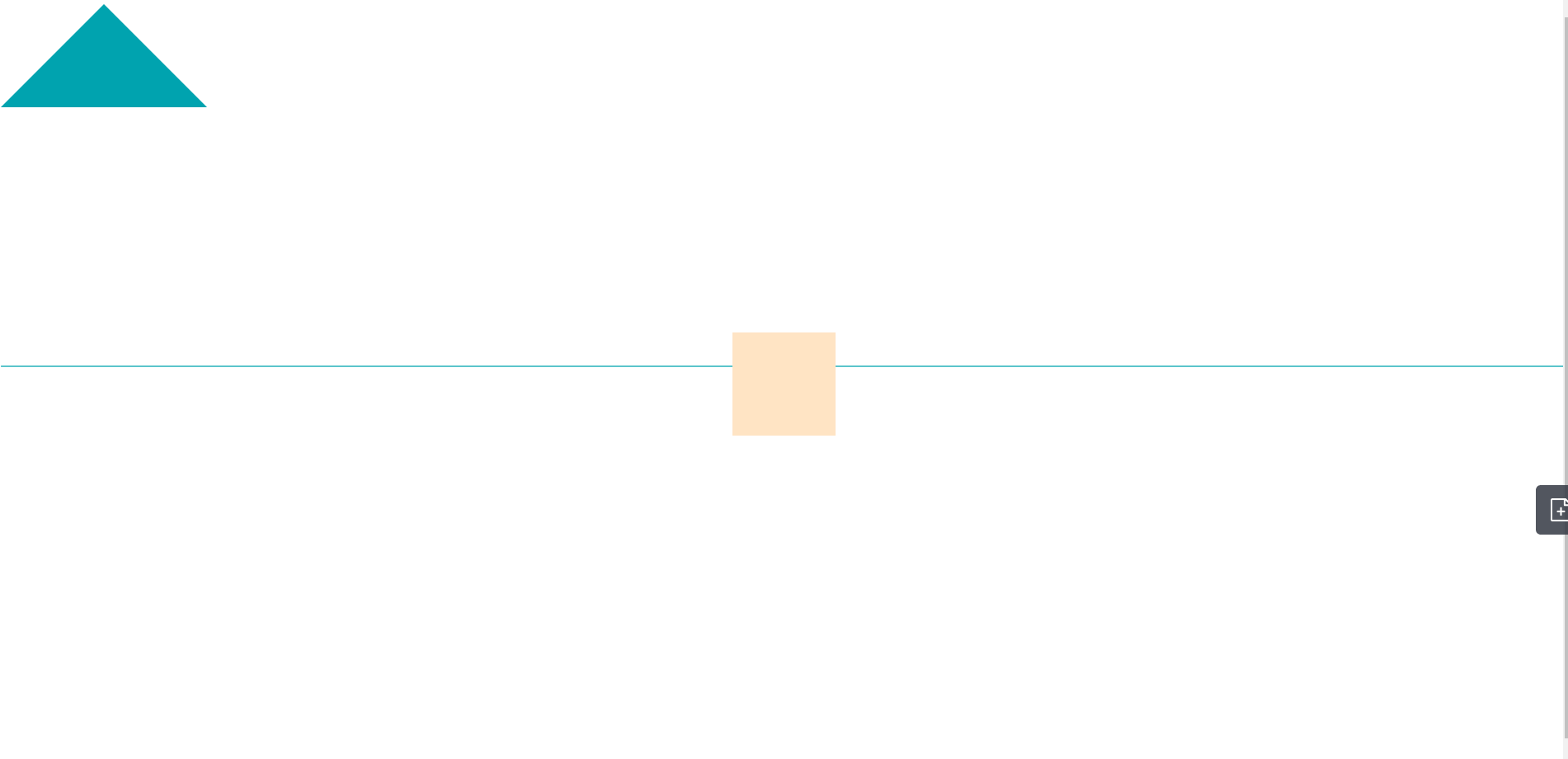<!DOCTYPE html> <html lang="en"> <head> <meta charset="UTF-8"> <meta http-equiv="X-UA-Compatible" content="IE=edge"> <meta name="viewport" content="width=device-width, initial-scale=1.0"> <title>Document</title> <style> html,body { position: relative; 100%; height:100%; } .triangle { 0px; height:0px; border-bottom: 200px solid #00a3af; border-left: 200px solid transparent; border-right: 200px solid transparent; } .hr { margin-top: 500px; border: 1px solid #00a3af; transform: scaleY(0.5); } .clign { position: absolute; left: 0; right:0; top: 0; bottom:0; 200px; height: 200px; background-color: bisque; margin: auto; } </style> </head> <body> <div class='triangle'></div> <div class="hr"></div> <div class='clign'></div> </body> </html>
显示效果如下所示: