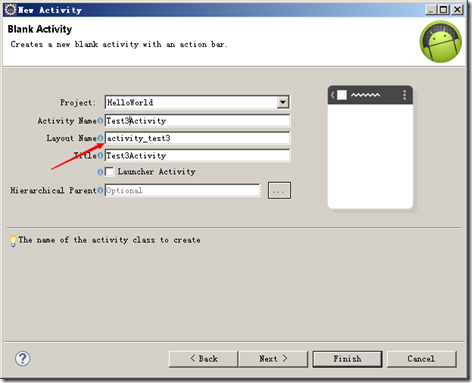一:新建页面
即新建Activity,new-other-Android Activity,next,
新建Activity的时候,
1:eclipse会自动创建Layout,我们发现Layout目录下会多了对应的xml文件;
2:ec会自动在AndroidManifest.xml中创建对应的activity节点;
需要注意的是,这些都是ec帮我们自动创建的,我们完全可以手动创建 class,然后让它继承自activity,然后指定layout的那个xml,然后手动创建节点完成。
二:点击按钮进行页面跳转
在主页面创建一个button,对应
<Button
android:id="@+id/button1"
android:layout_width="wrap_content"
android:layout_height="wrap_content"
android:layout_alignLeft="@+id/editText1"
android:layout_below="@+id/editText1"
android:layout_marginLeft="41dp"
android:layout_marginTop="73dp"
android:text="Button"
android:onClick="Btn1OnClick"/>
可以在xml中指定按钮事件方法,那么,我们在页面的后台代码中,可以直接实现此方法为:
public void Btn1OnClick(View view){
Intent intent = new Intent();
intent.setClass(MainActivity.this, Test2Activity.class);
startActivity(intent);
}
方法中的3行代码就是用于页面跳转。
三:页面传值
有的时候,在跳转页面时还需要传递数据,这个时候如何做呢?
如果数据比较少,比如只要传一个名字,那么只要j加一句"intent.putExtra("Name", "feng88724");"即可,代码如下:
Intent intent = new Intent();
intent.setClass(A.this, B.class);
intent.putExtra("Name", "feng88724");
startActivity(intent);
如果数据比较多,就需要使用 Bundle类了,代码如下: (说明直接看注释)
Intent intent = new Intent(A.this, B.class);
/* 通过Bundle对象存储需要传递的数据 */
Bundle bundle = new Bundle();
/*字符、字符串、布尔、字节数组、浮点数等等,都可以传*/
bundle.putString("Name", "feng88724");
bundle.putBoolean("Ismale", true);
/*把bundle对象assign给Intent*/
intent.putExtras(bundle);
startActivity(intent);
以上我们讲的都是如何进行页面跳转及数据传递,那么在另一个页面B上,应该如何接收数据呢?
在A页面上是以Bundle封装了对象,自然在B页面也是以Bundle的方式来解开封装的数据。主要通过"getIntent().getExtras()"方法来获取Bundle,然后再从Bundle中获取数据。 也可以通过" this.getIntent().getStringExtra("Name");"方法直接从Intent中获取数据。
从Bundle获取数据的代码:
@Override
public void onCreate(Bundle savedInstanceState) {
super.onCreate(savedInstanceState);
/*加载页面*/
setContentView(R.layout.main);
/*获取Intent中的Bundle对象*/
Bundle bundle = this.getIntent().getExtras();
/*获取Bundle中的数据,注意类型和key*/
String name = bundle.getString("Name");
boolean ismale = bundle.getBoolean("Ismale");
}
有时,在页面跳转之后,需要返回到之前的页面,同时要保留用户之前输入的信息,这个时候该怎么办呢?
在页面跳转后,前一个Activity已经被destroy了。如果要返回并显示数据,就必须将前一个Activity再次唤醒,同时调用某个方法来获取并显示数据。
要实现这个效果,需要做以下几步:
1. 首先,从A页面跳转到B页面时,不可以使用"startActivity()"方法,而要使用"startActivityForResult"方法。
2. 在A页面的Activity中,需要重写"onActivityResult"方法
@Override
protected void onActivityResult(int requestCode,int resultCode,Intent data){
switch(requestCode){
case RESULT_OK:
/*取得来自B页面的数据,并显示到画面*/
Bundle bundle = data.getExtras();
/*获取Bundle中的数据,注意类型和key*/
String name = bundle.getString("Name");
boolean ismale = bundle.getBoolean("Ismale");
}
}
3. 在B页面上加一个返回按钮,并在事件写如下代码:
/*给上一个Activity返回结果*/
B.this.setResult(RESULT_OK,intent);
/*结束本Activity*/
B.this.finish();
参考:http://www.cnblogs.com/feng88724/archive/2011/02/10/1961225.html