1.sudo apt-get install nginx
2.nginx -v(查看版本号)
相关链接: http://blog.takwolf.com/2016/10/19/setup-nginx-on-ubuntu/index.html
https://www.cnblogs.com/gabrielchen/p/5066120.html
关于关闭阿帕奇
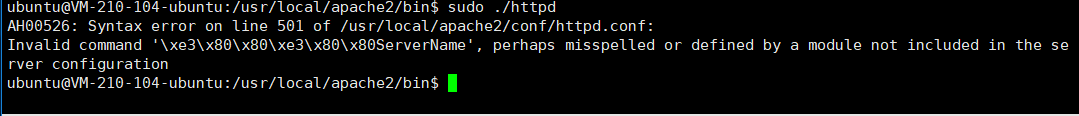
在/usr/local/apache2/bin
1. 启动 ./httpd
2. 重启 ./apachectl restart
关闭80端口
通过 lsof -i:80 查看不了PID值
sudo fuser -k 80/tcp (关闭80端口)
如何通过nginx设置虚拟主机
1. 在腾讯云备案添加二级域名
2. cd /etc/nginx, 修改nginx.conf
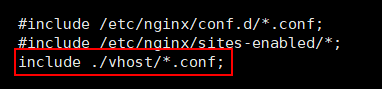
把原先的配置去掉,以后要添加虚拟主机都在vhost文件夹下添加
比如
server{
listen 80;
server_name blog.guiqingl.cn;
location /
{
proxy_pass http://127.0.0.1:3000/;
proxy_set_header Host $host:$server_port;
proxy_set_header X-Real_IP $remote_addr;
proxy_set_header REMOTE-HOST $remote_addr;
proxy_set_header X-Forwarded-For $proxy_add_x_forwarded_for;
proxy_connect_timeout 300s;
proxy_read_timeout 300s;
proxy_send_timeout 300s;
proxy_redirect default;
#禁止Scrapy等工具的抓取
if ($http_user_agent ~* (Scrapy|Curl|HttpClient)) {
return 403;
}
#禁止指定UA及UA为空的访问
if ($http_user_agent ~ "FeedDemon|JikeSpider|Indy Library|Alexa Toolbar|AskTbFXTV|AhrefsBot|CrawlDaddy|CoolpadWebkit|Java|Feedly|UniversalFeedParser|ApacheBench|Microsoft URL Control|Swiftbot|ZmEu|oBot|jaunty|Python-urllib|lightDeckReports Bot|YYSpider|DigExt|YisouSpider|HttpClient|MJ12bot|heritrix|EasouSpider|LinkpadBot|Ezooms|^$" )
{
return 403;
}
if ($http_user_agent ~* "qihoobot|Baiduspider|Googlebot|Googlebot-Mobile|Googlebot-Image|Mediapartners-Google|Adsbot-Google|Feedfetcher-Google|Yahoo! Slurp|Yahoo! Slurp China|YoudaoBot|Sosospider|Sogou spider|Sogou web spider|MSNBot|ia_archiver|Tomato Bot|360spider"){
return 403;
}
#禁止非GET|HEAD|POST方式的抓取
if ($request_method !~ ^(GET|HEAD|POST)$) {
return 403;
}
}
#access_log /home/wwwlogs/7pomsproxy.log access;
}
这就是我的一个文件的配置
对于静态文件的配置
server { listen 80; server_name www.guiqingl.cn; root /usr/local/apache2/htdocs; # access_log /home/wwwlogs/uco2H5.log access; index index.html index.php; location ~ .*.php$ { include fastcgi_params; fastcgi_param SCRIPT_FILENAME /home/wwwroot/current/uco2H5/$fastcgi_script_name; fastcgi_pass 127.0.0.1:9000; } location / { if (!-e $request_filename) { rewrite ^/Interface/index.php/(.*)$ /Interface/index.php?s=$1 last; rewrite ^/index.php/(.*)$ /index.php?s=$1 last; break; } } location ~* .*.(js|css)?& { expires 1h; access_log off; } location ~* .*.(png|jpg|gif|jpeg|bmp|ico)?$ { expires 1h; access_log off; } location ~* .*.(zip|rar|exe|msi|iso|gho|ppt|mp3|rmvb|mp4|wma|wmv|rm)?$ { expires 1h; access_log off; } }
还有就是解决跨域问题的配置文件
server { listen 80; server_name www.guiqingl.cn; root /usr/local/apache2/htdocs/world-cup/dist; index index.html index.php;
#处理vue-router路径Start
#如果找不到路径则跳转到@router变量中寻找,找到了就默认进入index.html
location / {
try_files $uri $uri/ /index.html last;
index index.html;
}
location ^~/proxyPrefix/ { rewrite ^/proxyPrefix/(.*)$ /$1 break; proxy_pass http://127.0.0.1:8081/; proxy_set_header Host $host:$server_port; proxy_set_header X-Real_IP $remote_addr; proxy_set_header REMOTE-HOST $remote_addr; proxy_set_header X-Forwarded-For $proxy_add_x_forwarded_for; proxy_connect_timeout 300s; proxy_read_timeout 300s; proxy_send_timeout 300s; proxy_redirect default; #禁止Scrapy等工具的抓取 if ($http_user_agent ~* (Scrapy|Curl|HttpClient)) { return 403; } #禁止指定UA及UA为空的访问 if ($http_user_agent ~ "FeedDemon|JikeSpider|Indy Library|Alexa Toolbar|AskTbFXTV|AhrefsBot|CrawlDaddy|CoolpadWebkit|Java|Feedly|UniversalFeedParser|ApacheBench|Microsoft URL Control|Swiftbot|ZmEu|oBot|jaunty|Python-urllib|lightDeckReports Bot|YYSpider|DigExt|YisouSpider|HttpClient|MJ12bot|heritrix|EasouSpider|LinkpadBot|Ezooms|^$" ) { return 403; } if ($http_user_agent ~* "qihoobot|Baiduspider|Googlebot|Googlebot-Mobile|Googlebot-Image|Mediapartners-Google|Adsbot-Google|Feedfetcher-Google|Yahoo! Slurp|Yahoo! Slurp China|YoudaoBot|Sosospider|Sogou spider|Sogou web spider|MSNBot|ia_archiver|Tomato Bot|360spider"){ return 403; } #禁止非GET|HEAD|POST方式的抓取 if ($request_method !~ ^(GET|HEAD|POST)$) { return 403; } } location ~* .*.(js|css)?& { expires 1h; access_log off; } location ~* .*.(png|jpg|gif|jpeg|bmp|ico)?$ { expires 1h; access_log off; } location ~* .*.(zip|rar|exe|msi|iso|gho|ppt|mp3|rmvb|mp4|wma|wmv|rm)?$ { expires 1h; access_log off; } }
配置完后,需要重启Nginx
在/etc/nginx目录下 关闭 sudo nginx -s quit 启动 sudo nginx
重启 sudo nginx -s reload
nginx 开启 静态文件压缩功能
1.目前个人项目都是通过compression依赖性来压缩静态资源
2. 通过nginx配置项进行静态文件压缩
gzip on;
gzip_min_length 1k;
gzip_buffers 4 16k;
#gzip_http_version 1.0;
gzip_comp_level 2;
gzip_types text/plain application/x-javascript text/css application/xml text/javascript application/x-httpd-php image/jpeg image/gif image/png;
gzip_vary off;
gzip_disable "MSIE [1-6].";
3、解释一下
第1行:开启Gzip
第2行:不压缩临界值,大于1K的才压缩,一般不用改
第3行:buffer,就是,嗯,算了不解释了,不用改
第4行:用了反向代理的话,末端通信是HTTP/1.0,有需求的应该也不用看我这科普文了;有这句的话注释了就行了,默认是HTTP/1.1
第5行:压缩级别,1-10,数字越大压缩的越好,时间也越长,看心情随便改吧
第6行:进行压缩的文件类型,缺啥补啥就行了,JavaScript有两种写法,最好都写上吧,总有人抱怨js文件没有压缩,其实多写一种格式就行了
第7行:跟Squid等缓存服务有关,on的话会在Header里增加"Vary: Accept-Encoding",我不需要这玩意,自己对照情况看着办吧
第8行:IE6对Gzip不怎么友好,不给它Gzip了