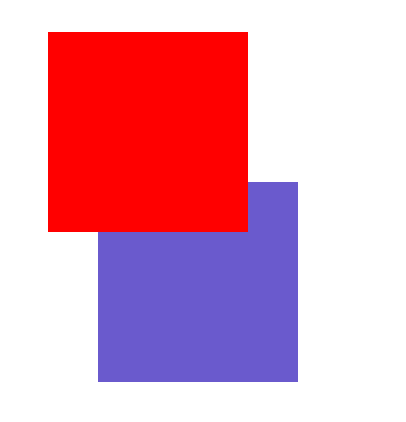z-index属性介绍
- 只有设置了定位我们才会使用到该
z-index属性,如:固定定位、相对定位、绝对定位。 - 定位元素默认的
z-index属性值是0。 - 如果
2个定位的元素都没有设置z-index属性,后者会覆盖到前者。 - 如果
2个定位的元素都设置了z-index属性,并且数值一样大还是后者会覆盖到前者。 z-index属性的属性值大的就会覆盖小,就是设置元素的层级。
z-index属性实践
-
用实践证明这句话,如果
2个定位的元素都没有设置z-index属性,后者会覆盖到前者。 -
代码块
<!DOCTYPE html>
<html lang="en">
<head>
<meta charset="UTF-8">
<meta name="viewport" content="width=device-width, initial-scale=1.0">
<meta http-equiv="X-UA-Compatible" content="ie=edge">
<title>z-index属性</title>
<style>
div{
200px;
height: 200px;
}
.div1{
background-color: red;
position: relative;
top: 50px;
left: 50px;
}
.div2{
background-color: slateblue;
position: relative;
left: 100px;
}
</style>
</head>
<body>
<div class="div1"></div>
<div class="div2"></div>
</body>
</html>
-
结果图
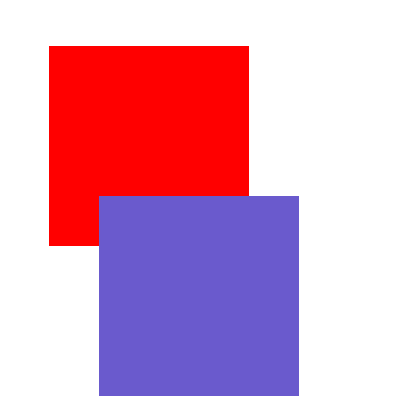
- 用实践来证明这句话,如果
2个定位的元素都设置了z-index属性,并且数值一样大还是后者会覆盖到前者。 -
代码块
<!DOCTYPE html>
<html lang="en">
<head>
<meta charset="UTF-8">
<meta name="viewport" content="width=device-width, initial-scale=1.0">
<meta http-equiv="X-UA-Compatible" content="ie=edge">
<title>z-index属性</title>
<style>
div{
200px;
height: 200px;
}
.div1{
background-color: red;
position: relative;
top: 50px;
left: 50px;
z-index: 2;
}
.div2{
background-color: slateblue;
position: relative;
left: 100px;
z-index: 2;
}
</style>
</head>
<body>
<div class="div1"></div>
<div class="div2"></div>
</body>
</html>
-
结果图
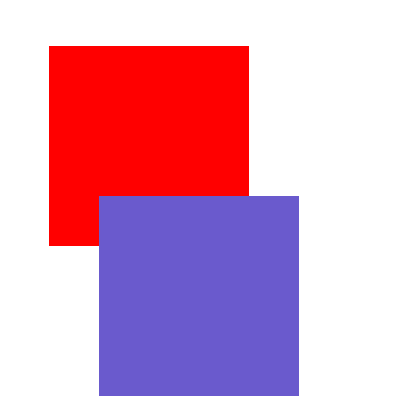
-
用实践来证明这句话,
z-index属性的属性值大的就会覆盖小,就是设置元素的层级。 -
代码块
<!DOCTYPE html>
<html lang="en">
<head>
<meta charset="UTF-8">
<meta name="viewport" content="width=device-width, initial-scale=1.0">
<meta http-equiv="X-UA-Compatible" content="ie=edge">
<title>z-index属性</title>
<style>
div{
200px;
height: 200px;
}
.div1{
background-color: red;
position: relative;
top: 50px;
left: 50px;
z-index: 3;
}
.div2{
background-color: slateblue;
position: relative;
left: 100px;
z-index: 2;
}
</style>
</head>
<body>
<div class="div1"></div>
<div class="div2"></div>
</body>
</html>
-
结果图