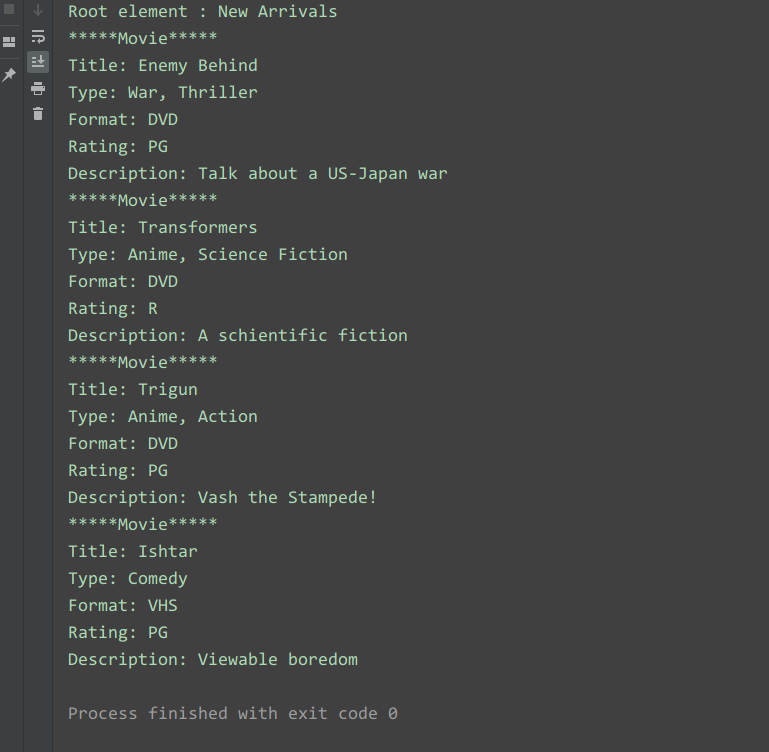引言
我们在设计自动化测试框架的时候,经常使用到配置文件,而配置文件种类有很多,常见的配置文件格式有很多中:ini、yaml、xml、properties、txt、py等。
配置文件ini
虽然配置文件放置一些公共的内容,比如说环境、路径、参数等。但也可以放测试数据,比如说接口一些信息,但不建议这样做。
下面看python读取配置文件ini的实例:
1、新建配置文件ini,符号:;是注释。
;测试配置文件
[api]
url = "www."
method = get
header =
data =
resp_code = 200
resp_json = {}
2、创建读取ini的py文件,最好与ini配置文件同一层级目录:
from configparser import ConfigParser
import os
class ReadConfigFile(object):
def read_config(self):
conn = ConfigParser()
file_path = os.path.join(os.path.abspath('.'),'config_test.ini')
if not os.path.exists(file_path):
raise FileNotFoundError("文件不存在")
conn.read(file_path)
url = conn.get('api','url')
method = conn.get('api','method')
header = conn.get('api','header')
data = conn.get('api','data')
resp_code = conn.get('api','resp_code')
resp_json = conn.get('api','resp_code')
return [url,method,header,data,resp_code,resp_json]
rc = ReadConfigFile()
print(rc.read_config())
运行结果:
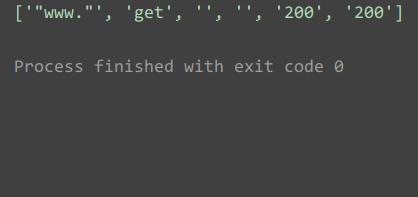
配置文件yaml
上面已经介绍配置文件ini读取方法,现在讲yaml文件读取。
yaml [ˈjæməl]: Yet Another Markup Language :另一种标记语言。yaml 是专门用来写配置文件的语言。
1、yaml文件规则
1.区分大小写;
2.使用缩进表示层级关系;
3.使用空格键缩进,而非Tab键缩进
4.缩进的空格数目不固定,只需要相同层级的元素左侧对齐;
5.文件中的字符串不需要使用引号标注,但若字符串包含有特殊字符则需用引号标注;
6.注释标识为#
2、yaml文件数据结构
1.对象:键值对的集合(简称 "映射或字典")
键值对用冒号 “:” 结构表示,冒号与值之间需用空格分隔
2.数组:一组按序排列的值(简称 "序列或列表")
数组前加有 “-” 符号,符号与值之间需用空格分隔
3.纯量(scalars):单个的、不可再分的值(如:字符串、bool值、整数、浮点数、时间、日期、null等)
None值可用null可 ~ 表示
yaml文件基本数据类型
# 纯量
s_val: name # 字符串:{'s_val': 'name'}
spec_s_val: "name
" # 特殊字符串:{'spec_s_val': 'name
'
num_val: 31.14 # 数字:{'num_val': 31.14}
bol_val: true # 布尔值:{'bol_val': True}
nul_val: null # null值:{'nul_val': None}
nul_val1: ~ # null值:{'nul_val1': None}
time_val: 2018-03-01t11:33:22.55-06:00 # 时间值:{'time_val': datetime.datetime(2018, 3, 1, 17, 33, 22, 550000)}
date_val: 2019-01-10 # 日期值:{'date_val': datetime.date(2019, 1, 10)}
简单读取:
前提条件:python中读取yaml文件前需要安装pyyaml和导入yaml模块。
import yaml
doc = """
---
"data":
"id":
-
123
---
"data":
"name":
-
"测试"
"age": 2
"""
doc2 = """
---
"data":
"id":
-
123
"""
# 方法1
data = yaml.load(doc2,Loader=yaml.FullLoader)
print(type(data))
print(data)
get_dict = []
# 迭代器
data2 = yaml.load_all(doc,Loader=yaml.FullLoader)
for i in data2:
print(i)
get_dict.append(i)
print(get_dict[1]['data']['age'] == 2)
运行结果:
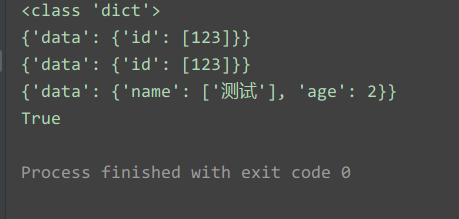
这里有个问题点:Loader=yaml.FullLoader,解释如下:
"""
1.
yaml.load(f, Loader=yaml.FullLoader)
2.
yaml.warnings({'YAMLLoadWarning': False}) # 全局设置警告,不推荐
Loader的几种加载方式
BaseLoader - -仅加载最基本的YAML
SafeLoader - -安全地加载YAML语言的子集。建议用于加载不受信任的输入。
FullLoader - -加载完整的YAML语言。避免任意代码执行。这是当前(PyYAML5.1)默认加载器调用
yaml.load(input)(发出警告后)。
UnsafeLoader - -(也称为Loader向后兼容性)原始的Loader代码,可以通过不受信任的数据输入轻松利用。
"""
读取单个yaml文档
这里使用python的open方法打开文件,使用yaml的load方法可以将单个yaml文档中数据转化成字典或列表。
新建配置文件test_config02:
---
data:
id: 1
name: {
age: 2}
other:
-
height: 3
新建读取配置文件py:
# 单个文档
import yaml
import os
def get_yaml_data(yaml_file):
# 打开yaml文件
print("***获取yaml文件数据***")
file = open(yaml_file, 'r', encoding="utf-8")
file_data = file.read()
file.close()
print(file_data)
print("类型:", type(file_data))
# 将字符串转化为字典或列表
print("***转化yaml数据为字典或列表***")
data = yaml.load(file_data,Loader=yaml.FullLoader)
print(data)
print("类型:", type(data))
return data
current_path = os.path.abspath(".")
yaml_path = os.path.join(current_path, "test_config02")
get_yaml_data(yaml_path)
运行结果:
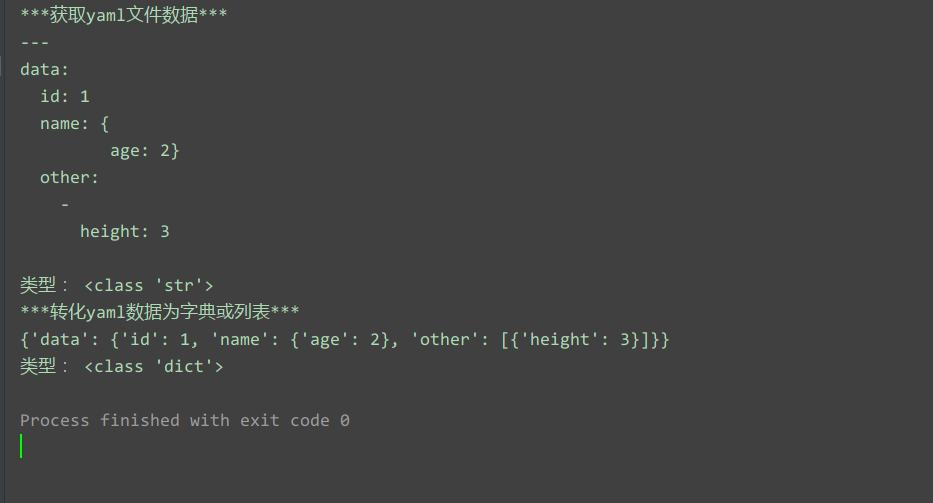
读取多个yaml文档
多个文档在一个yaml文件,使用 --- 分隔方式来分段
新建一个yaml配置文件test_config:
---
data:
id: 1
name: {
age: 2}
other:
-
height: 3
---
id: 2
name: "测试用例2"
编写读写yaml函数:
import yaml
import os
def get_yaml_load_all(filename):
with open(filename,'r') as fp:
file_data = fp.read()
fp.close()
print("类型: ",type(file_data))
all_data = yaml.load_all(file_data,Loader=yaml.FullLoader)
print("类型: ",type(all_data))
for data in all_data:
print(data)
current_path = os.path.abspath('.')
file_path = os.path.join(current_path,'test_config')
print(file_path)
get_yaml_load_all(file_path)
运行结果:
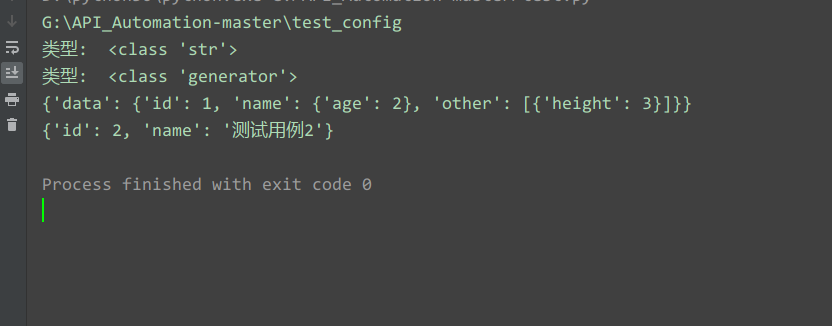
配置文件xml
python读取xml文件可能自动化测试平时用的少,这里介绍一下:
这个xml文件内容如下:
<collection shelf="New Arrivals"> <movie title="Enemy Behind"> <type>War, Thriller</type> <format>DVD</format> <year>2003</year> <rating>PG</rating> <stars>10</stars> <description>Talk about a US-Japan war</description> </movie> <movie title="Transformers"> <type>Anime, Science Fiction</type> <format>DVD</format> <year>1989</year> <rating>R</rating> <stars>8</stars> <description>A schientific fiction</description> </movie> <movie title="Trigun"> <type>Anime, Action</type> <format>DVD</format> <episodes>4</episodes> <rating>PG</rating> <stars>10</stars> <description>Vash the Stampede!</description> </movie> <movie title="Ishtar"> <type>Comedy</type> <format>VHS</format> <rating>PG</rating> <stars>2</stars> <description>Viewable boredom</description> </movie> </collection>
读取代码:
# coding=utf-8
import xml.dom.minidom
from xml.dom.minidom import parse
DOMTree = parse('config')
collection = DOMTree.documentElement
if collection.hasAttribute("shelf"):
print("Root element : %s" % collection.getAttribute("shelf"))
# 在集合中获取所有电影
movies = collection.getElementsByTagName("movie")
# 打印每部电影的详细信息
for movie in movies:
print("*****Movie*****")
if movie.hasAttribute("title"):
print("Title: %s" % movie.getAttribute("title"))
type = movie.getElementsByTagName('type')[0]
print("Type: %s" % type.childNodes[0].data)
format = movie.getElementsByTagName('format')[0]
print("Format: %s" % format.childNodes[0].data)
rating = movie.getElementsByTagName('rating')[0]
print("Rating: %s" % rating.childNodes[0].data)
description = movie.getElementsByTagName('description')[0]
print("Description: %s" % description.childNodes[0].data)
运行结果: