配置文件的分离
目的就是让开发环境, 生产环境,测试环境的配置分隔开
步骤一:
在项目根目录下创建一个 build 文件夹专门用来存放配置文件,再创建三个js文件,
- base.config.js 文件,存放基本配置,开发阶段和生产阶段都需要的配置, 也就是公共配置
- dev.config.js 文件,存放只在开发阶段用到的配置
- prod.config.js 文件,存放只在生产阶段用到的配置
如图所示:
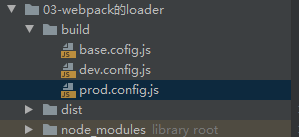
步骤二
现在需要将三个配置文件联系到一起,使用webpack-merge,安装: npm install webpack-merge@4.1.5 --save-dev
接下来在 dev.config.js 文件和 prod.config.js 文件中使用webpack-merge
// prod.config.js
const UglifyJsPlugin = require('uglifyjs-webpack-plugin');
const webpackMerge = require('webpack-merge'); //1.引入webpackMerge
const baseConfig = require('./base.config'); //2.引入base.config.js
module.exports = webpackMerge(baseConfig,{//3.使用webpackMerge进行合并
plugins: [
// make sure to include the plugin for the magic
new UglifyJsPlugin(),
],
})
// dev.config.js
const webpackMerge = require('webpack-merge'); //1.引入webpackMerge
const baseConfig = require('./base.config'); //2.引入base.config.js
module.exports = webpackMerge(baseConfig, {
devServer: { //这个配置只在开发阶段有用,打包生成最终代码的时候,这个配置就没有用了
contentBase: './dist',
inline: true
}
})
公共配置项
// base.config.js
const path = require('path');
const VueLoaderPlugin = require('vue-loader/lib/plugin');
var HtmlWebpackPlugin = require('html-webpack-plugin');
module.exports = {
//需要导出的文件
entry: './src/main.js',
// 导出的路径
output: {
path: path.resolve(__dirname, '../dist'),
filename: 'bundle.js',
// 存储图片的打包地址
// publicPath: 'dist/'
},
plugins: [
// make sure to include the plugin for the magic
new VueLoaderPlugin(),
new HtmlWebpackPlugin({
template: 'index.html'
}),
],
module: {
rules: [
{
test: /.less$/,
use: [{
loader: "style-loader" // creates style nodes from JS strings
}, {
loader: "css-loader" // translates CSS into CommonJS
}, {
loader: "less-loader" // compiles Less to CSS
},]
},
{
test: /.css$/,
use: [
{loader: "style-loader"},
{loader: "css-loader"}
]
},
// 打包图片
{
test: /.(png|jpg|gif)$/,
use: [
{
loader: 'url-loader',
options: {
// 当加载的图片, 小于limit时, 会将图片编译成base64字符串形式.
// 当加载的图片, 大于limit时, 需要使用file-loader模块进行加载.
//file-loader模块只需要安装,不用进行任何人配置
limit: 8192,
name: 'img/[name].[hash:8].[ext]'
}
}
]
},
// ES6转ES5
{
test: /.js$/,
exclude: /(node_modules|bower_components)/,
use: {
loader: 'babel-loader',
options: {
presets: ['es2015']
}
}
},
// 使用vue
{
test: /.vue$/,
use: ['vue-loader']
}
]
},
resolve:{
// 省略文件后缀
extensions:['.js', '.css', '.vue'],
// alias 别名
alias:{
'vue$': 'vue/dist/vue.esm.js'
}
}
};
步骤三
在 package.json 文件里的scripts中配置命令:
"scripts": {
"test": "echo "Error: no test specified" && exit 1",
"build": "webpack --config ./build/prod.config.js",
"dev": "webpack-dev-server --open --config ./build/dev.config.js"
},
- 在执行
npm run build的时候,会使用prod.config.js配置文件 - 在执行
npm run dev的时候,会使用dev.config.js配置文件
最后,注意一下在 base.config.js 中 output 的配置
module.exports = {
entry: './src/main.js',
output: {
//注意这个地方是 ../dist,如果直接写 dist ,它会在build文件夹下生成dist文件夹
path: path.join(__dirname, '../dist'),
filename: 'bundle.js',
}
}
参考博文:https://blog.csdn.net/weixin_43974265/article/details/112723994