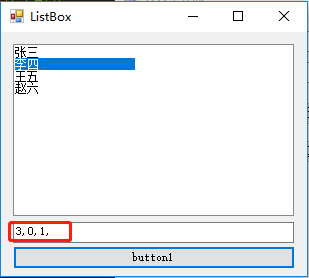Items的相关使用方法:
1、往listBox中添加一个数据
listBox.Items.Add("数据1");
2、往listBox中添加多个数据集合 :
string [] list = new string []{"admin","abcdefg","sqlserver"};
listBox.Items.AddRange(list);
3、在listBox指定位置插入一个新值
listBox.Items.Insert(3,"New Add");
4、获取listBox中的索引
int index = listBox.Items.IndexOf("admin");//获取在listBox的索引
5、判断是否存在
bool bi = listBox.items.Contains("sqlserver");
6、清除指定的数据
listBox.Items.Remove("admin");
7、清除指定索引位置的数据
listBox.Items.RemoveAt("admin");
当在listbox中要加载大量的数据时,最好使用以下两个方法:
1、使用BeginUpdate可以防止控件闪烁
listBox1.BeginUpdate();//开头加一个
中间的数据使用 “for循环”或“foreach循环”
{
List<UserInfo> list = new List<UserInfo>();
list.Add(new UserInfo()
{
ID = 1,
Name = "张三"
});
list.Add(new UserInfo()
{
ID = 2,
Name = "李四"
}); list.Add(new UserInfo()
{
ID = 3,
Name = "王五"
}); list.Add(new UserInfo()
{
ID = 4,
Name = "赵六"
});
//绑定数据 想的实际值一般来说 就会指定对应显示值的编号
listBox1.DataSource = list;//选项的来源
listBox1.DisplayMember = "Name";//想显示的文本对应属性名
listBox1.ValueMember = "ID";//想的实际值
}
2、 listBox1.EndUpdate();//结尾加一个
注:往listbox中绑定数据加载 一定要使用 (DataSource、DisplayMember、ValueMember)三个属性,否则数据显示不出来
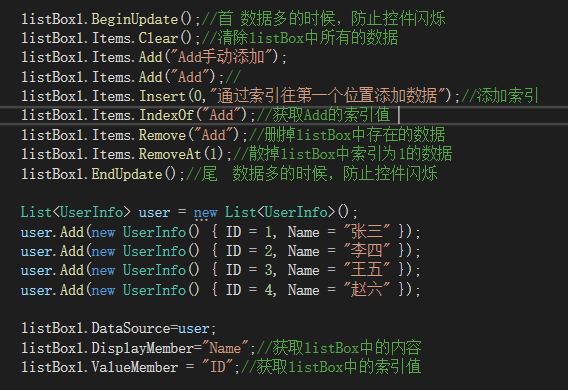
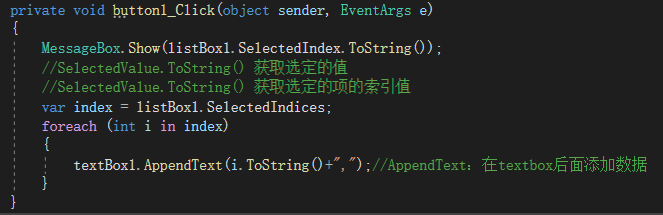
var index = listBox1.SelectedIndices;
foreach (int i in index)
{
textBox1.AppendText(i.ToString()+",");//AppendText:在textbox后面添加数据
}
效果图如下所示: