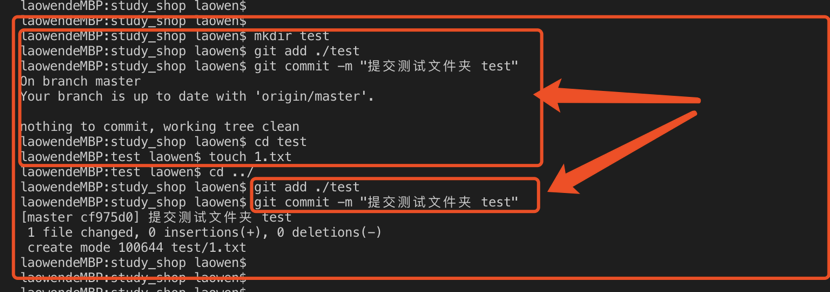Git在提交的时候报错 Your branch is up to date with 'origin/master'.
报错 Your branch is up to date with 'origin/master'. 具体如下:

原因:为了测试创建了空文件夹test、然后直接添加、然后提交就报错、直接原因是因为你的test文件夹为空
解决:在你的test文件夹中创建一个文件就OK了
1、 进入到test文件夹中
> cd ./test
2、 创建一个空文件 1.txt
> touch 1.txt
3、 退回到项目根目录下
> cd ../
4、 重修添加、提交、会发现提交成功
> git add ./test
> git commit -m "提交测试文件夹 test"