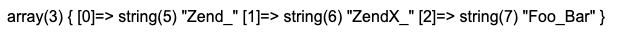配置项生效的主要方法:Zend_Application的setOptions()方法
代码片段如下:
if (!empty($options['phpsettings'])) {
$this->setPhpSettings($options['phpsettings']);
}
if (!empty($options['includepaths'])) {
$this->setIncludePaths($options['includepaths']);
}
if (!empty($options['autoloadernamespaces'])) {
$this->setAutoloaderNamespaces($options['autoloadernamespaces']);
}
if (!empty($options['autoloaderzfpath'])) {
$autoloader = $this->getAutoloader();
if (method_exists($autoloader, 'setZfPath')) {
$zfPath = $options['autoloaderzfpath'];
$zfVersion = !empty($options['autoloaderzfversion'])
? $options['autoloaderzfversion']
: 'latest';
$autoloader->setZfPath($zfPath, $zfVersion);
}
}
if (!empty($options['bootstrap'])) {
$bootstrap = $options['bootstrap'];
if (is_string($bootstrap)) {
$this->setBootstrap($bootstrap);
} elseif (is_array($bootstrap)) {
if (empty($bootstrap['path'])) {
throw new Zend_Application_Exception('No bootstrap path provided');
}
$path = $bootstrap['path'];
$class = null;
if (!empty($bootstrap['class'])) {
$class = $bootstrap['class'];
}
$this->setBootstrap($path, $class);
} else {
throw new Zend_Application_Exception('Invalid bootstrap information provided');
}
}
setPhpSettings()方法
public function setPhpSettings(array $settings, $prefix = '')
{
foreach ($settings as $key => $value) {
$key = empty($prefix) ? $key : $prefix . $key;
if (is_scalar($value)) {
ini_set($key, $value);
} elseif (is_array($value)) {
$this->setPhpSettings($value, $key . '.');
}
}
return $this;
}
假如我们想在config.ini 配置文件中打开php错误显示,那么可以配置
phpSettings.display_errors = 1
setIncludePaths方法:
public function setIncludePaths(array $paths)
{
$path = implode(PATH_SEPARATOR, $paths);
set_include_path($path . PATH_SEPARATOR . get_include_path());
return $this;
}
如果想将项目根目录下的foo/bar 目录加入进来。config.ini配置文件可以这样写
includepaths[]=APPLICATION_PATH "/../foo/bar"
打印下看看是否已加入
var_dump(get_include_path());exit;
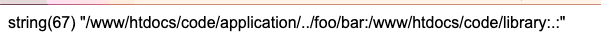
setAutoloaderNamespaces()
public function setAutoloaderNamespaces(array $namespaces)
{
$autoloader = $this->getAutoloader();
foreach ($namespaces as $namespace) {
$autoloader->registerNamespace($namespace);
}
return $this;
}
config.ini配置文件中可以这样写
autoloadernamespaces[]="Foo_Bar"