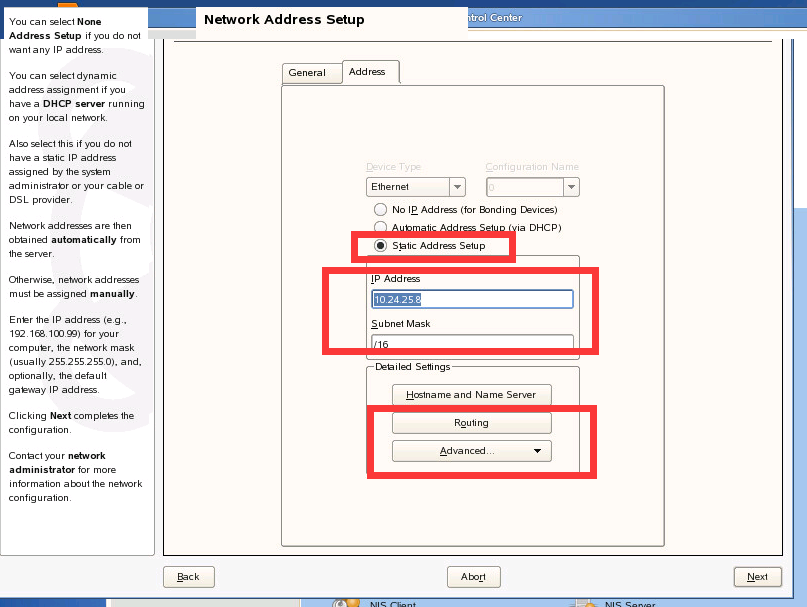1. 同事搜到的命令
ifconfig eth0 10.24.25.8 netmask 255.255.0.0 up route add default gw 10.24.255.254
2. 修改 resolv.conf
vim /etc/resolv.conf 增加 nameserver 10.100.1.12 nameserver 8.8.4.4
3. 然后重启一下网络
service network restart
第二种方式 使用YAST
yet another system tools
操作过程:
1. 打开more
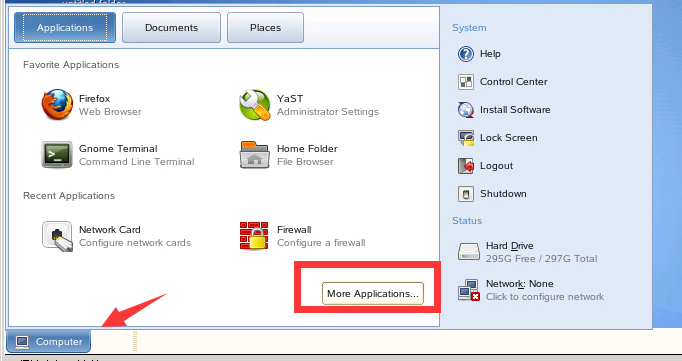
在system最后面

3. 选择网卡

按照default 进行设置
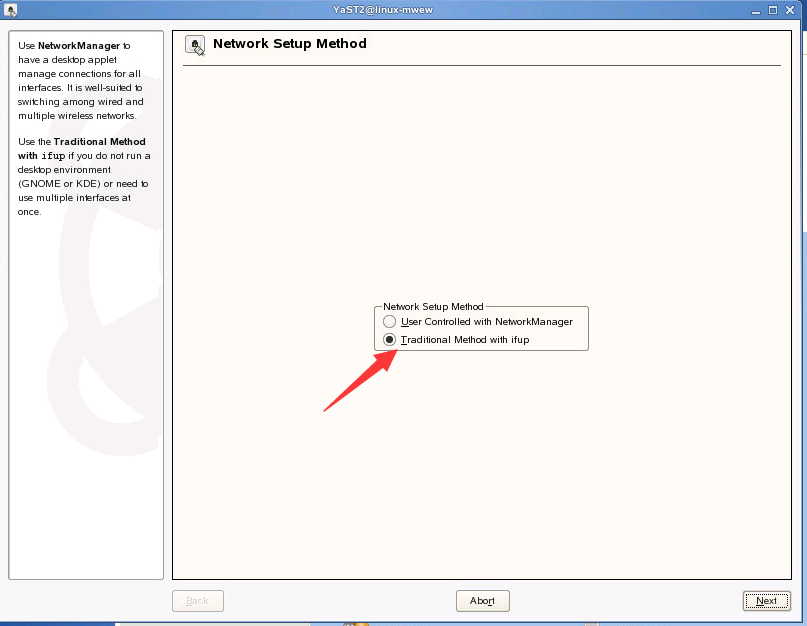
4. edit 设置网卡即可