1.简介
我们经常需要使用配置文件,例如.conf和.ini等类型,使用ConfigPaser模块可以对配置文件进行操作。
2.示例
现有配置文件test.ini,其内容如下:
[section_a] a_key1 = str content a_key2 = 10 [section_b] b_key1 = b_value1 b_key2 = b_value2
2.1读取配置文件
1 # -*- coding=utf-8 -*- 2 import ConfigParser 3 import os 4 5 # 生成config对象 6 os.chdir('C:\Study\python\configparser') 7 cf = ConfigParser.ConfigParser() 8 # 读取配置文件 9 cf.read("test.ini")
2.2读取数据
1 # 读取所有节 2 sections = cf.sections() 3 print 'sections:', sections
结果如下:
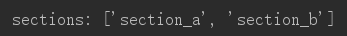
------------------------
1 # 读取指定节的键 2 opts = cf.options('section_a') 3 print 'options:', opts
结果如下:
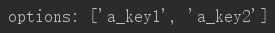
------------------------
1 # 读取指定节的所有键值对 2 kvs = cf.items('section_a') 3 print 'section_a:', kvs
结果如下:

------------------------
1 # 读取指定节和键的值 2 # 主要使用的有get()、getint()方法,前者为str类型,后者为int类型 3 kv1 = cf.get('section_a', 'a_key1') 4 print kv1, type(kv1) 5 kv2 = cf.getint('section_a', 'a_key2') 6 print kv2, type(kv2)
结果如下:
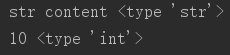
2.3写入数据
1 # 更新指定节和键的值 2 cf.set('section_b', 'b_key1', 'new_value1')
结果如下:
[section_a] a_key1 = str content a_key2 = 10 [section_b] b_key1 = new_value1 b_key2 = b_value2
-------------------
1 # 对指定节,新增键 2 cf.set('section_b', 'b_key3')
结果如下:
[section_a] a_key1 = str content a_key2 = 10 [section_b] b_key1 = new_value1 b_key2 = b_value2 b_key3 = None
-------------------
1 # 对指定节,新增键值对 2 cf.set("section_b", "b_new_key", "b_new_value")
结果如下:
[section_a] a_key1 = str content a_key2 = 10 [section_b] b_key1 = new_value1 b_key2 = b_value2 b_key3 = None b_new_key = b_new_value
-------------------
1 # 新增节 2 cf.add_section('section_c')
结果如下:
[section_a] a_key1 = str content a_key2 = 10 [section_b] b_key1 = new_value1 b_key2 = b_value2 b_key3 = None b_new_key = b_new_value [section_c]
在所有写入完毕后,进行保存操作:
1 # 写入文件 2 cf.write(open('test.ini', 'w'))
!!!